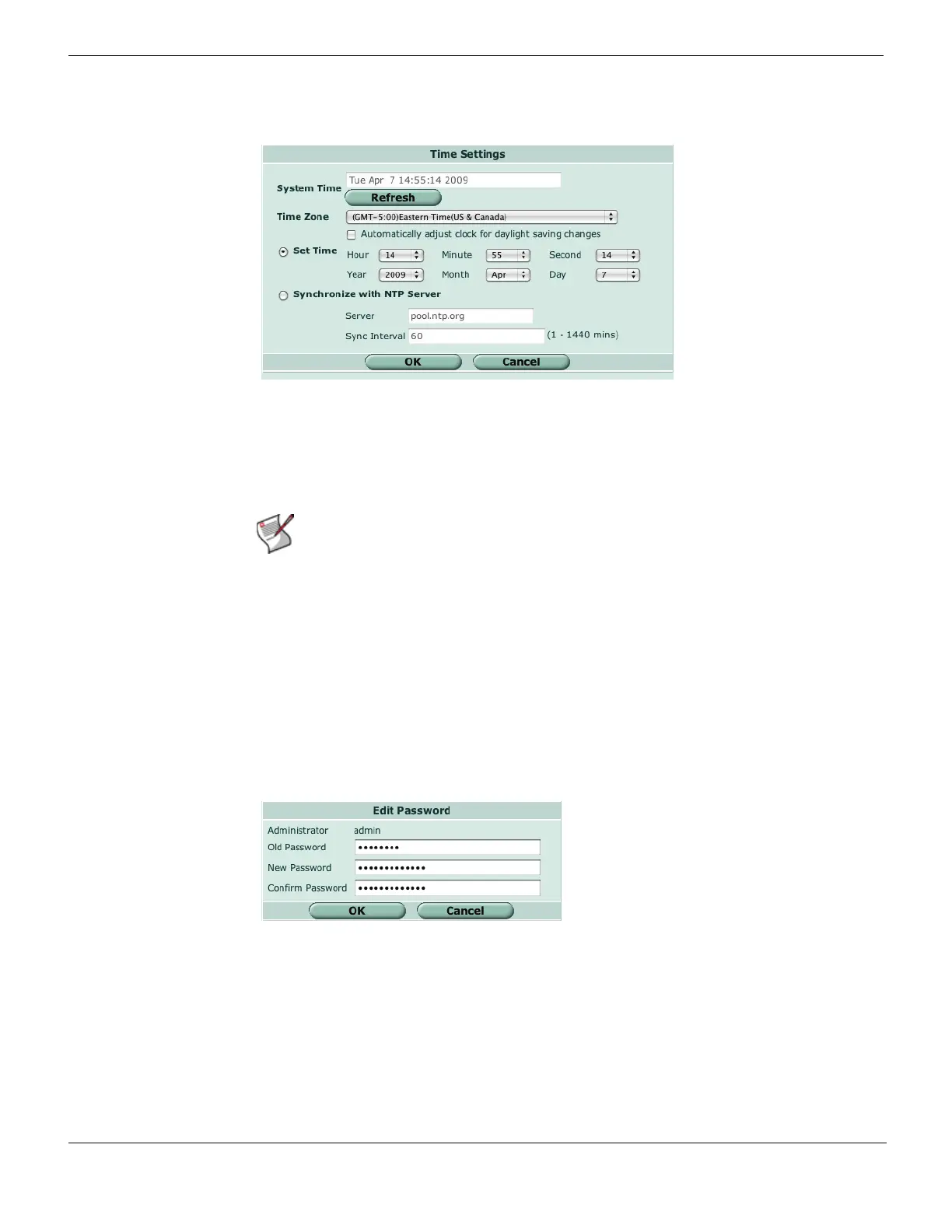Additional configuration Configuring
FortiGate Version 4.0 Desktop Install Guide
26 01-400-95522-20090501
http://docs.fortinet.com/ • Feedback
Figure 15: Setting the time and date
Set the time and date - CLI
execute date [<date_str>]
execute time [<time_str>]
Set the Administrator password
The Fortinet unit ships with a default empty password. You will want to apply a password
to prevent anybody logging into the Fortinet unit and changing configuration options.
To change the administrator password - web-based manager
1 Go to System > Admin > Administrators.
2 Select the Change Password icon and enter a new password.
3 Select OK.
Figure 16: Changing the Admin password
Alternatively, you can also add new administrator users by selecting Create New,
however, you cannot remove the admin administrator. Applying a password for this
account is recommended.
Set the admin password - CLI
config system admin
edit admin
set password <admin_password>
Note: If you choose the option Automatically adjust clock for daylight saving changes, the
system time must be manually adjusted after daylight saving time ends.
