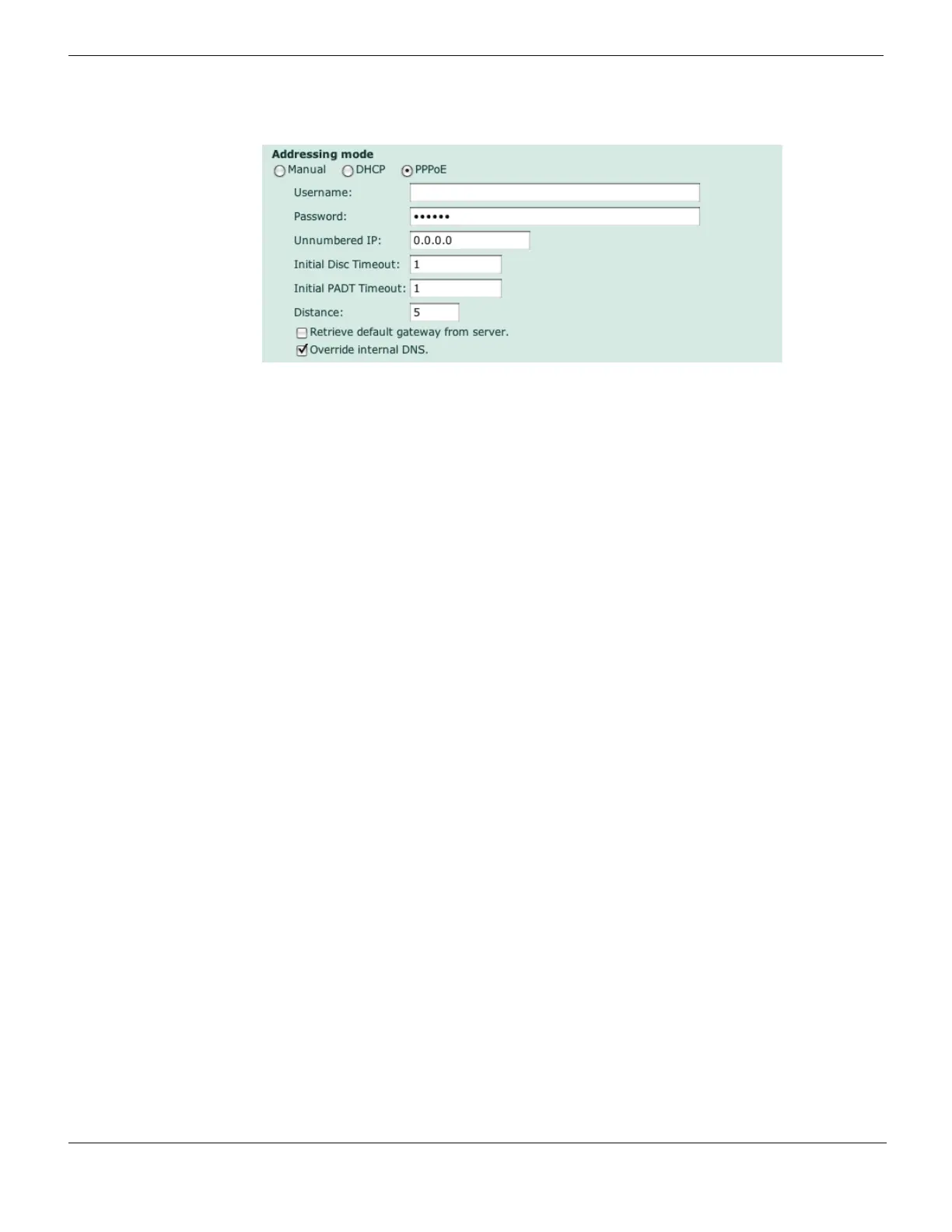Configuring NAT mode Configuring
FortiGate Version 4.0 Desktop Install Guide
16 01-400-95522-20090501
http://docs.fortinet.com/ • Feedback
Figure 4: Configuring PPPoE addressing
To configure PPPoE addressing - CLI
config system interface
edit external
set mode pppoe
set username <pppoe_username>
set password <pppoe_password>
set ipunnumbered <unnumbered_ipv4>
set disc-retry-timeout <pppoe_retry>
set padt-retry-timeout <pppoe_retry>
set distance <integer>
set defaultgw enable
end
Configure a DNS server
A DNS server is a service that converts symbolic node names to IP addresses. A domain
name server (DNS server) implements the protocol. In simple terms, it acts as a phone
book for the Internet. A DNS server matches domain names with the computer IP
address. This enables you to use readable locations, such as fortinet.com when browsing
the Internet.
DNS server IP addresses are typically provided by your Internet Service Provider.
To configure DNS server settings - web-based manager
1 Go to System > Network > Options.
2 Enter the IP address of the primary DNS server.
3 Enter the IP address of the secondary DNS server.
4 Select Apply.
