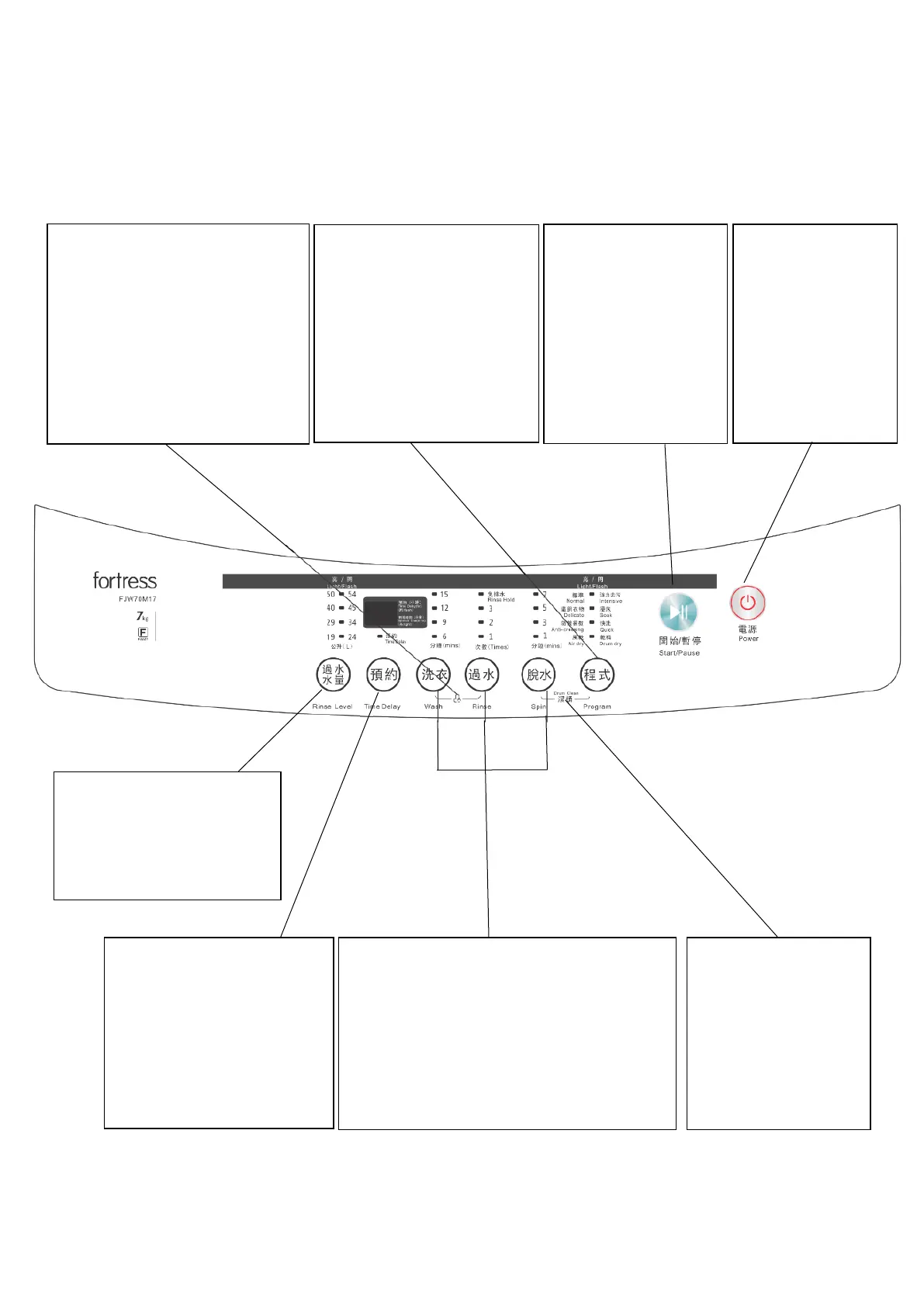5
OPERATION INSTRUCTION
Control Panel
Rinse Level Selection
Press the rinse level button
to select the proper water
level to rinse.
Time Delay
User can set the delay start
time from 1 hour to 24
hours. After the set time,
this appliance will start to
work with the set program.
Wash Rinse Spin
The "Wash", "Rinse" and "Spin", buttons
represent the process of washing. Press
the "Wash" button to change the washing
time, press the "Rinse" button to select
rinsing times and press the "Spin" button
to determine the time for spin.
Drum Clean
Press the "Spin” and
the "Program"
buttons at the same
time to activate drum
clean program.
Child Lock
Press the "Wash” and "Rinse"
buttons at the same time to
lock the buttons on the control
panel. Press the "Wash" and
"Rinse" buttons 3 seconds at
the same time again to unlock
the buttons.
Program Selection
Before starting,
continuously press this
button for switching over
among normal, delicate,
anti-creasing, air dry,
intensive, soak, quick and
drum dry.
Start / Pause
Press the
"Start/Pause" button
to start or pause the
program.
Power Supply
Press the "Power"
button to switch
on and off the
power supply.