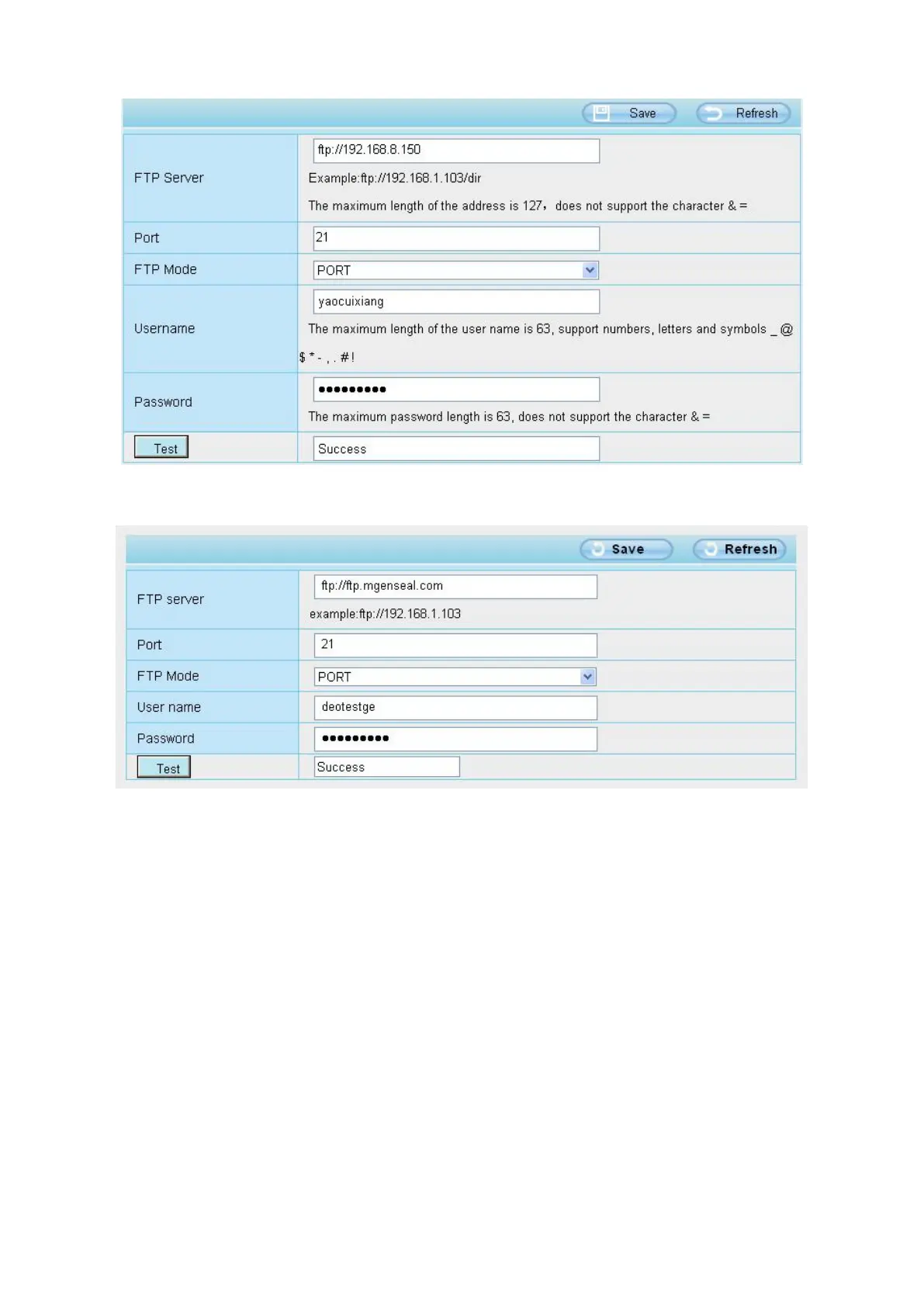Figure a
Figure b
FTP server: If your FTP server is located on the LAN, you can set as Figure a.
If you have an FTP server which you can access on the internet, you can set as Figure b.
Port: Default is port 21. If changed, external FTP client program must change the server connection port
accordingly.
FTP Mode: Here supports two modes: PORT and PASV.
Username/password: The FTP account and password.
Click Save to take effect.
Click Test to see if FTP has been successfully configured.
4.4.9 P2P
Access the IP Camera by Smart Phone (Android or iOS operating system)
First of all, you must open the P2P function of the IP Camera at “Settings --> Network --> P2P.”