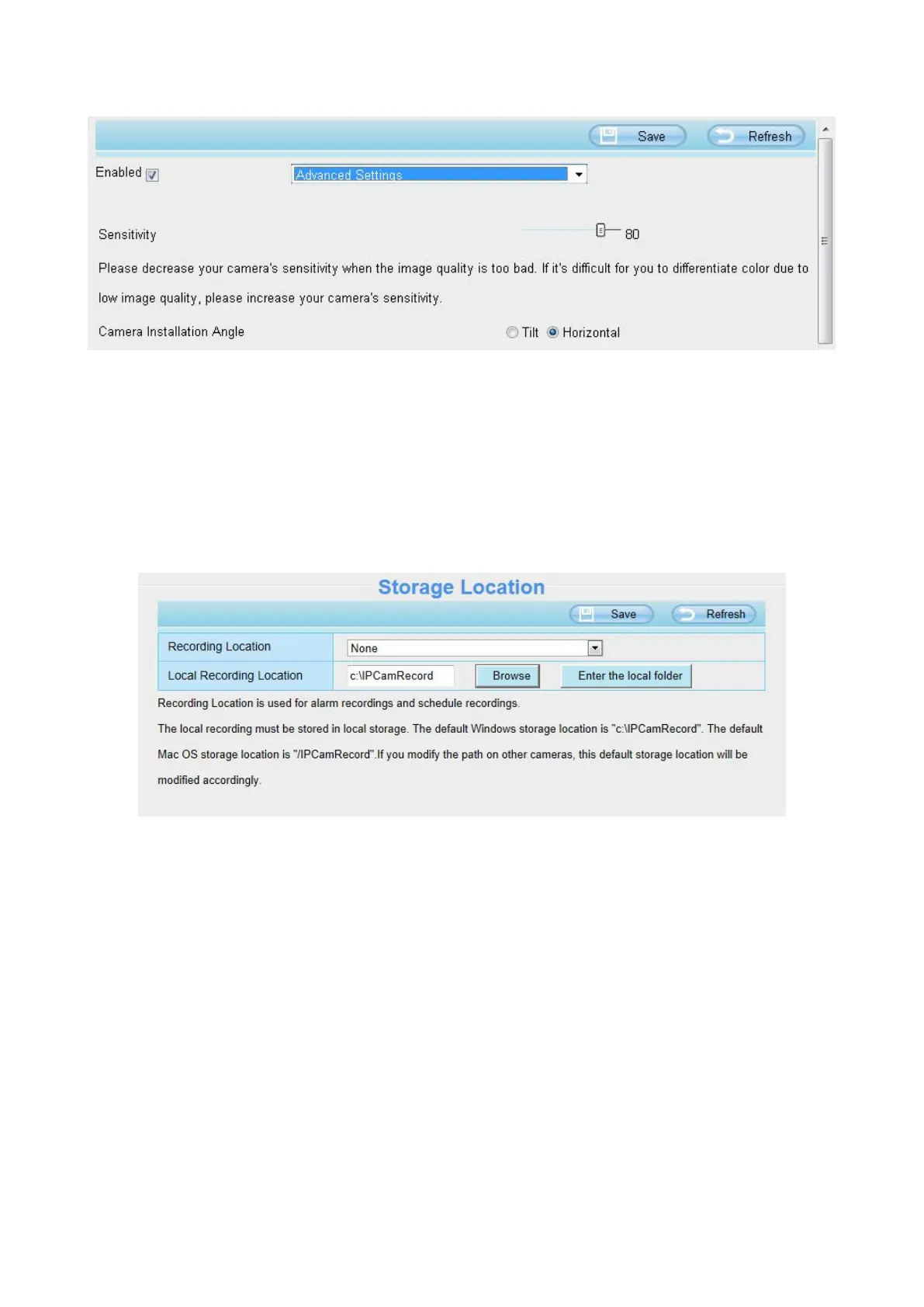advanced setting, you can adjust the sensitivity and installation angle of camera.
4.7 Record
This section will allow you to change the record files storage path and the record time.
4.7.1 Storage Location
On this page you can change the alarm and manually recording storage path.
Recording Location : SD card or FTP. Make sure the SD card has been inserted into the camera.
On this page, you can see the available space of the SD card.
Local Recording Location: For Windows OS, the manual recording path is C:/ IPCamRecord, you can
change another one. For MAC OS, the manual recording path is: / IPCamRecord.
Enter the local folder: Click here, You can enter the local storage folder.