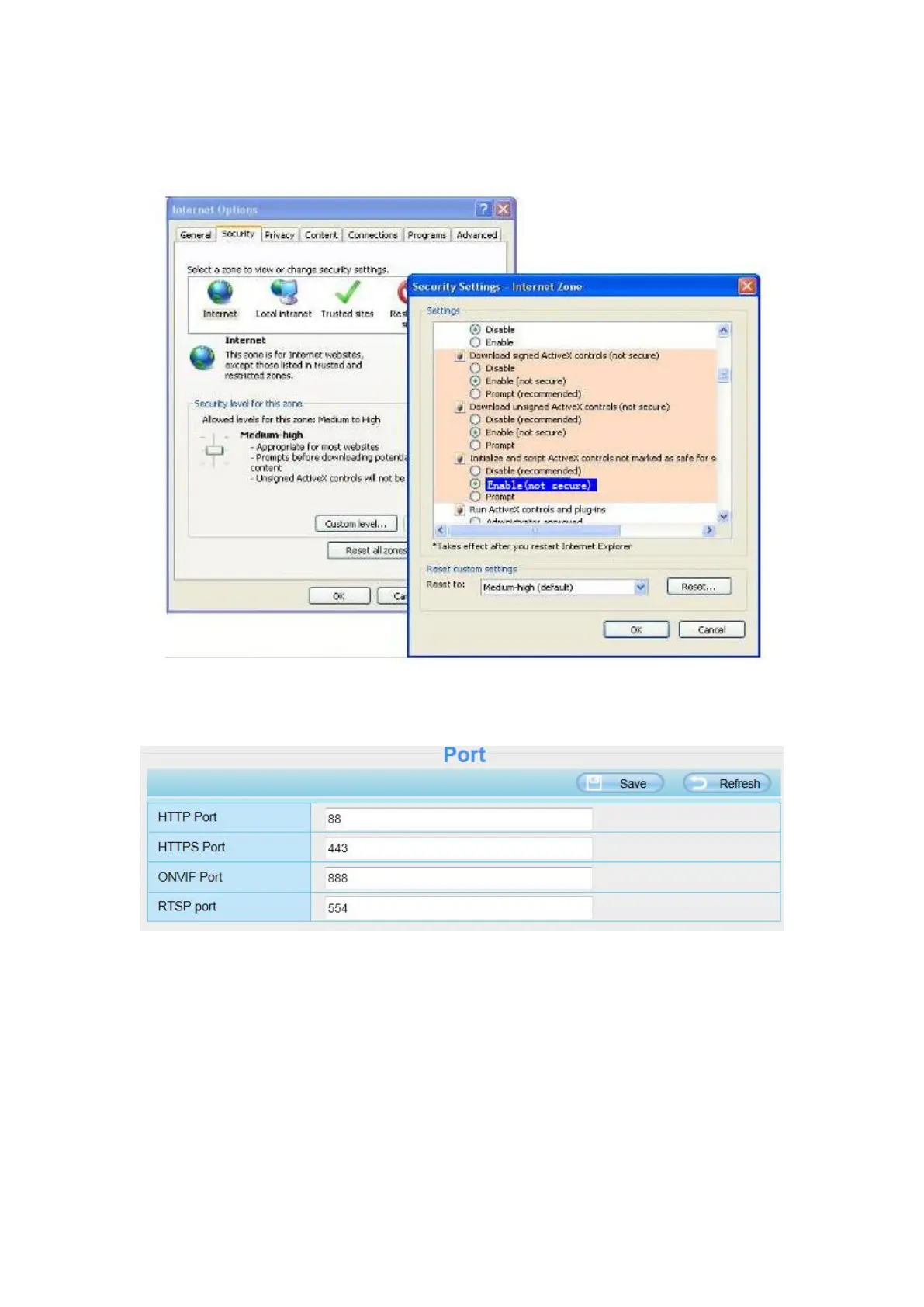follows:
Enable: Download unsigned ActiveX controls
Enable: Initialize and script ActiveX controls not marked as safe
Enable: Run ActiveX controls and plug-ins
If you allow the ActiveX running, but still could not see living video. Please change another port number
to try. Don’t use port 88.
NOTE: Make sure that your firewall or anti-virus software does not block the camera or ActiveX. If you
could not see video, please shut down firewall or anti-virus software to try again.
6.1.7 Can’t access IP camera in internet
There are some reasons:
1、ActiveX controller is not installed correctly
2、The port which camera used is blocked by Firewall or Anti-virus software. Please change another port
number and try again.
3、Port forwarding is not successful
Check these settings and make sure they are correct.