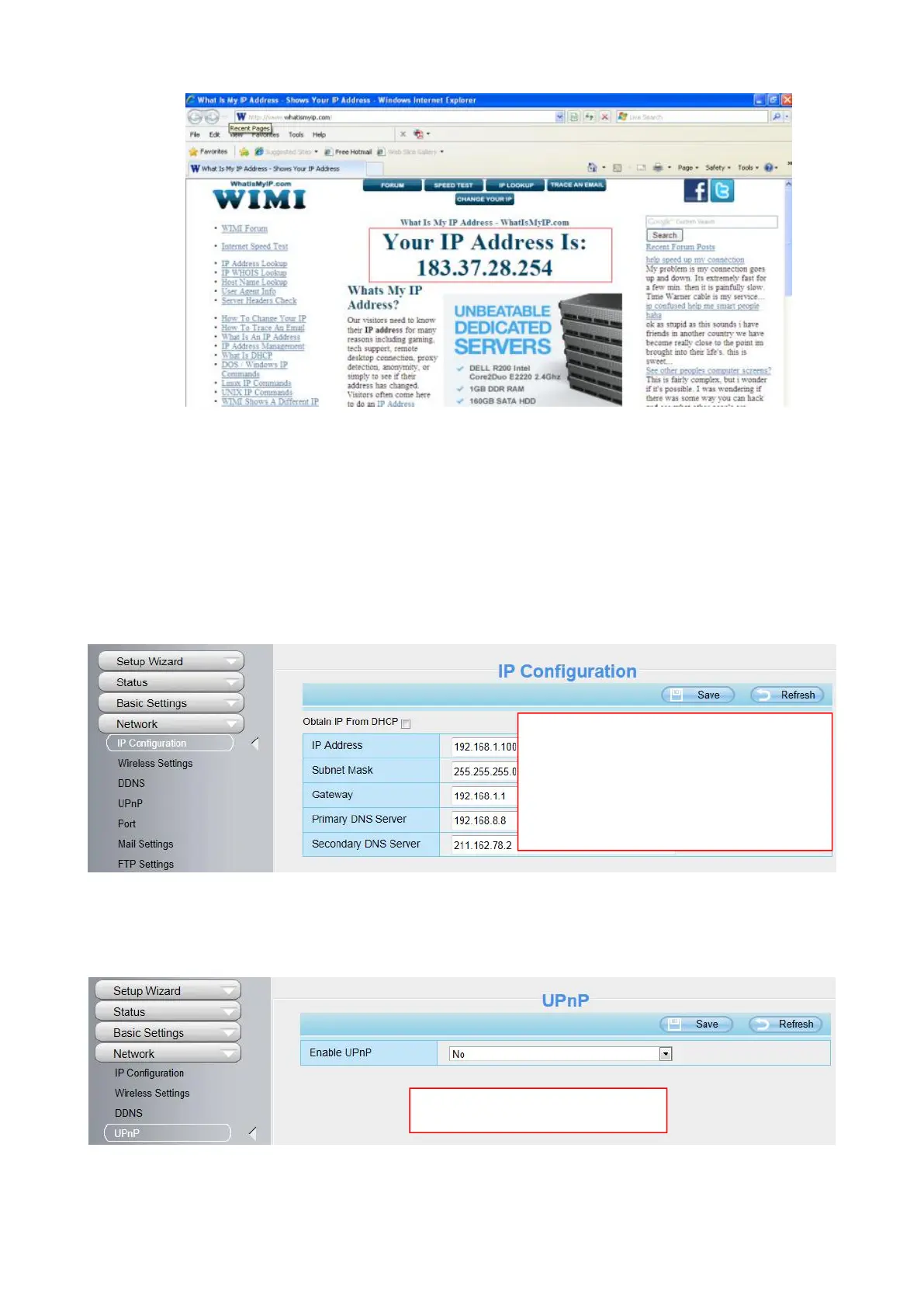2.3.2 Remote Access
If you want to access your camera by web browser outside of your LAN, you need to configure following
configurations.
1. Choose “Settings” on the top of the camera web page, then go to the “Network > IP Configuration”
section on the left side of the screen, then uncheck the Obtain IP DHCP.
2. Enable UPnP and DDNS in the camera’s settings page. We recommend you to use the DDNS by
factory default.
IP Address: Set this in the same subnet
as your computer , or keep it as default.
Subnet Mask: Keep it as default.
Gateway and DNS Server: Set it to the
IP address of your router.
Select Yes and click Save.