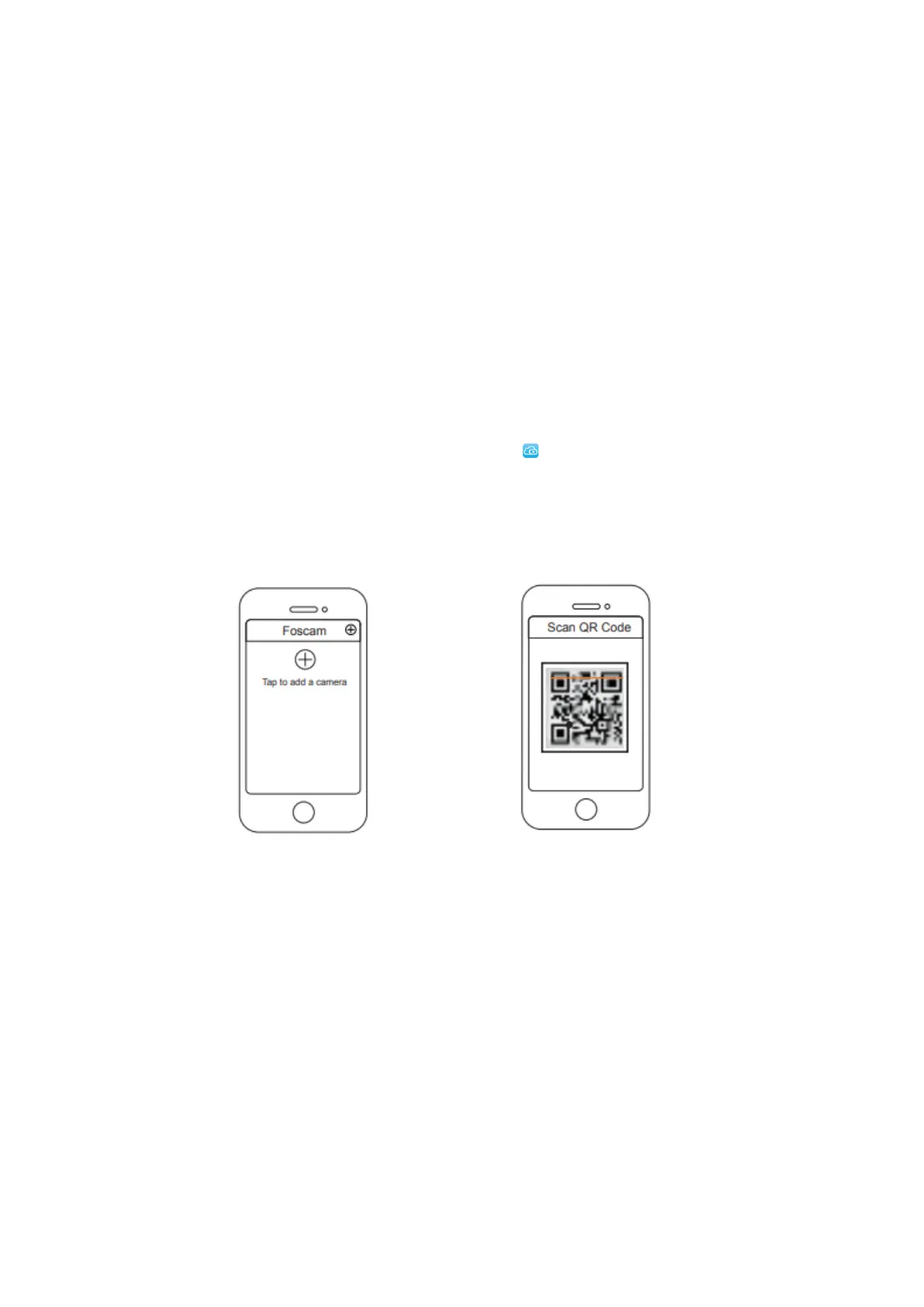6
Minimum Requirements:
To help ensure a smoother video experience on the smartphone, it’s recommended that
your smartphone has the following:
• iOS: version 8.1 or higher.
• Android: 4.1 or higher, using a device with a Graphics Processing Unit (GPU)
function.
Camera Setup Steps:
1. Please mount the antenna and make sure it is in a vertical upright position.
2. Connect the camera to your Internet router using and Ethernet cable.
3. Connect the power adapter to the camera and wait for a few moments until the
camera alerts you that the “Wired connection succeeded” (if the device is
connected with the audio output device.)
4. From your smartphone, search for “Foscam” via the App Store or Google Play
Store. Download, install and open the App to begin configuration.
5. Under “Foscam” select “Tap to add a camera” and then select “Camera” after that
scan the QR code, which is located at the bottom of your camera (see illustrations
below).
6. On the “Choose Setup Method” screen, confirm that “Wired” is selected (upper-
left corner) and tap “Ready for Wired Connection”. Wait a few moment for a
message confirming that the setup process has been completed (see illustrations
below).