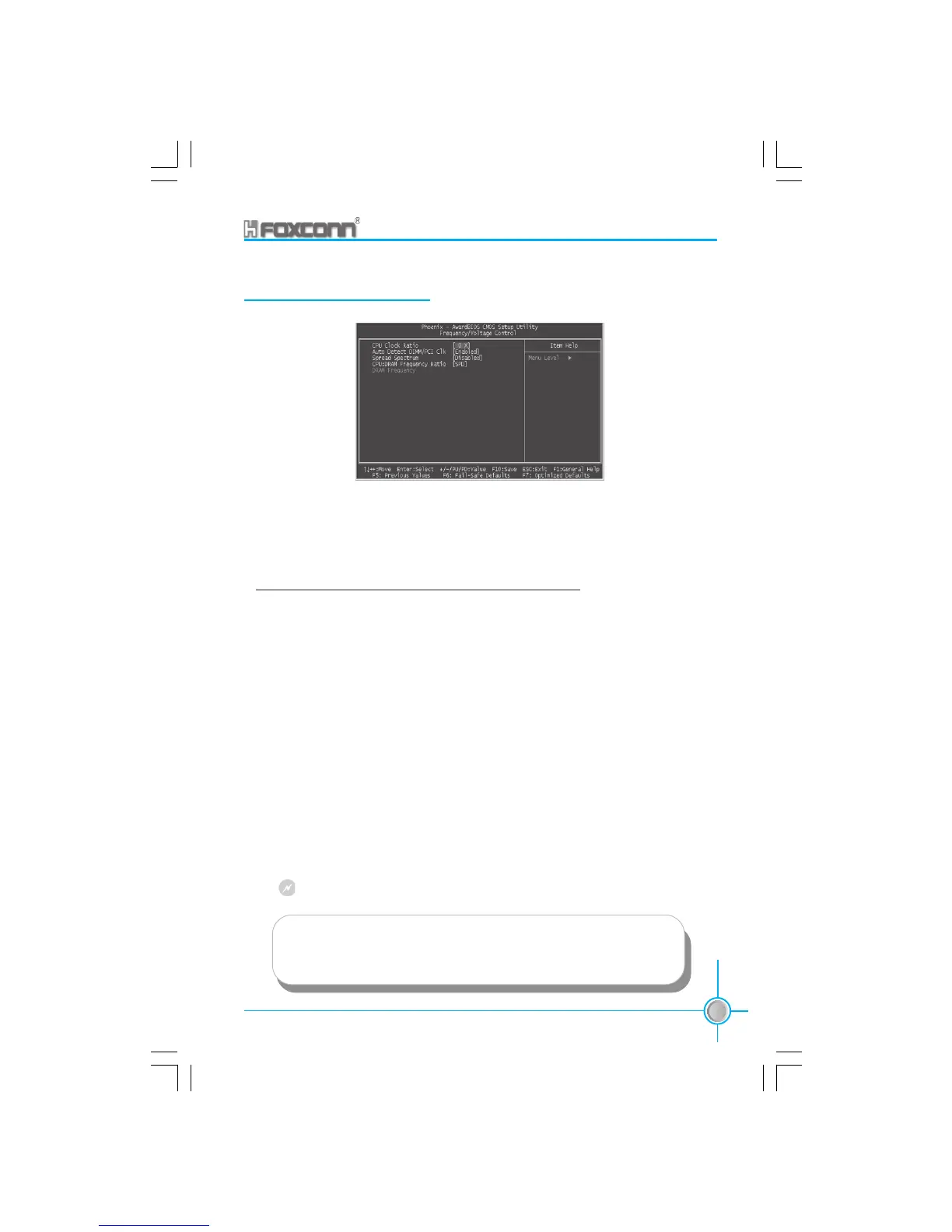57
661M03 Series User Manual
Chapter 3 BIOS Description
Frequency/Voltage Control
CPU Clock Ratio (Default: based on CPU specifications)
This option is used to set the ratio of an unlocked CPU. Using different CPU,
the setting values are different.
Note: this option is invisible for locking frequency CPU.
Auto Detect DIMM/PCI Clk (Default: Enabled)
This option is used to set whether the clock of an unused PCI/DIMM slot will
be disabled to reduce electromagnetic interference. The setting values are
Disabled and Enabled.
Spread Spectrum (Default: Disabled)
If you enable spread spectrum, it can significantly reduce the EMI (Electro-
Magnetic Interference) generated by the system.
CPU: DRAM Frequency Ratio (Default: SPD)
This option is used to set CPU:DRAM Frequency Ratio.
DRAM Frequency
This option is used to show DRAM frequency.
Frequency/Voltage Control Menu
Warning:
Be sure your selection is right. CPU over speed will be dangerous!
We will not be responsible for any damages caused.
