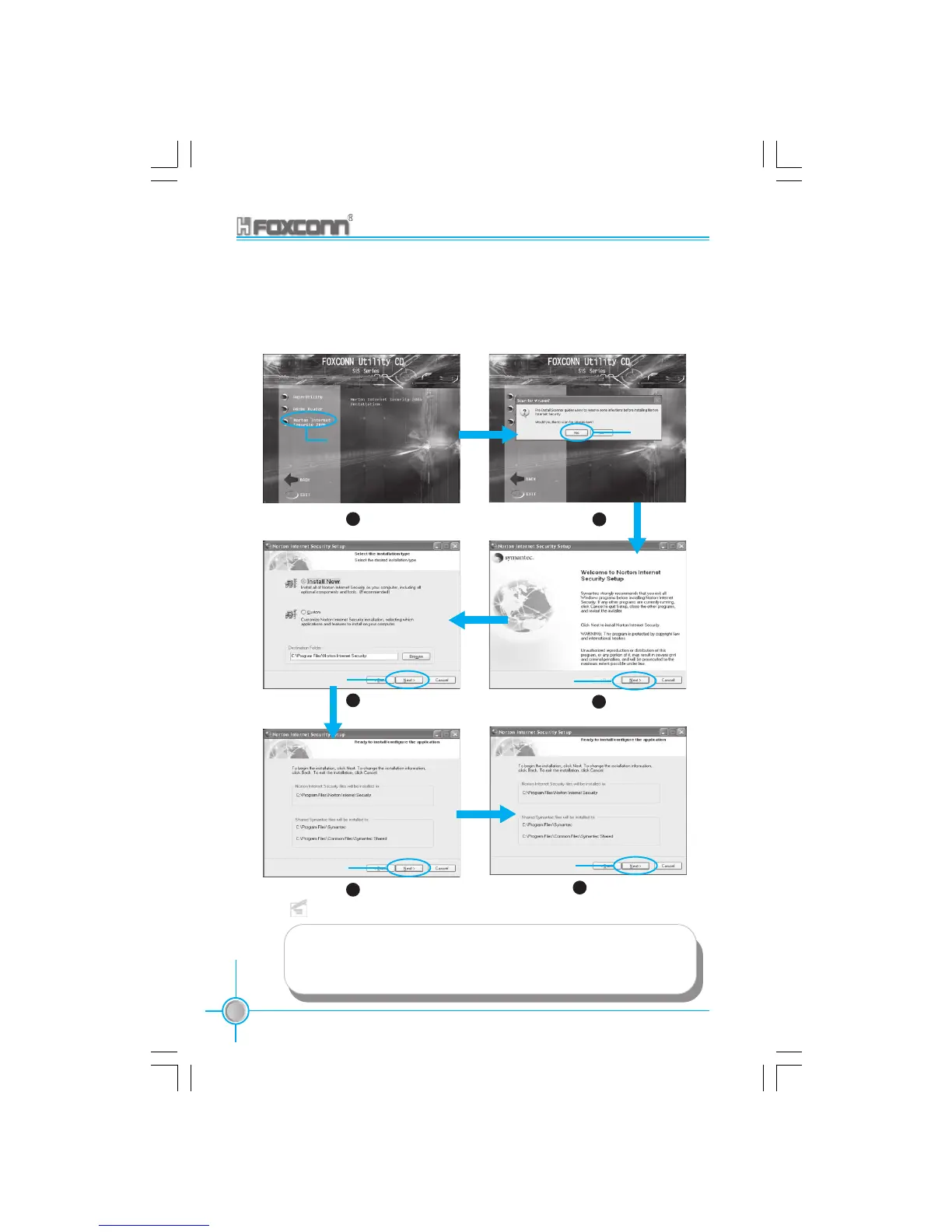Chapter 4 Driver CD Introduction
72
661M03 Series User Manual
Install Norton Internet Security 2004
From the main menu, select <Accessories> (as shown in following fig. 1).
Click <Norton Internet Security 2004> to start the setup.
Click here
Click here
Click here
1
2
3
4
5
Click here
Click here
Note:
If your system is Windows 98 or Window ME, please make sure
that your Internet Explorer version is 5.01 with service pack 2 or
higher.
6
Click here
