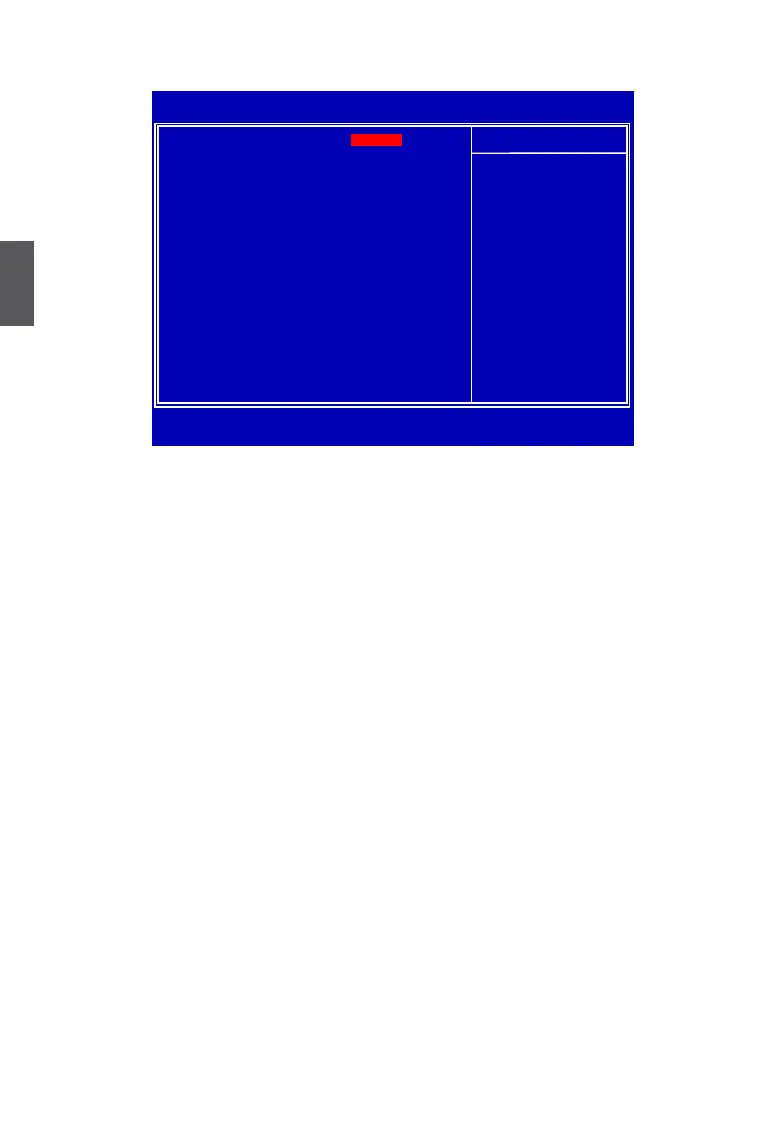22
3
Advanced BIOS Features
► Quiet Boot
This item is used to enable/disable the quiet boot.
[Disabled] : Displays the normal POST messages.
[Enabled] : Displays OEM customer logo instead of POST messages.
► Quick Boot
While Enabled, this option allows BIOS to skip certain tests while booting, this will shorten the
time needed to boot the system.
► Bootup Num-Lock
This item denes if the keyboard Num Lock key is active when your system is started. The
available settings are: On (default) and Off.
► Halt On
This category determines whether or not the computer will stop if an error is detected during
powering up.
[All Errors] : All errors can result in system halt.
[No Errors] : No errors can result in system halt.
[All, But Keyboard] : All errors but keyboard can result in system halt.
► BIOS Write Protection
This item is used to enable/disable BIOS Write protection.
► Boot Device Priority
This option is used to select the priority for boot devices. After pressing <Enter>, you can
select the device using the Up/Down arrow keys, and change the device priority using <+> or
<->; you can exit this menu by pressing <Esc>.
► Hard Disk Drives
This option is used to specify the boot priority sequence from available hard disk drives.
CMOS Setup Utility - Copyright (C) 1985-2010, American Megatrends, Inc.
Advanced BIOS Features
Quiet Boot [Enabled] Help Item
Quick Boot [Enabled]
Bootup Num-Lock [On]
Halt On [All, but Keyboard]
BIOS Write Protection [Enabled]
► Boot Device Priority
[Press Enter]
► Hard Disk Drives
[Press Enter]
↑↓←→:Move Enter:Select +/-/:Value F10:Save ESC:Exit F1:General Help
F9:Optimized Defaults
[Enabled]
