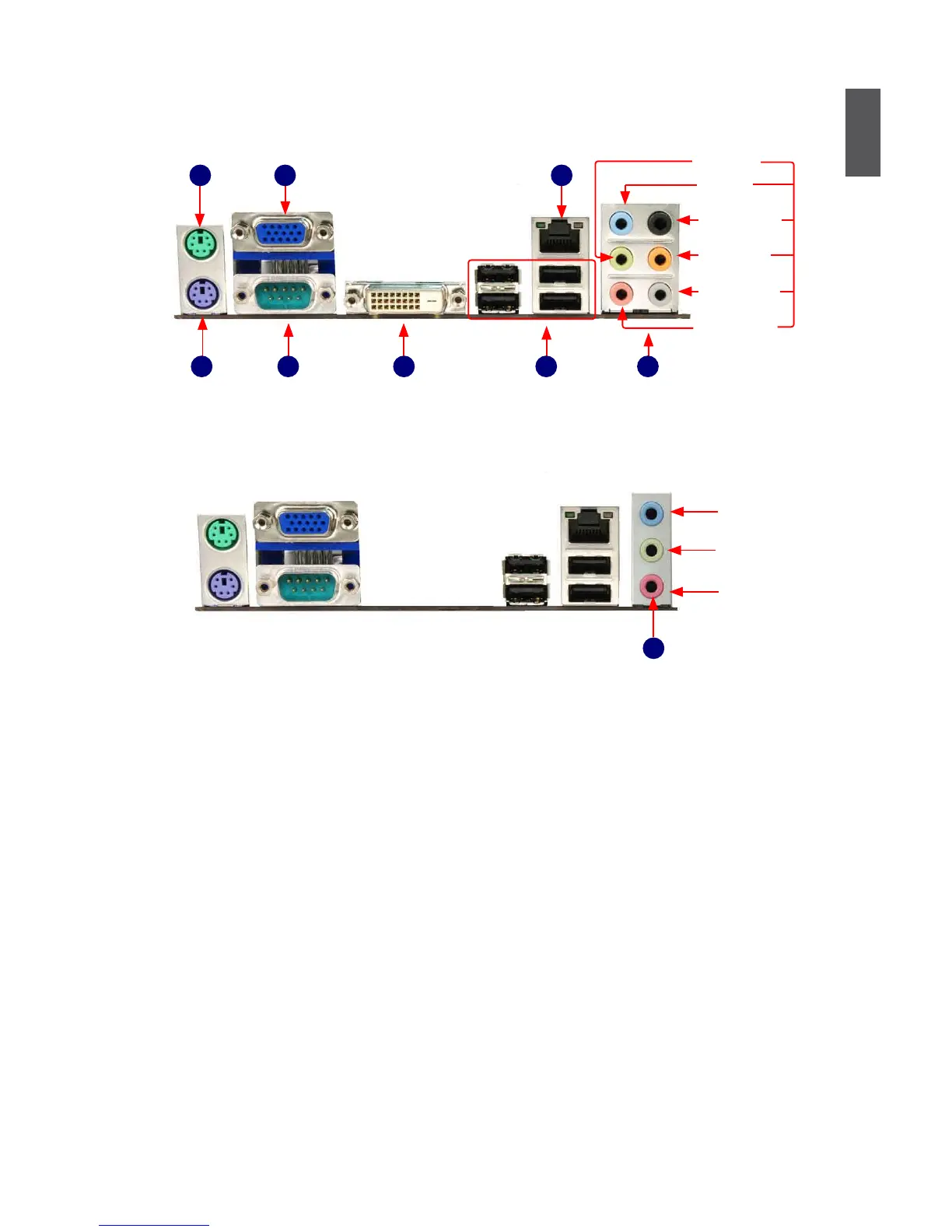5
1
5
1. PS/2 Mouse Port
Use the upper port (green) to connect a PS/2 mouse.
2. PS/2 Keyboard Port
Use the lower port (purple) to connect a PS/2 keyboard.
3. Serial Port
This is output of RS232 COM1 port.
4. VGA Port
To connect with external display devices, such as monitor or LCD display.
5. DVI Port (Only for G41MX-K 2.0)
The DVI-D port supports DVI-D specication. Connect a monitor that supports DVI-D connection
to this port.
6. USB Ports
The USB port supports the USB 2.0/1.1 specication. Use this port for USB devices such as an
USB keyboard/mouse, USB printer, USB ash drive and etc.
7. Audio Ports
For the denition of each audio port, please refer to the table below :
Line Out
Microphone In
Line In
Audio Ports
7
1-3 Back Panel Connectors
Back Panel of G41MX 2.0/G41MX-F 2.0:
VGA Port
USB Ports
LAN Port
PS/2 Keyboard
Port
PS/2 Mouse Port
Serial Port Audio Ports
Line Out
Microphone In
Subwoofer
Rear Speaker
Side Speaker
Line In
8
1
4
5
6 7
2
3
Back Panel of G41MX-K 2.0:
DVI Port
