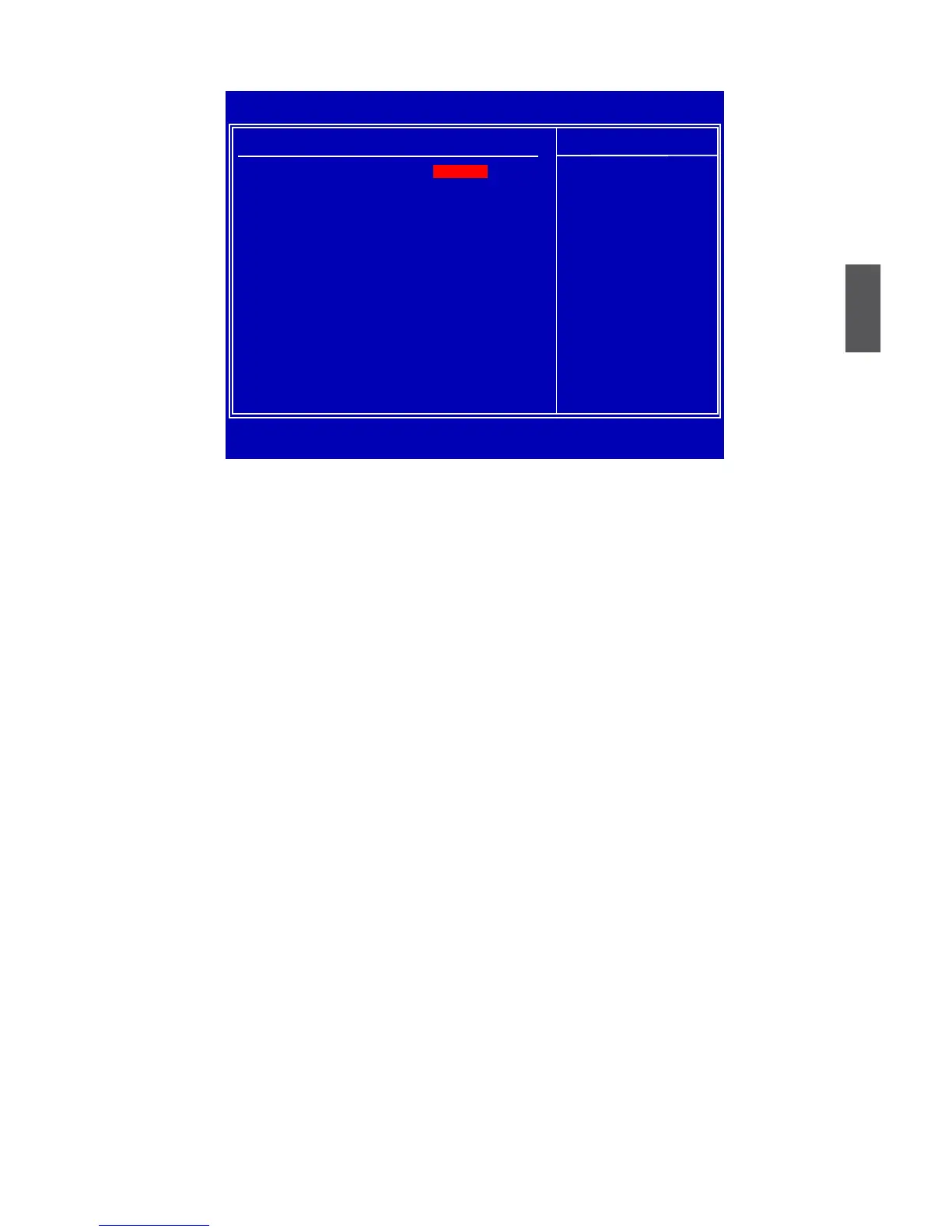3
37
SuperIO Conguration
► OnBoard Floppy Controller
This item is used to enable/disable Floppy Controller.
► Serial Port1 Address
This item is used to assign the I/O address and interrupt request (IRQ) for the onboard serial
port 1.
► Serial Port1 Mode
This item enables you to determine the transfer mode of the serial port 1.
► OnBoard IR Port
This item is used to disable or assign the I/O address for onboard infrared chip.
CMOS Setup Utility - Copyright (C) 1985-2008, American Megatrends, Inc.
SuperIO Conguration
SuperIO Configuration Help Item
OnBoard Floppy Controller
[Enabled] Allows BIOS to Enable
Serial Port1 Address
[3F8/IRQ4] or Disable Floppy
Serial Port1 Mode
[Normal] Controller .
OnBoard IR Port
[2F8/IRQ3]
↑↓←→:Move Enter:Select +/-/:Value F10:Save ESC:Exit F1:General Help
F9:Optimized Defaults
[Enabled]
