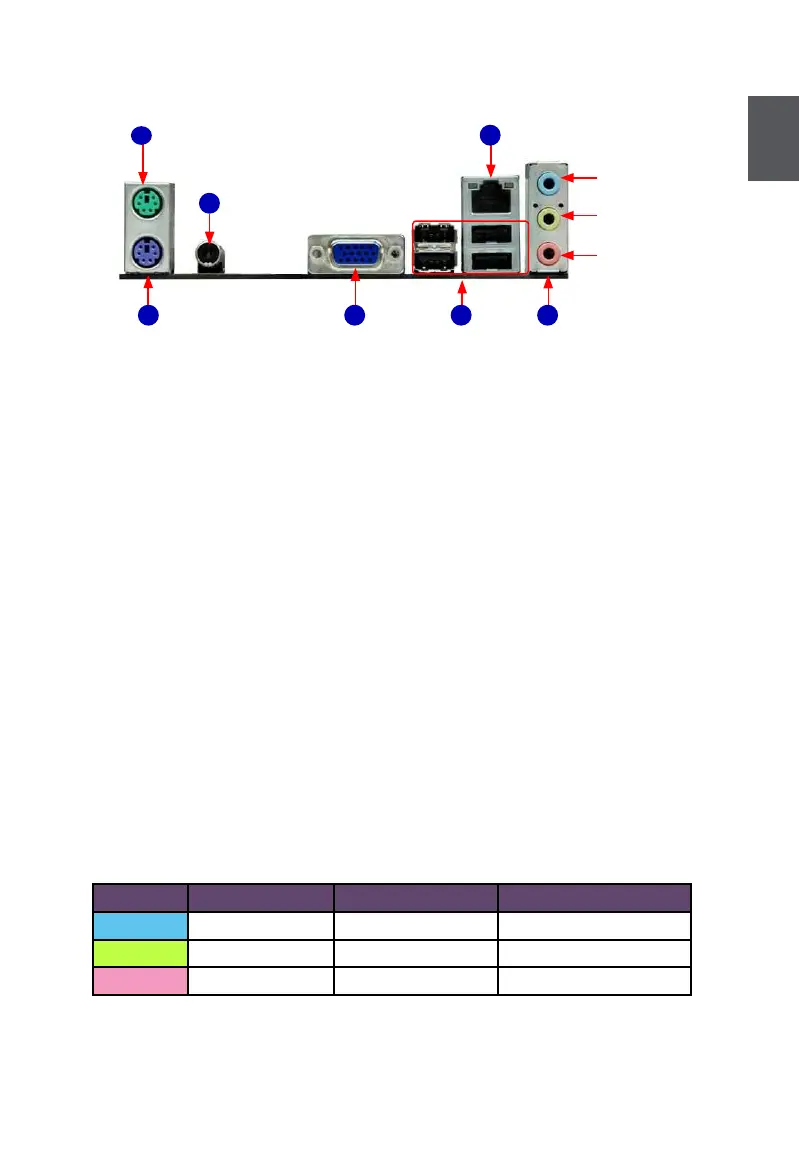1
5
1-3 Back Panel Connectors
1. PS/2 Mouse Port
Use the upper port (green) to connect a PS/2 mouse.
2. PS/2 Keyboard Port
Use the lower port (purple) to connect a PS/2 keyboard.
3. Coaxial SPDIF_OUT Connector
This connector provides digital audio out to an external audio system that suports digital coaxial
audio. Before using this feature , enture that your audio system provides a coaxial digital audio
in connector.
4. VGA Port
To connect with external display devices, such as monitor or LCD display.
5. USB Ports
The USB port supports the USB 2.0/1.1 specication. Use this port for USB devices such as an
USB keyboard/mouse, USB printer, USB ash drive and etc.
6. Audio Ports
For the denition of each audio port, please refer to the table below :
* : Please refer to Chapter 4, and run the Realtek audio driver (in CD) to assign the audio output
ports for different applications of 2/4/5.1 channels. The fundamental audio outputs are depicted
in the table above.
USB Ports
LAN Port
Coaxial
SPDIF_ OUT
PS/2 Keyboard Port
PS/2 Mouse Port
3
Audio PortsVGA Port
2
Microphone
Line Out
Line In
5 6
1
4
7
Port 2-channel 4-channel 5.1-channel
Blue Line In Rear Speaker Out* Rear Speaker Out*
Green Line Out Front Speaker Out Front Speaker Out
Pink Microphone In Microphone In Center/Subwoofer Out*
