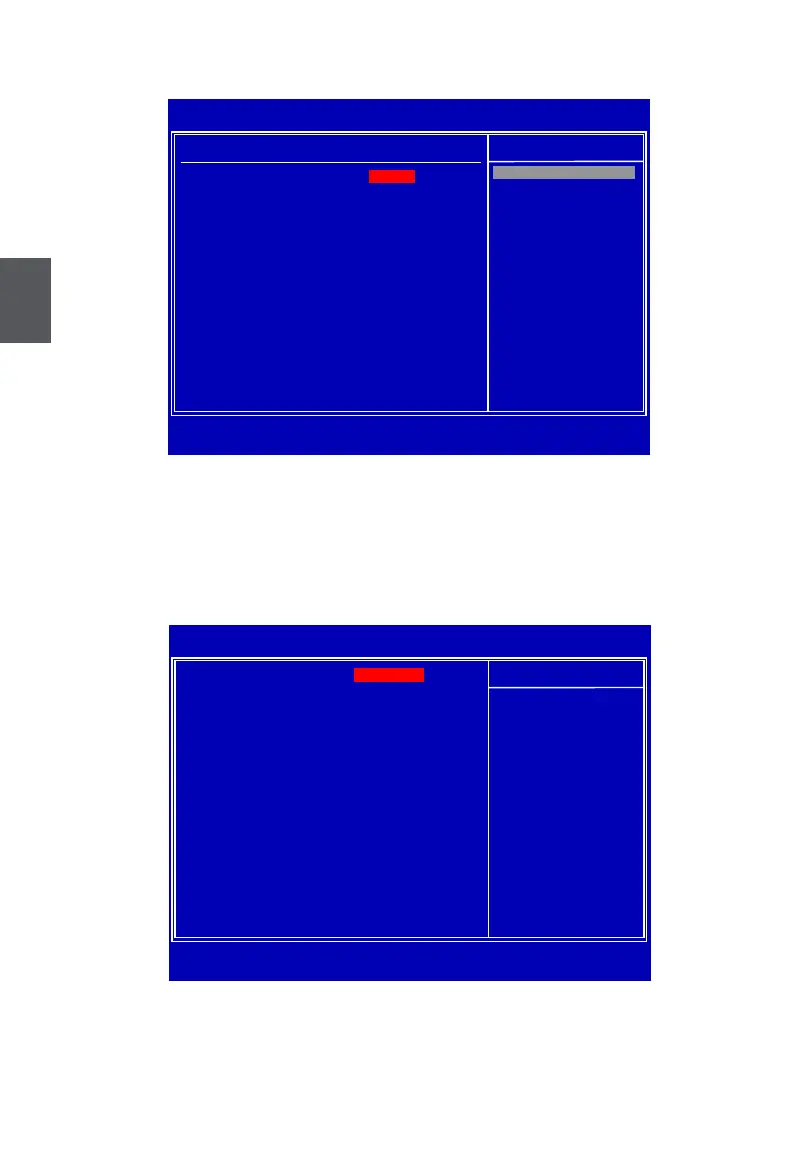3
26
Voltage Options
► DRAM Voltage Control
This option is used to disable or change the DRAM voltage.
Advanced Chipset Features
► Video Function Congure
Press <Enter> to go to its submenu.
► Memory Remap Feature
This item is used to enable/disable memory remap feature. Its mainly for if you have a 64bit
CMOS Setup Utility - Copyright (C) 1985-2008, American Megatrends, Inc.
Voltage Options
Voltage Options
Help Item
DRAM Voltage Control [Default]
Default
+0.1V
+0.2V
+0.3V
↑↓←→:Move Enter:Select +/-/:Value F10:Save ESC:Exit F1:General Help
F9:Optimized Defaults
Options
[Default]
CMOS Setup Utility - Copyright (C) 1985-2008, American Megatrends, Inc.
Advanced Chipset Features
► Video Function Congure [Press Enter]
Help Item
Memory Remap Feature [Enabled]
PCI MMIO Allocation: 4GB To 3328MB
DRAM Frequency [Auto]
Memory Timing by SPD [Enabled]
Memory Hole [Disabled]
Initial Graphics Adapter [IGD]
IGD Graphics Mode Select [Enabled, 32MB]
IGD GTT Graphic smemory size [No VT mode, 2MB]
PEG Port [Auto]
↑↓←→:Move Enter:Select +/-/:Value F10:Save ESC:Exit F1:General Help
F9:Optimized Defaults
[Press Enter]
