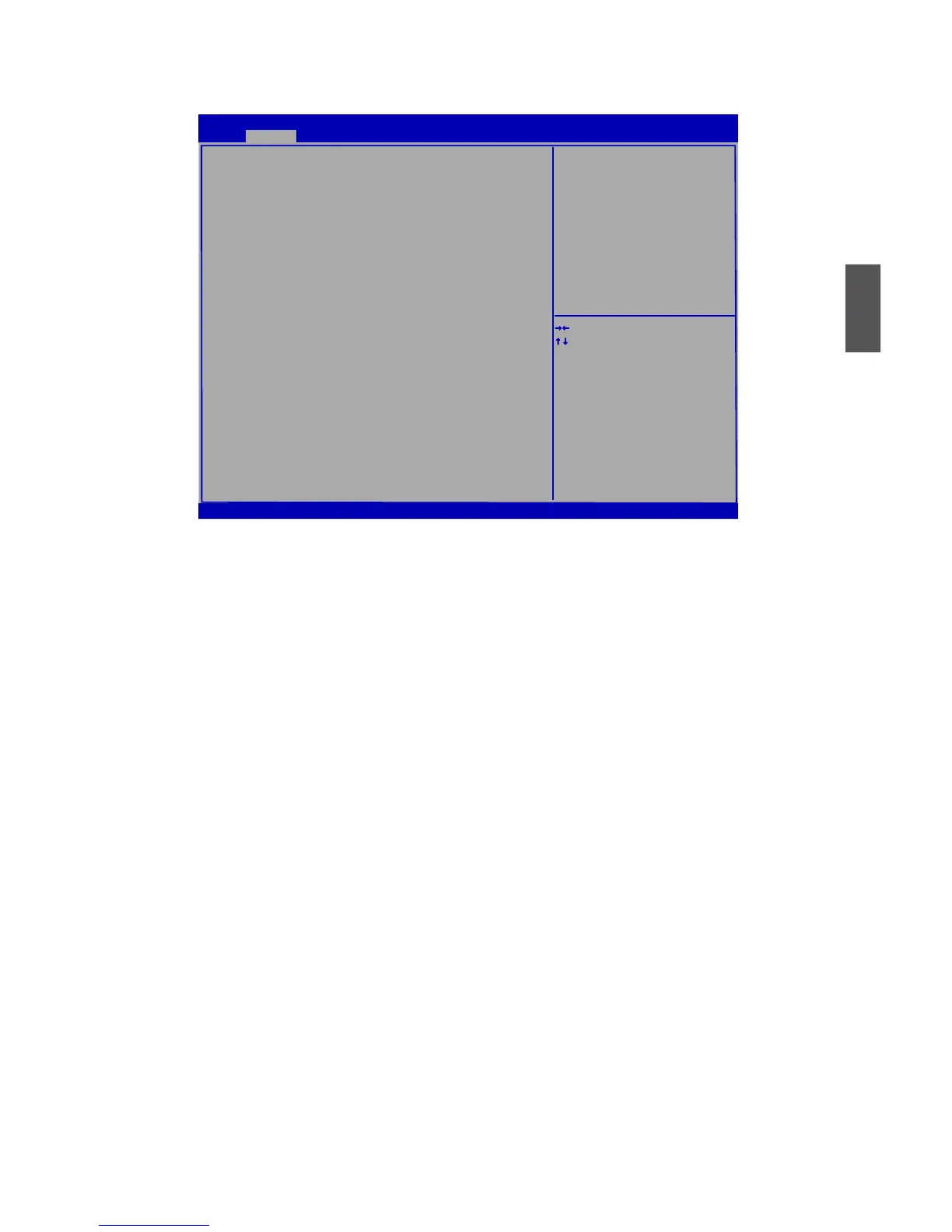3
33
SATA Conguration
Version 2.14.1219. Copyright (C) 2011 American Megatrends, Inc.
Aptio Setup Utility - Copyright (C) 2011 American Megatrends, Inc.
SATA Configuration
Onboard SATA Controller [Enabled]
Onboard SATA Mode [Native IDE]
▶ SATA Port1:Not Present
▶ SATA Port2:Not Present
▶ SATA Port3:Not Present
▶ SATA Port4:Not Present
▶ SATA Port5:Not Present
▶ SATA Port6:Not Present
→ ←: Select Screen
↑ ↓: Select Item
Enter: Select
+/-: Change Opt.
F1: General Help
F2: Previous Values
F3: Optimized Defaults
F4: Save & Exit
ESC: Exit
SATA Ports Device Names if
Present and Enabled.
Advanced
► Onboard SATA Controller
This item is used to enable or disable the onboard SATA controller.
► Onboard SATA Mode
This item is used to set the operating mode of your SATA ports. Setting options:[Native IDE
Mode]; [AHCI];[ RAID].
[Native IDE] - This congures the SATA ports to support native IDE mode.
[AHCI] - The Advanced Host Controller Interface (AHCI) specication describes the register
level interface for a Host Controller for Serial ATA. The specication includes a description of
the hardware/software interface between system software and the host controller hardware.
AHCI provides more advanced features including SATA features, but some SATA drives may
not support AHCI, unless they are labeled with AHCI support in its specication.
If your motherboard supporting AHCI, and you have a SATA device, which also supports AHCI,
then you can select IDE option to have fair performance (only PATA, SATA level), or you can
select AHCI to get its best performance.
[RAID] - When you enable RAID, it means all your SATA drives must also support AHCI.
► SATA Port1/SATA Port2/SATA Port3/SATA Port4/SATA Port5/SATA Port6
Press <Enter> to go to its submenu. This item is used to show the SATA Device information.
