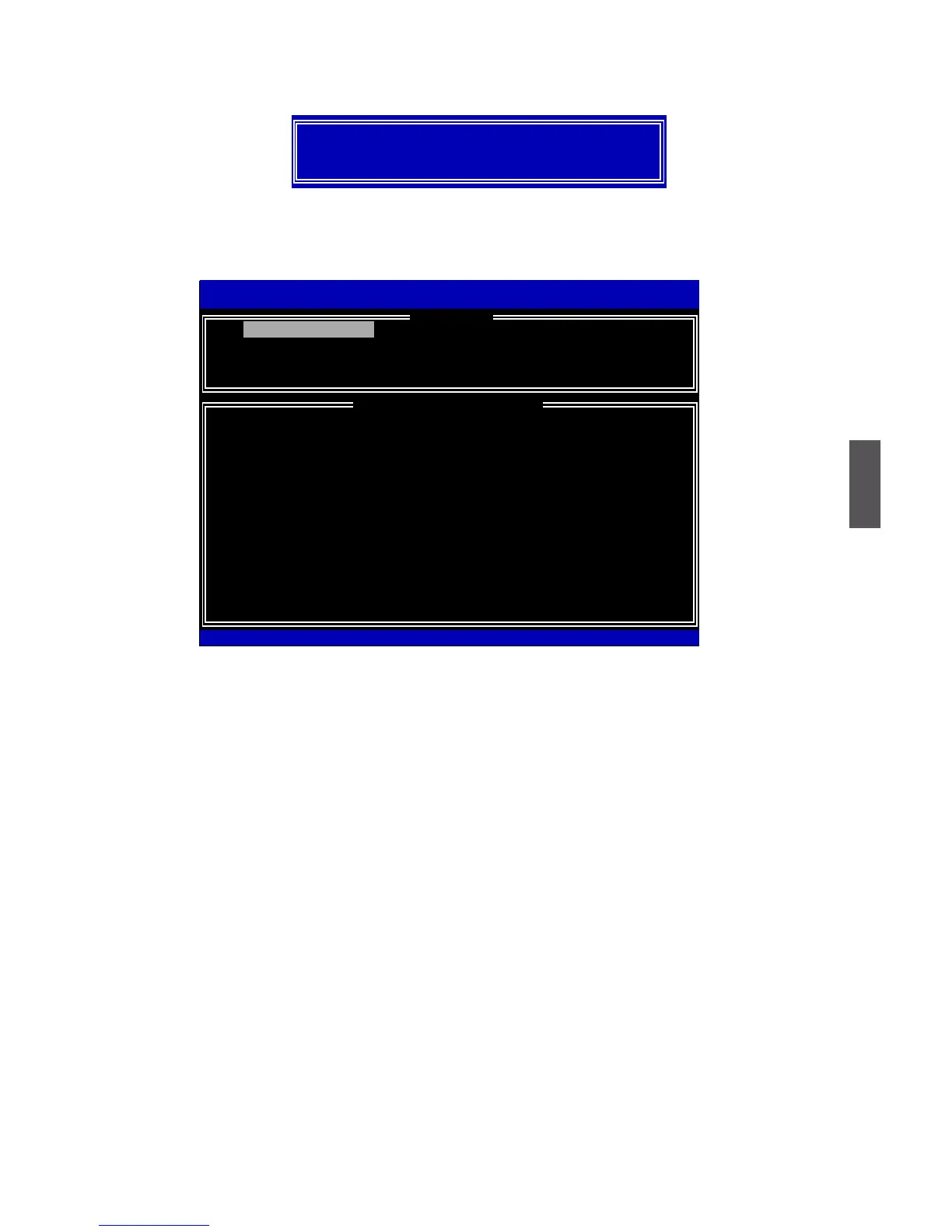5
78
A message will appear :
Press <Y> to create the volume and return to the main menu. Two RAID0 volumes
were congured.
1. Create RAID Volume 4. Recover Volume Options
2. Delete RAID Volume 5. Acceleration Options
3. Reset Disks to Non-RAID 6. Exit
RAID Volume :
None Dened.
Physical Devices:
ID Device Model Serial # Size Type/Status(Vol ID)
0 ST3320418AS 9VM8Y4D8 298.0GB
Non-RAID Disk
1
ST3160815AS
5RX4M04N 149.0GB Non-RAID Disk
Intel(R) Rapid Storage Technology - Option ROM - 10.0.0.1032
Copyright(C) 2003-10 Intel Corporation. All Rights Reserved.
[ DISK/VOLUME INFORMATION ]
[↑↓]-Select [ESC]-Exit [ENTER]-Select Menu
[ MAIN MENU ]
1. Create RAID Volume
Are you sure you want to create this volume ? (Y/N) :
