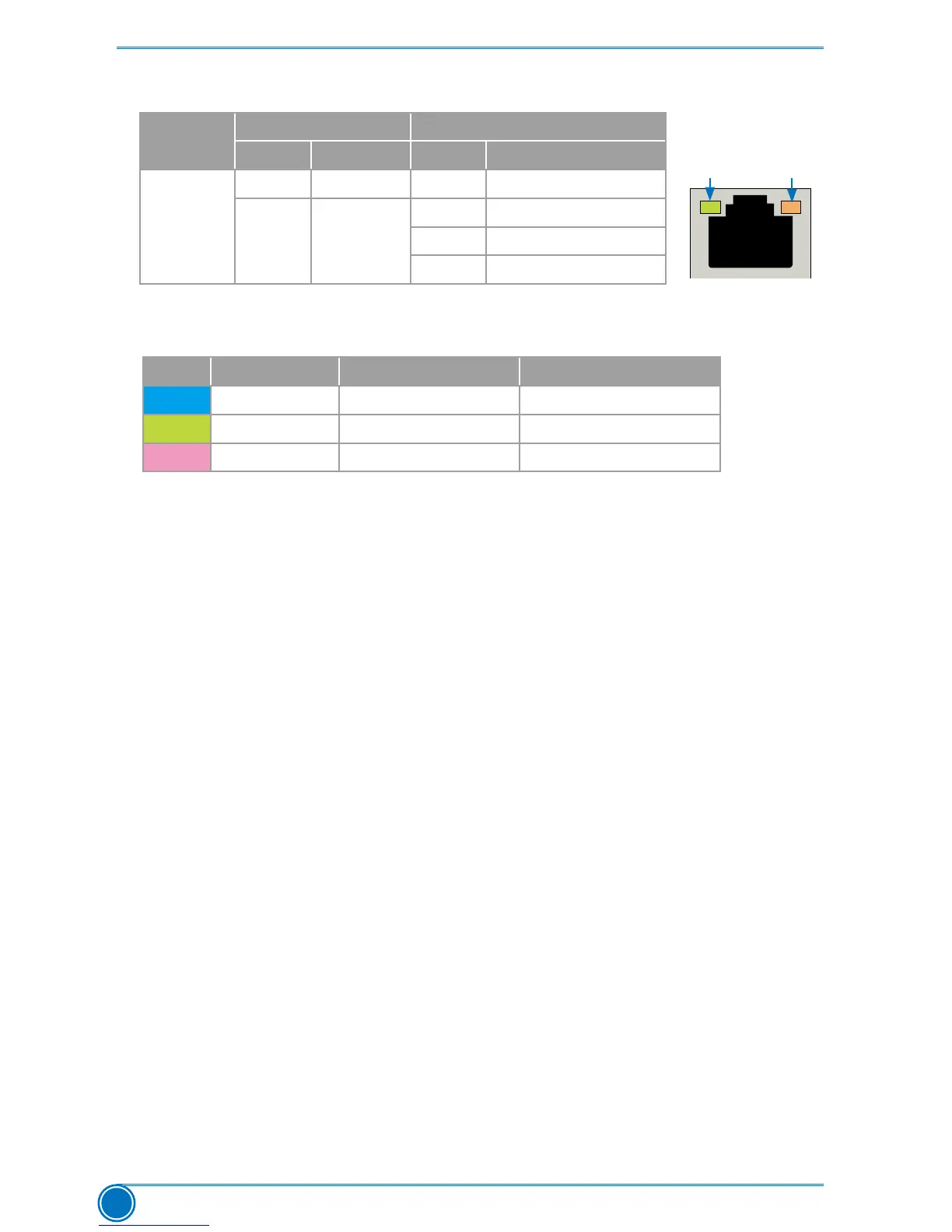PRODUCT INTRODUCTION
6
7. LAN Port
The Ethernet LAN port provides Internet connection at up to 10/100/1000Mb/s data rate.
8. Audio Ports
Forthedenitionofeachaudioport,pleaserefertothetablebelow:
*: PleaserefertoChapter4,andruntheRealtekaudiodriver(inCD)toassigntheaudio
outputportsfordifferentapplicationsof2/4/5.1channels.Thefundamentalaudio
outputs are depicted in the table above.
Port 2-channel 4-channel 5.1-channel
Blue Line In Rear Speaker Out* Rear Speaker Out*
Green Line Out Front Speaker Out Front Speaker Out
Pink Microphone In Microphone In Center/Subwoofer Out*
LAN Type
Left: Active Right: Link
Status Description Status Description
1000M
Off No Link Off No Link
Green
Blinking
Data
Activity
Off 10Mb/s Connection
Green 100Mb/s Connection
Orange 1000Mb/s Connection
Active Link
LED LED
