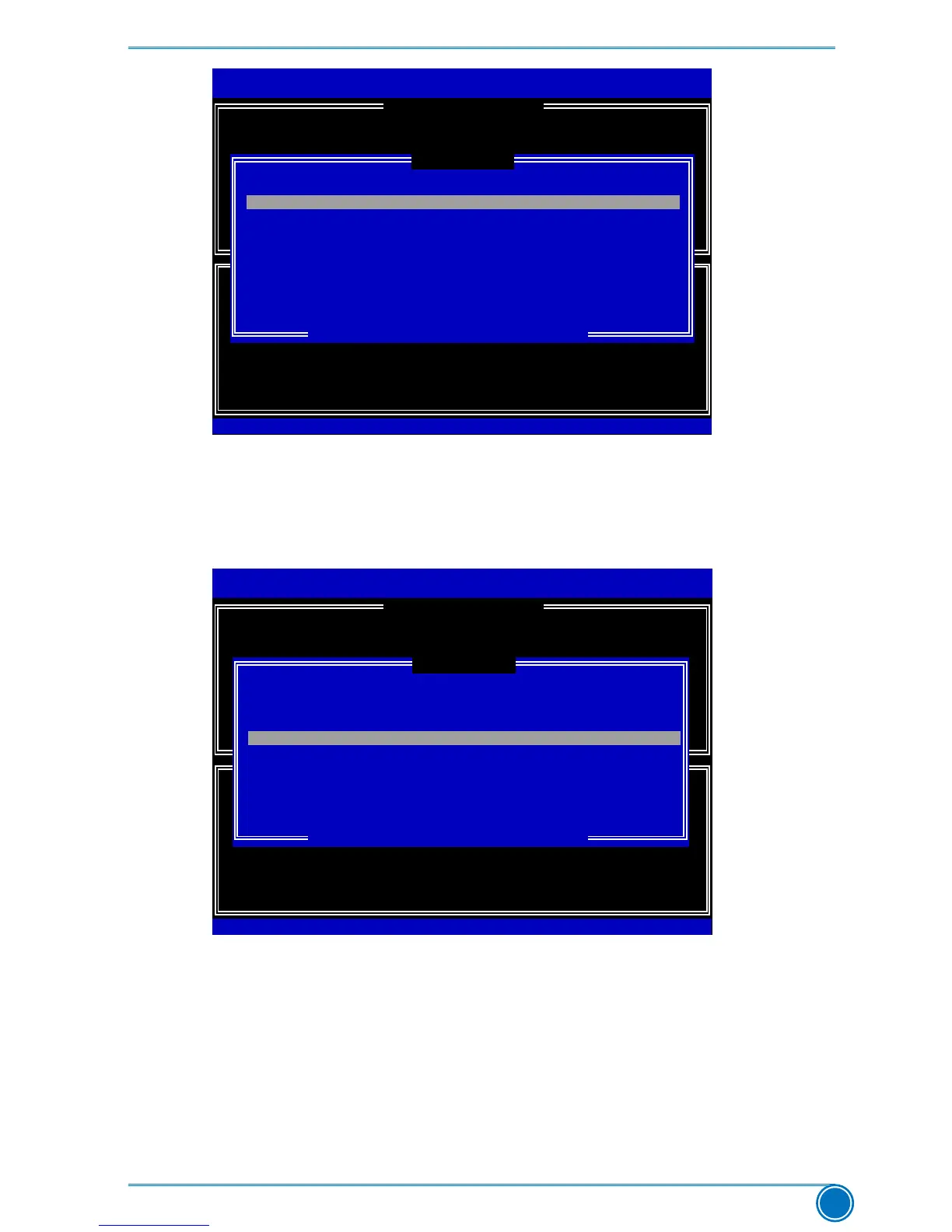RAID CONFIGURATION
71
Intel(R)MatrixStorageManageroptionROMv5.0.0.1011ICH9RwRAID5
Copyright(C)2003-04IntelCorporationAllRightsReserved.
Intel(R)RapidStorageTechnology-UptionROM-11.0.8.1204
Copyright(C)2003-11IntelCorporation.AllRightsReserved.
Name:
RAID Level:
TryRAID0
RAID0(Stripe)
Port Drive Model Serial # Size Status
0 HitachiHDS721616PLA
PVF904Z21G2JZM 149.0GB Non-RAIDDisk
1
ST380811AS
5PS1TAGW 74.5GB Non-RAIDDisk
2
SAMSUNG HD161HJ
S0V3J9APA30524 149.0GB Non-RAIDDisk
3
ST380815AS
5RW1CA37
74.5GB Non-RAIDDisk
Select2to6diskstouseincreatingthevolume.
[↑↓]-Prev/Next[SPACE]-SelectDisk[ENTER]-Done
[ SELECTDISKS]
0 HitachiHDS721616PLAPVF904Z21G2JZM 149.0GBNon-RAIDDisk
[ CREATE VOLUME MENU ]
[↑↓]-Change[TAB]-Next[ESC]-PreviousMenu[ENTER]-Select
5.Fromtheharddrivelist,useUporDownarrowkeytoreachtheharddisksyouwantto
combine them as RAID0, then press <Space> key to select them. A triangle sign will appear
toindicatethedriveselected.Here,weselecttwo149.0GBharddisksasanexample.Press
<Enter>keytonishtheselection.
Intel(R)MatrixStorageManageroptionROMv5.0.0.1011ICH9RwRAID5
Copyright(C)2003-04IntelCorporationAllRightsReserved.
Name:
RAID Level:
TryRAID0
RAID0(Stripe)
Port Drive Model Serial # Size Status
►0 HitachiHDS721616PLA
PVF904Z21G2JZM 149.0GB Non-RAIDDisk
1
ST380811AS
5PS1TAGW 74.5GB Non-RAIDDisk
►2
SAMSUNG HD161HJ
S0V3J9APA30524 149.0GB Non-RAIDDisk
3
ST380815AS
5RW1CA37
74.5GB Non-RAIDDisk
Select2to6diskstouseincreatingthevolume.
[↑↓]-Prev/Next[SPACE]-SelectDisk[ENTER]-Done
2 SAMSUNGHD161HJ S0V3J9APA30524 149.0GB Non-RAIDDisk
Intel(R)RapidStorageTechnology-UptionROM-11.0.8.1204
Copyright(C)2003-11IntelCorporation.AllRightsReserved.
[↑↓]-Change[TAB]-Next[ESC]-PreviousMenu[ENTER]-Select
[ CREATE VOLUME MENU ]
[ SELECTDISKS ]
6. It is now entering “Strip Size” menu. Use Up or Down arrow key to select the desired strip
size.Theavailablevaluesrangefrom4KBto128KB.Thestripvalueshouldbeselected
based on different applications. Some suggested choices are :
16K-Bestforsequentialtransfer.
64K-Goodgeneralpurposestripsize.
128K-Bestperformanceformostdesktopsandworkstations.
Thedefaultvalueis128KforRAID0.Press<Enter>.
