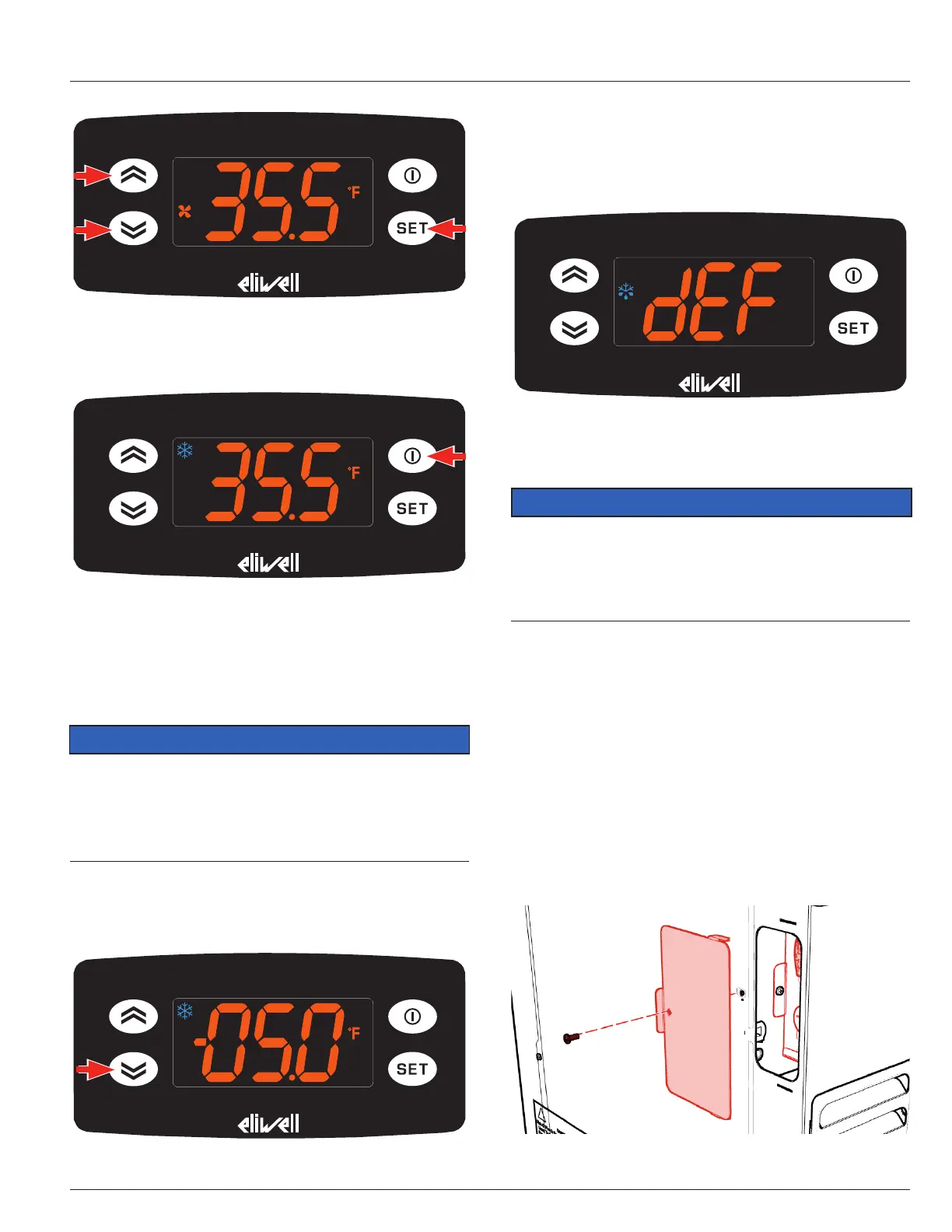-19011150- • Rev. C • June 14, 2018
6
Fig. 7
3. Press the POWER button twice to save the new setting.
The current temperature will be displayed (Fig. 8).
Fig. 8
4. Monitor the unit to verify that it reaches the
desired operating temperature.
Manual Defrost
NOTICE
The Convertible Cooler Freezer is designed for
automatic evaporator coil defrosting. Under normal
operating conditions, NO MANUAL DEFROSTING is
required by the operator.
Use the following steps to initiate a defrost:
1. Press and hold the DOWN arrow button for 5 to 7
seconds (Fig. 9).
Fig. 9
2. The display will read “dEF” (Fig. 10). The unit
will enter defrost mode and begin warming the
evaporator coil. The controller will display the
current temperature once defrosting is complete.
Fig. 10
Refrigeration Mode Toggle
NOTICE
ALWAYS remove product from the unit before
switching between refrigeration modes. Failure to
do so may result in spoilage and loss of stored food
products.
By default, the unit ships from the factory in refrigera-
tor mode. Use the following steps to switch between
refrigerator and freezer mode:
1. Before continuing, empty drawers and complete
a manual defrost (refer to
Manual Defrost
,
above). Thoroughly clean unit’s exterior and
interior per store’s Planned Maintenance Manual
daily procedure.
2. Locate access panel on the back of the refrigerator.
Remove screw from the panel, then lift panel up
and away to remove from unit (Fig. 11).
Fig. 11
CONTROLS & SETTINGS