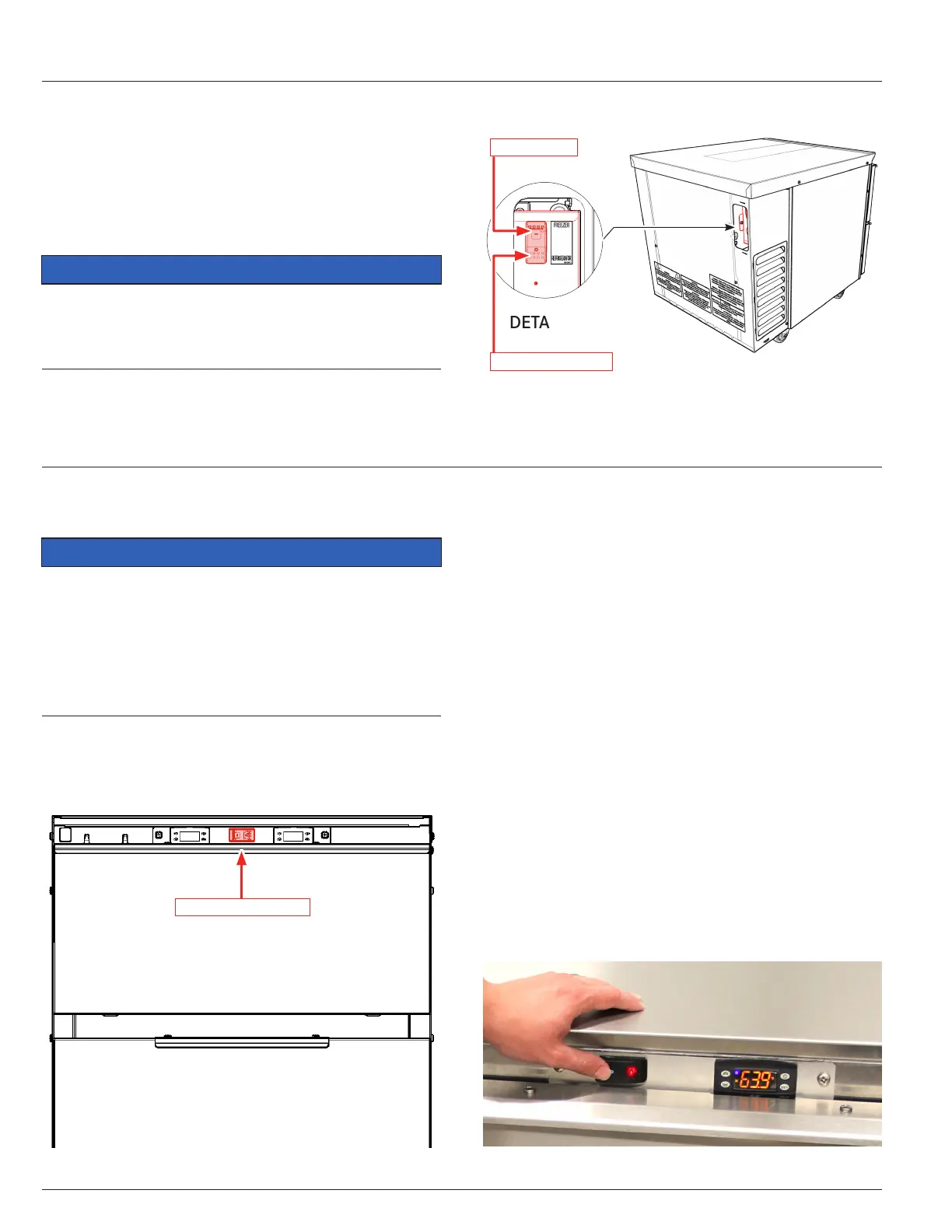-19011150- • Rev. C • June 14, 2018 7
3. Locate toggle switch on the electrical box inside
of toggle switch compartment (Fig. 12, Detail A).
Toggle the switch to the UP position for Freezer
mode and to the DOWN position for Refrigerator
mode. Reinstall previously removed access panel
and screw.
NOTICE
Allow the unit sufficient time to adjust to the new
refrigeration mode before reloading with frozen or
refrigerated product.
Fig. 12
DETAIL A
FREEZER MODE
REFRIGERATOR MODE
CONTROLS & SETTINGS
OPERATION
Store Opening
NOTICE
NEVER scrape stainless steel with metal objects. Allow
refrigerated surfaces to defrost naturally. Scratches
cause corrosion, making cleaning more difficult. To
avoid damaging electrical components, be careful not
to use excessive liquids during cleaning. Do NOT use
a water jet or steam cleaner to clean the unit.
1. Turn power switch ON (Fig. 13).
2. Allow drawers to reach operating temperature
before loading with wares and product.
Fig. 13
POWER ON/OFF SWITCH
Daily Cleaning/Store Closing
1. Turn power switch OFF.
2. Unload all remaining product, and place into
appropriate cold storage to maintain holding
standards.
3. Clean per store’s Planned Maintenance Manual
tasks for this unit.
Drawer Removal
Using the following procedure to remove the drawers.
1. Remove all remaining product and place in
appropriate cold storage to maintain holding
standards. Remove organizers and wares from
drawers.
2. Turn power switch OFF (Fig. 14). Open drawers
fully. Allow 30 minutes for drawers to reach room
temperature.
Fig. 14
