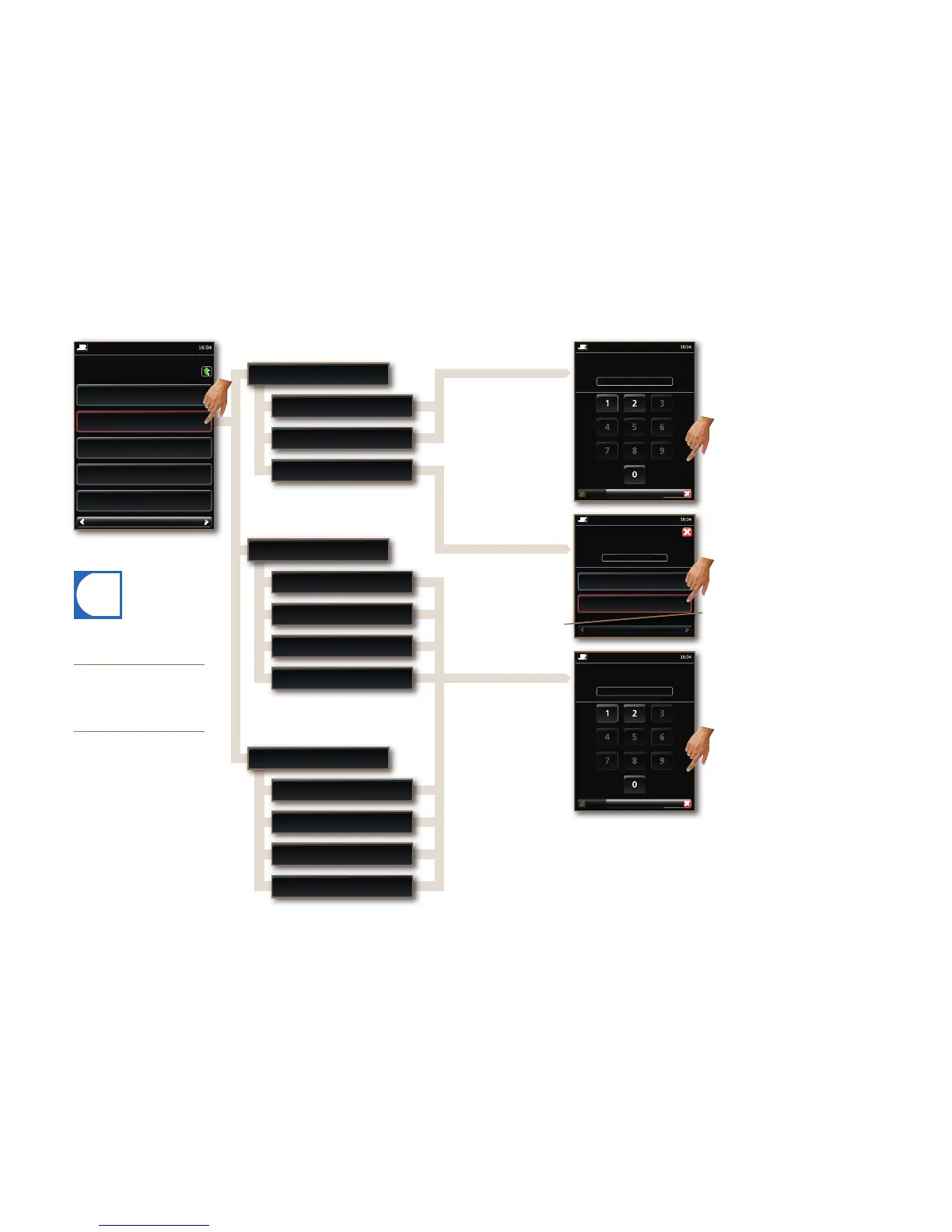Configuration
Page 48
1/1
4 Select parameter.
• Standard Time: Clock falls back
one hour.
• Daylight Saving Time: Clock
springs ahead one hour.
4 Set the timer.
• Machine switches on/off auto-
matically.
• First entry = Monday.
• Last entry = Sunday.
• 0 = Machine on.
• 1 = Machine off.
4 Set the date and time.
• Set Daylight Saving Time/
Standard Time before setting
the time.
Always press CLEAR before
entering a value.
Using the date and time as
well as the timer function,
the Pura can be automati-
cally switched on or off.
Confirm changes by pressing
OK. Changes are canceled
by pressing EXIT.
Next page
DEL
DEL
CLEAR
CLEAR
EXIT
EXIT
Daylight Saving Time
Standard Time
Previous page
OK
OK
Weekdays Off
Weekdays Off
Time Off
Time Off
Daylight Saving Time/Standard Time
Weekdays On
Weekdays On
Date
Time On
Time On
Time
2.3 Timer 2
2.2 Timer 1
2.1 Date/time
Next pagePrevious page
8 Control panel
5 Counters
4 Operating mode
2 Clock
1 Products
Daylight Saving Time
1111100
16:04
Select Daylight Saving Time or Standard Time
Enter days of week to switch off
[MTWTFSS] (0=off, 1=on)
Time
hh:mm
Customer menu
Customer menu
Customer menu
Customer menu
(1/2)Select menu item
2 Clock
