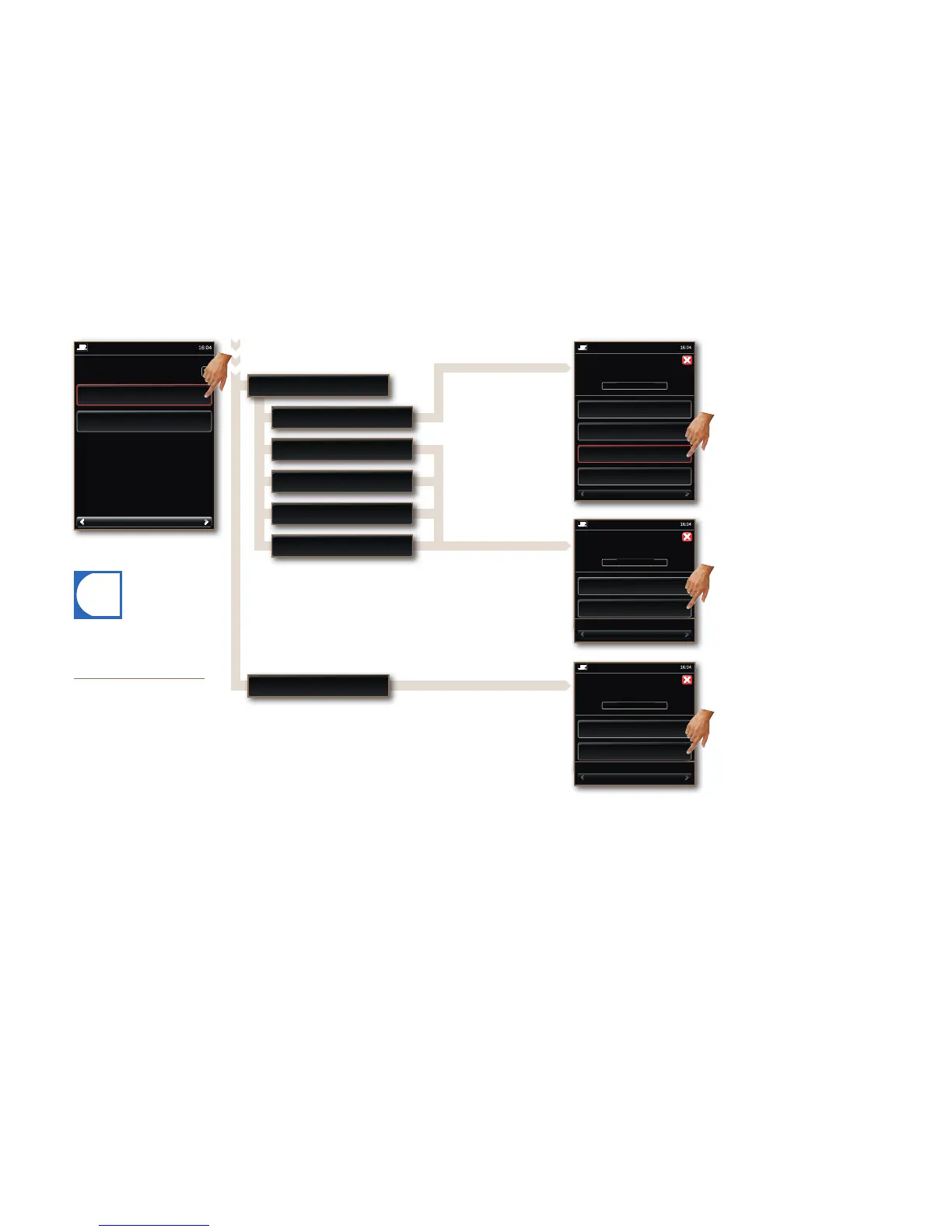Configuration
Page 53
8.6 Cleaning dialog
1/1
Next pagePrevious page
4 Select parameter.
• Select display mode for clean-
ing process.
Expert
Basic
Basic
Display mode
Customer menu
1/1
Next pagePrevious page
4 Select parameter.
• Select tone for messages, proc-
esses and prompts.
• No: No tone.
Yes
No
Yes
Tone for system messages
Customer menu
Activate cleaning process
Activate prompts
Activate rinsing process
Activate system messages
Next pagePrevious page
9 PINs
8 Control panel
Customer menu
(2/2)Select menu item
1/1
You can use Next page
and Previous page to scroll
through the menu levels.
Confirm changes by pressing
OK. Changes are canceled
by pressing EXIT.
4 Select parameter.
• Select the type of key tone
• Off: No tone.
• Tone 1: Deep tone.
• Tone 2: High tone.
• Ton 3: Dual tone (deep, high).
Next page
Tone 2
Tone 3
Tone 1
Off
Previous page
Key tone
8.5 Acoustic signals
Tone 1
Select key tone
Customer menu
8 Control panel, continued
