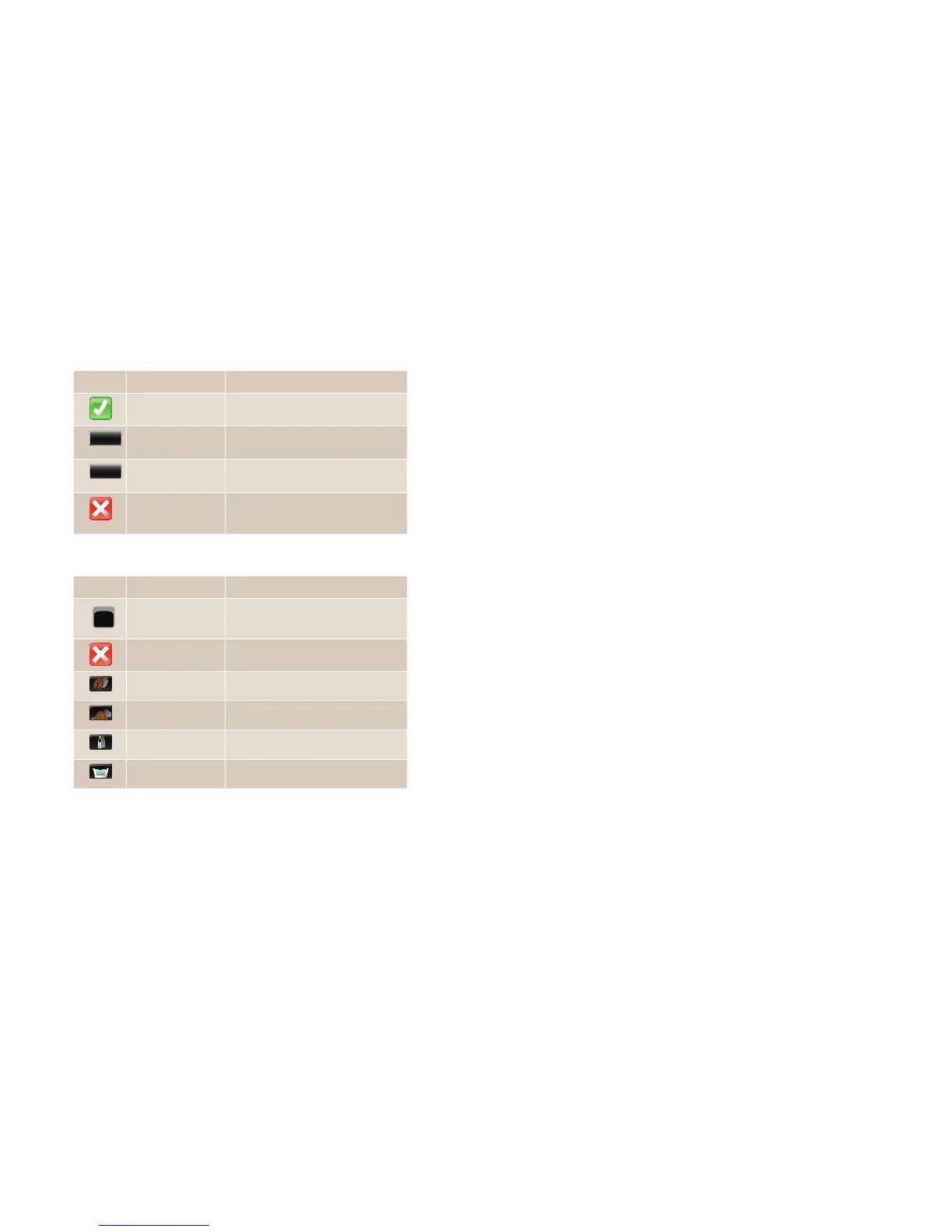Information
Press to display information and help in the
event of machine errors.
Close
Press to exit the Information level.
Coffee beans
Add beans.
Powder
Add powder.
Fresh milk
Add fresh milk.
Water tank
Add water.
Symbol Designation Description
OK
Press to confirm values or input.
DEL
Press to delete individual characters in the
input field.
CLEAR
Press to clear all information in the input field.
EXIT
Press to cancel input and exit the menu. Values
that have been changed will not be saved.
DEL
CLEAR
