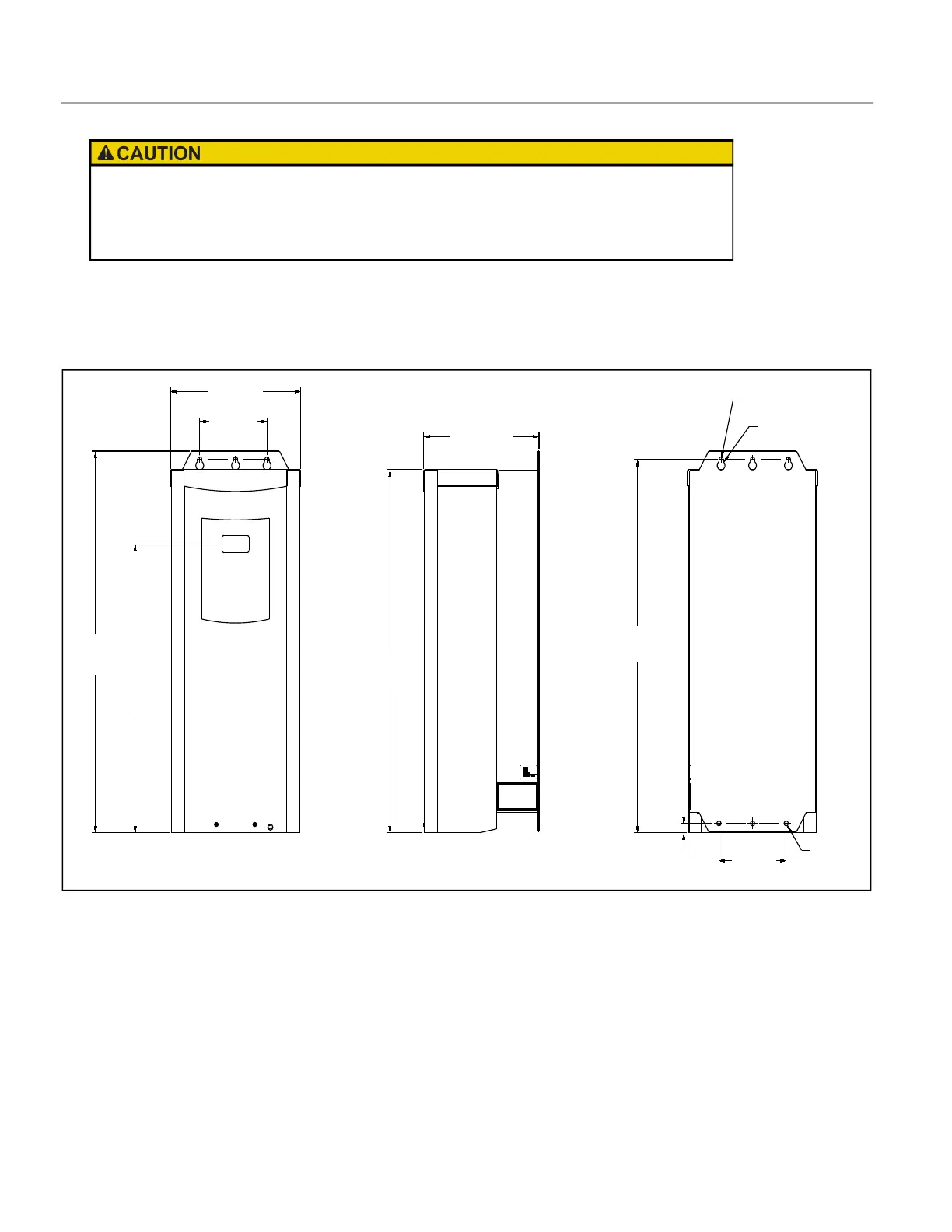QUICKSTART GUIDE
Physical Installation
2
Drive Mounting
Mount the drive using the three keyhole slots on the top side of the enclosure, and the three additional
mounting holes on the bottom. All six screw hole locations should be used to ensure the drive is securely
mounted. At least two keyhole screws must attach to a solid structure such as a stud or brace.
IMPORTANT: Do not drill holes in the drive.
Risk of bodily injury or damage to drive or other equipment.
• The drive must be mounted on a heat-resistant back plate.
• Ensure suitable mounting hardware is used when installing back plate and drive on drywall
• Use suitable lifting equipment, in good condition, rated for at least 5 times the weight of the drive.
692 mm
(27.24 in)
523.55 mm
(20.61 in)
658,5 mm
(25.93 in)
677 mm
(26.65 in)
17 mm
(0.67 in)
140 mm
(5.51 in)
3x Ø 9mm
(0.35 in)
3x Ø 9mm
(0.35 in)
3x Ø 16,7 mm
(0.66 in)
239,9 mm
(9.44 in)
140 mm
(5.51 in)
271 mm
(10.67 in)
