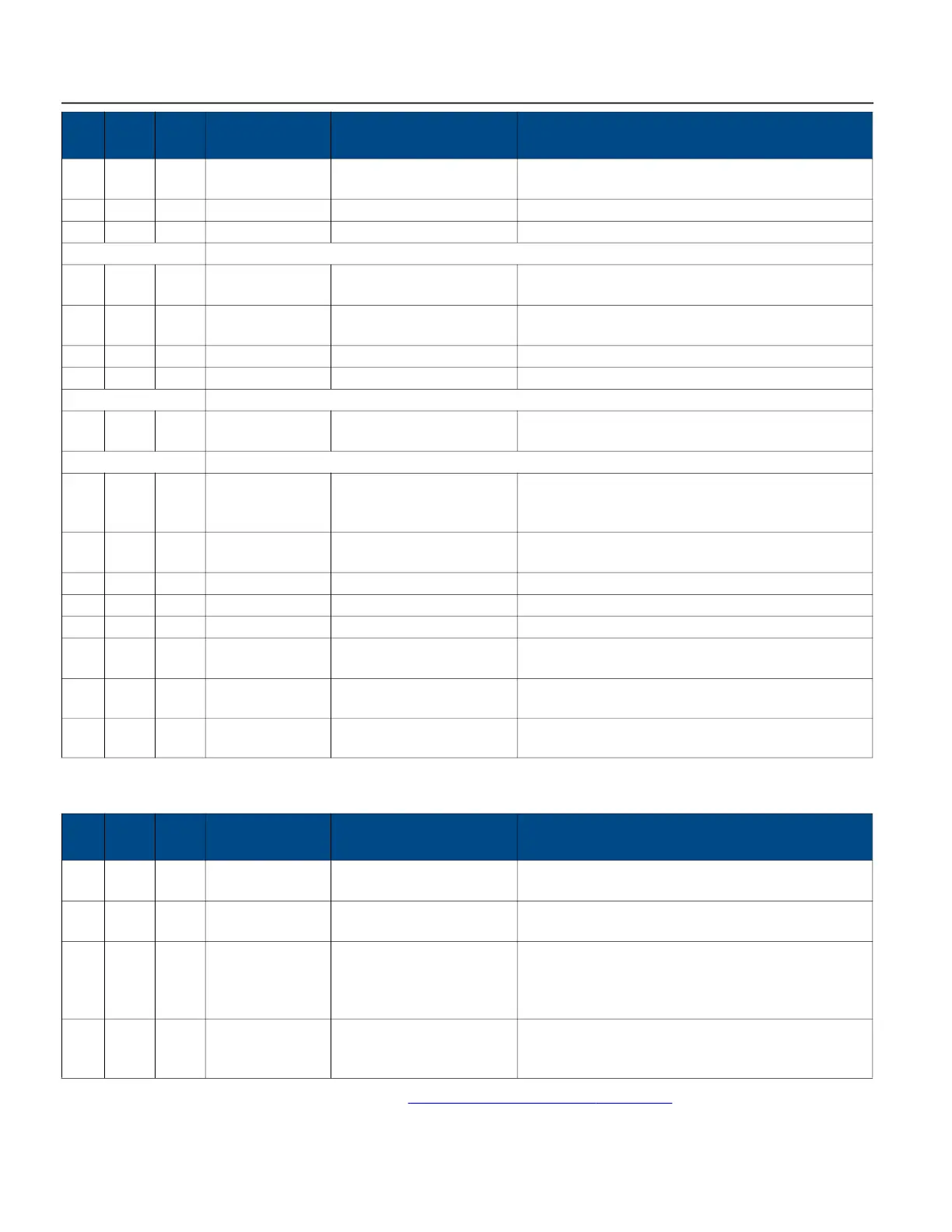INSTALLATION AND SETUP
Programming: Advanced Setup > I/O Terminals (MT1311/MT2211 only)
24
Programming: Advanced Setup > I/O Terminals (MT1311/MT2211 only)
For further information regarding D1/D2 use, refer to “Fill/Drain using Float Switches” on page 27.
471 RW N Fault Reset Type 0 - Manual (default)
1 - Automatic
SubTemp Reset Method
472 RW N Reset Retries 1 to 10; default = 3 SubTemp Automatic Reset Attempts allowed
473 RW N Reset Delay 1 to 43,200; default = 900 SubTemp Automatic Reset Delay Time in seconds
False Start menu
474 RW N Trip 0 - Disabled (default)
1 - Enabled
False Start Protection Enable
475 RW N Fault Reset Type 0 - Manual (default)
1 - Automatic
False Start Reset Method
476 RW N Reset Retries 1 to 10; default = 3 False Start Automatic Reset - Number of Attempts
477 RW N Reset Delay 1 to 43,200; default = 900 False Start Automatic Reset Delay Time in seconds
Cycle Fault menu
478 RW N Trip 0 - Disabled
1 - Enabled (default)
Choose the type of response for when a cycle fault condi-
tion is detected.
Motor Over Temp menu
479 RW N Trip/Alarm 0 - Off (default)
1 - Fault and Alarm
2 - Alarm Only
RTD Over Temperature Protection Enable
480 RW N Sensor Type 0 - PT100 (default)
1 - PT1000
Set the Type of RTD Sensor used
481 RW N Trip Temp 0 to 200; default = 40 Temperature in °C to Trip a RTD Fault
482 RW N Alarm Temp 0 to 200; default = 30 Temperature in °C to Trip a RTD Alarm
483 RW N Time to Trip 1 to 120; default = 5 Delay Time in seconds for RTD Fault/Alarm
484 RW N Fault Reset Type 0 - Disabled (default)
1 - Enabled
RTD Over Temperature Reset Method
485 RW N Reset Retries 1 to 10; default = 3 Number of Automatic Reset Attempts for RTD Over Tem-
perature Fault/Alarm
486 RW N Reset Delay 1 to 43,200; default = 900 RTD Over Temperature Automatic Reset Delay Time in sec-
onds.
Mod
bus
RW RC Display Name Range Description
Mod
bus
RW RC Display Name Range Description
518 RW N D1 Contact Type Normally Open (default)
Normally Closed
Choose the intended function of the switch connected to
D1 and SG.
520 RW N D2 Contact Type Normally Open
Normally Closed (default)
Choose the intended function of the switch connected to
D2 and SG.
524 RW N D1/D2 Function Auto run / Shutdown
(default)
LO/HI Fill Mode
LO/HI Drain Mode
Choose the type of action the switches connected to D1
and D2 perform.
505 RW N Control Input HOA (default)
HOA W/ Start pushbutton
Start/Stop pushbuttons
Choose the Pilot device type
