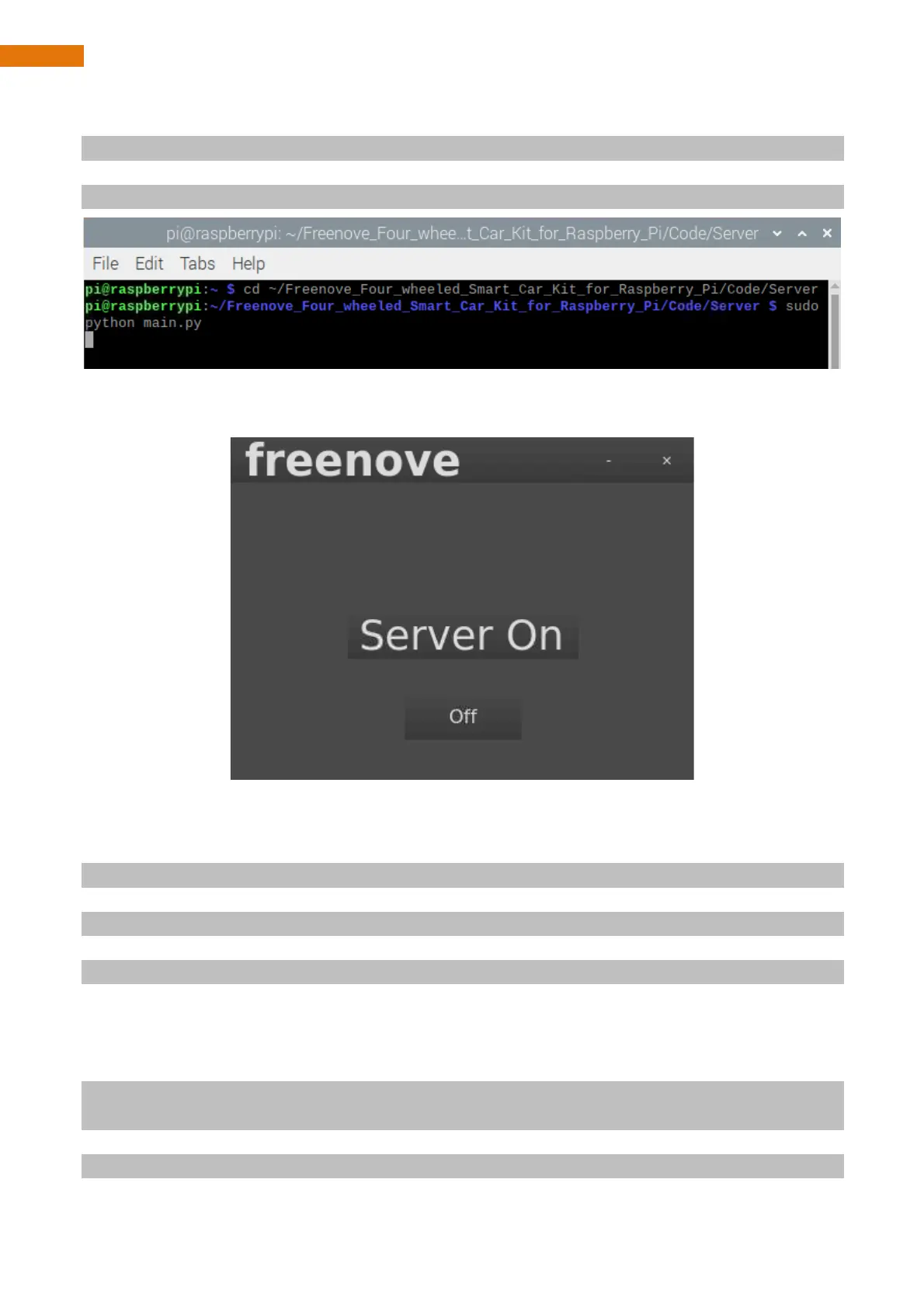1. Use cd command to enter directory where main.py is located:
cd ~/Freenove_4WD_Smart_Car_Kit_for_Raspberry_Pi/Code/Server
2. Run main.py:
sudo python main.py
The interface is as below:
If you don’t like the interface, you can also enter the commands to open the server. It is more convenient.
1. Use cd command to enter directory where main.py is located:
cd ~/Freenove_4WD_Smart_Car_Kit_for_Raspberry_Pi/Code/Server
2. Run main.py:
sudo python main.py -t -n
or Run main,py with following command:
sudo python main.py -tn
“-t” means open TCP communication. “-n“ means don’t show interface.
Sever Auto Start
1 Open the terminal and execute the following two commands respectively to create a “start.sh” file.
cd ~
sudo touch start.sh
2 Open “start.sh”.
sudo nano start.sh