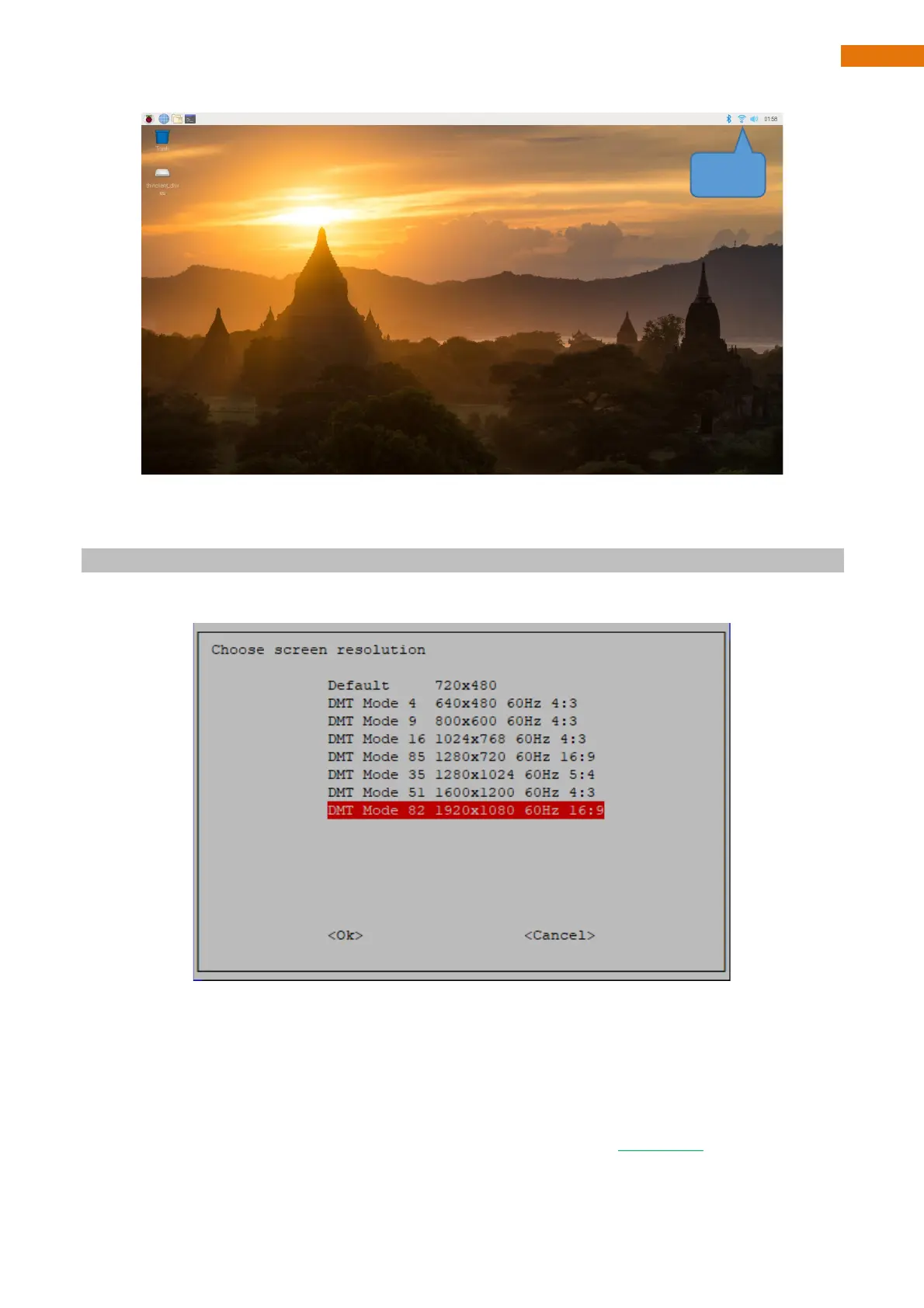If the resolution ratio is not great or there is just a little window, you can set a proper resolution ratio via
steps below.
sudo raspi-config
Select 7 Advanced OptionsA5 Resolutionproper resolution ratio (set by yourself)OKFinish. And then
reboot Raspberry Pi.
In addition, your VNC Viewer window may zoom your Raspberry Pi desktop. You can change it. On your
VNC View control panel, click right key. And select Properties->Options label->Scaling. Then set proper
scaling.
Step 2 Run commands
If you are using remote desktop mode to login Raspberry Pi, you need use VNC viewer.
Enter the following command in the terminal.