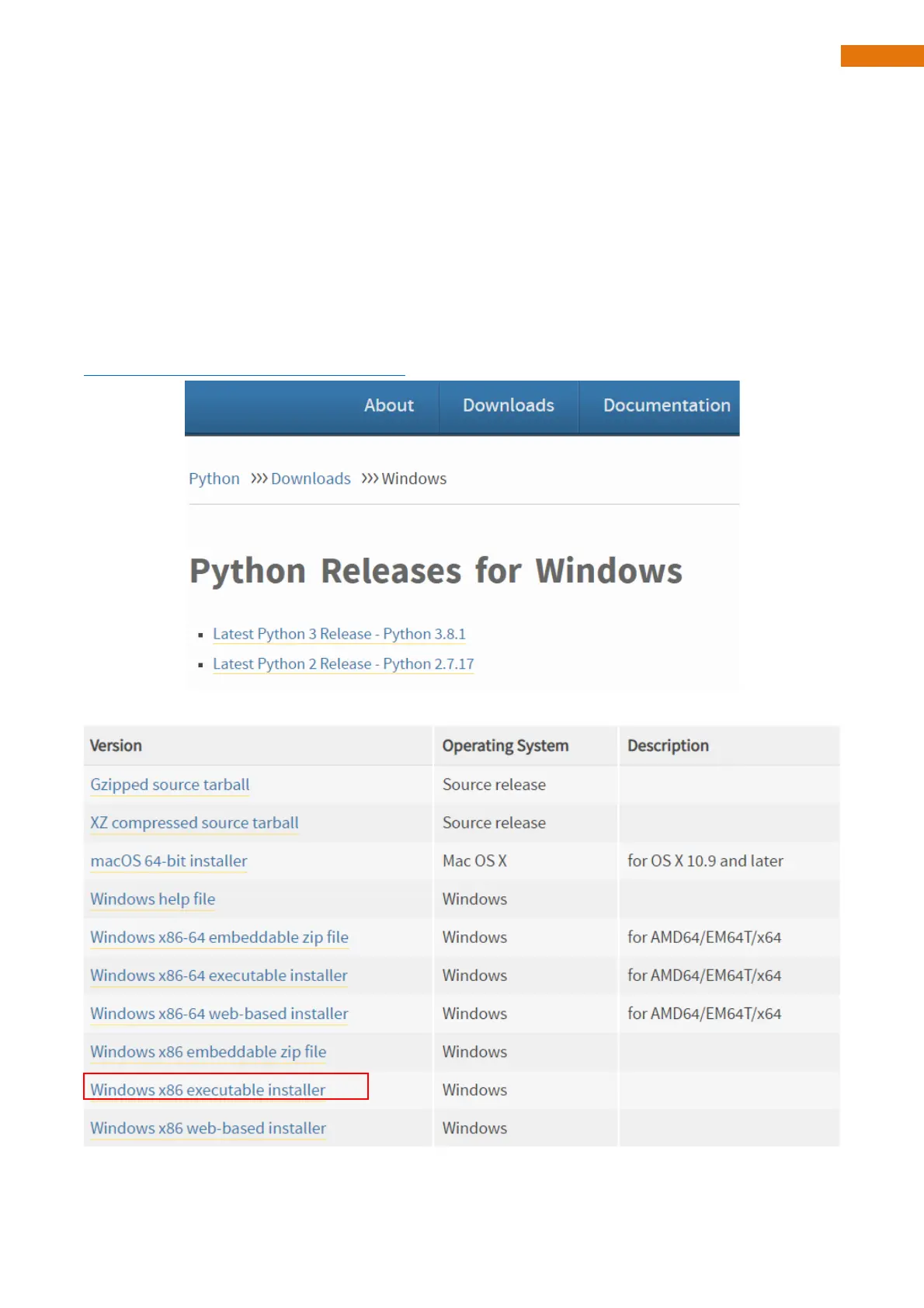Option 2 Install python3 and some related python libraries to run the client
If you want to modify the client, please follow this section.
This section will be completed in your computer with windows system, not Raspberry Pi.
There are many relevant software and libraries needed to be installed in Windows system, which takes a long
time. At this time, it does not need to run Server or use Raspberry Pi. You can shut down Raspberry Pi first.
After the installation is completed, you need to open Raspberry Pi and server again.
Install python3
Download the installation file:
https://www.python.org/downloads/windows/
Click Latest Python 3 Release - Python 3.8.1
Choose and download Windows x86 executable installer. After downloading successfully, install it.