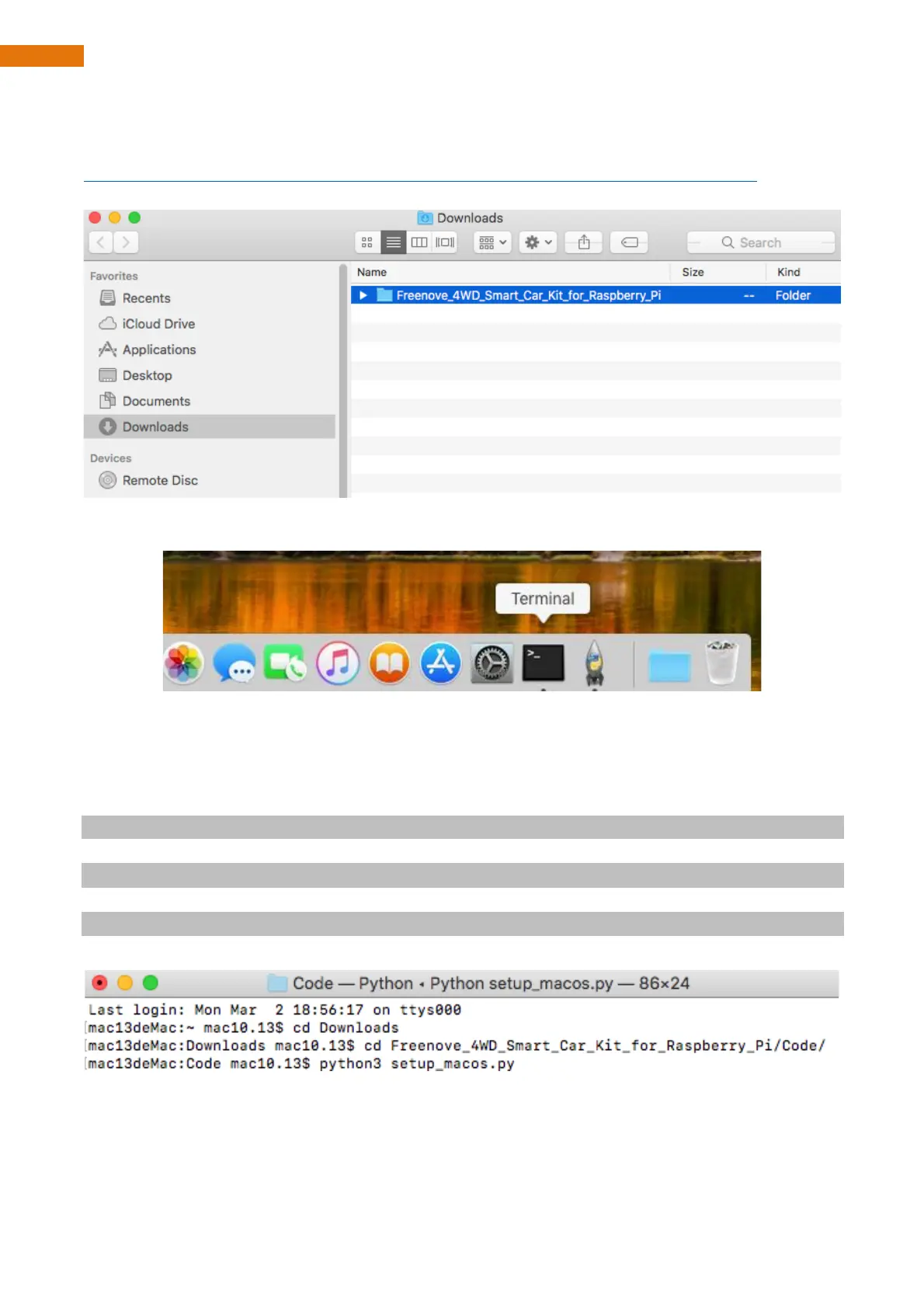Install PyQt5、opencv、numpy and other libraries
If there is no code for this car in your macOS system device, you can download it via the link below:
https://github.com/Freenove/Freenove_4WD_Smart_Car_Kit_for_Raspberry_Pi/archive/master.zip
After downloaded successfully, you can find it under Downloads.
Open the Terminal.
Type following commands in Terminal.
1 Enter “Downloads“, (Where the Car code is located. If your location for it is different, please enter the
location in your device.)
cd Downloads
2 Enter directory where setup_macos.py is located:
cd Freenove_4WD_Smart_Car_Kit_for_Raspberry_Pi/Code/
3 Run setup_macos.py:
python3 setup_macos.py