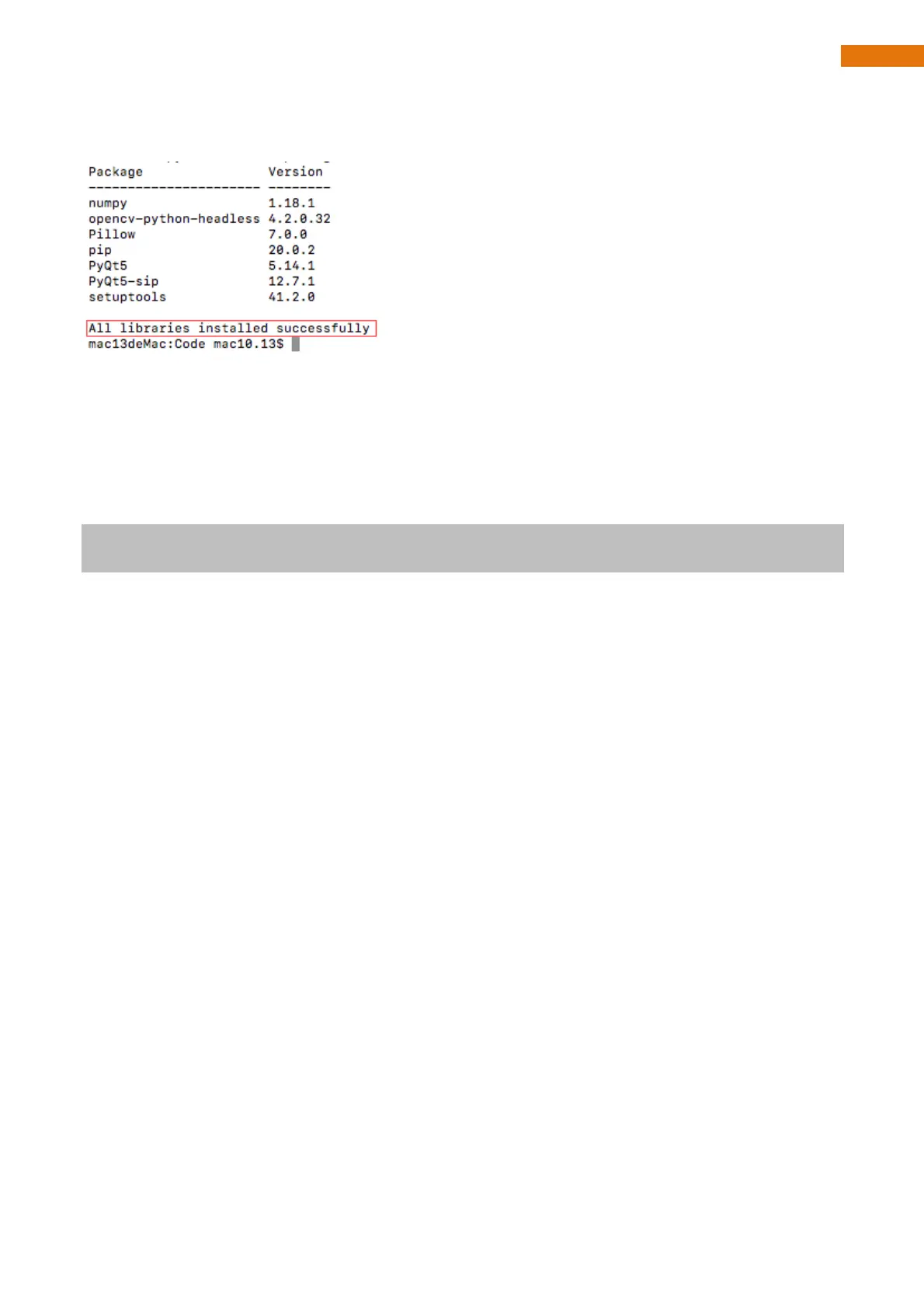Installation will take some time. Just wait patiently. For successful installation, it will prompt "All libraries
installed successfully":
If not all installations are successful, it will prompt "Some libraries have not been installed yet. Please run
'python3 setup_macos.py' again", then you need to execute the python3 setup_macos.py command again.
Most of the installation failures are caused by poor networks. You can check your network before installing.
If you are using macOS under 11.0, like 10.15. Just skip to “Open client”.
If you are using macOS 11.0 or later version. Please run commands below:
pip3 uninstall PyQt5
pip3 install PyQt5