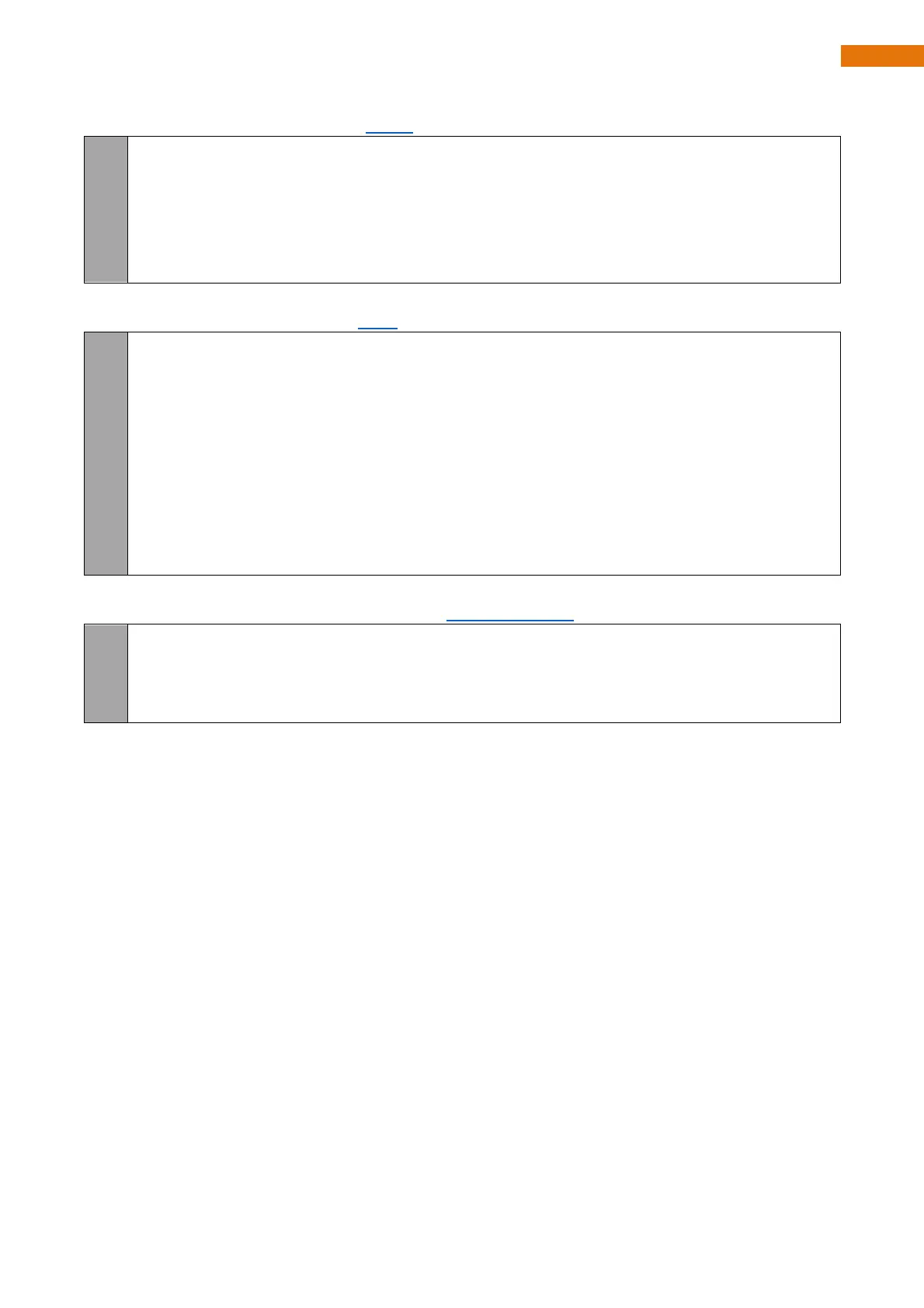Need support? support.freenove.com
Chapter 7 Smart video car
Buzzer. For more details, please refer to Buzzer.
from Buzzer import * #import Led
from Command import COMMAND as cmd #import Led
buzzer=Buzzer() #create an object
buzzer.run(‘1’) #Start
time.sleep(3) #wait 3s
buzzer.run(‘0’) #Stop
Servo. For more details, please refer to Servo.
from servo import * #import Led
pwm = Servo() #create an object
#Servo rotates from 30 degrees to 150 degrees
for i in range(30, 150, 1) :
pwm.setServoPwm('0', i)
time.sleep(0.01)
#Servo rotates from 150 degrees to 0 degrees
for i in range(150, 30, -1) :
pwm.setServoPwm('0', i)
time.sleep(0.01)
Ultrasonic module. For more details, please refer to Ultrasonic module.
from Ultrasonic import * #import Led
ultrasonic=Ultrasonic() #create an object
data=ultrasonic.get_distance() #Get the value
print ("Obstacle distance is "+str(data)+"CM")
These codes can be integrated into one code to achieve your requirement.