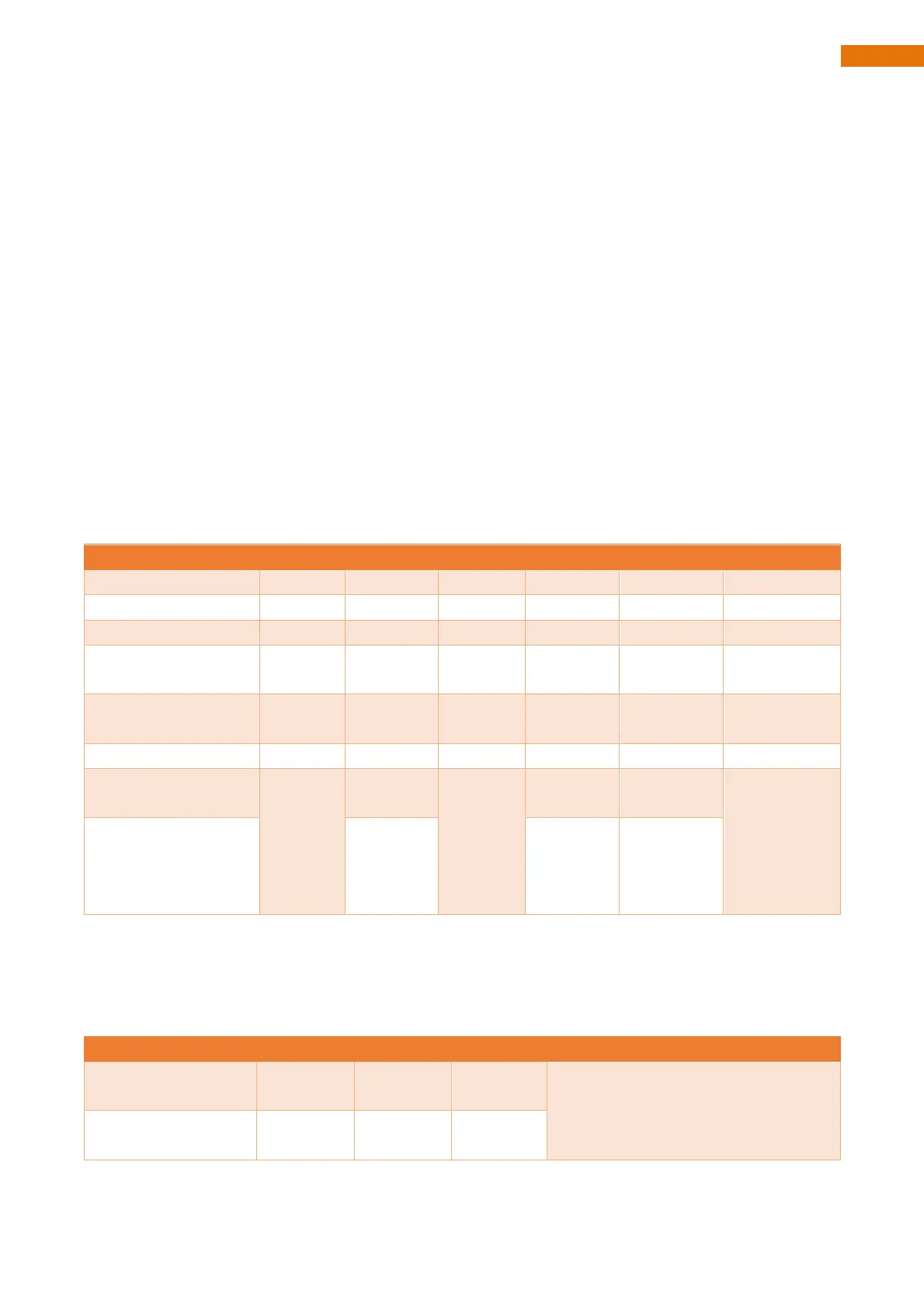Optional Components
Under normal circumstances, there are two ways to login to Raspberry Pi: using independent monitor, or
remote desktop to share a monitor with your PC.
Required Accessories for Monitor
If you want to use independent monitor, mouse and keyboard, you also need the following accessories.
1. Display with HDMI interface
2. Mouse and Keyboard with USB interface
As to Pi Zero and Pi Zero W, you also need the following accessories.
1. Micro-HDMI to HDMI converter wire.
2. Micro-USB to USB-A Receptacles converter wire (Micro USB OTG wire).
3. USB HUB.
4. USB transferring to Ethernet interface or USB Wi-Fi receiver.
For different Raspberry Pi, the optional items are slightly different. But all of their aims are to convert the
special interface to standard interface of standard Raspberry Pi.
Required Accessories for Remote Desktop
If you don't have an independent monitor, or you want to use a remote desktop, first you need to login to
Raspberry Pi through SSH, then open the VNC or RDP service. So you need the following accessories.