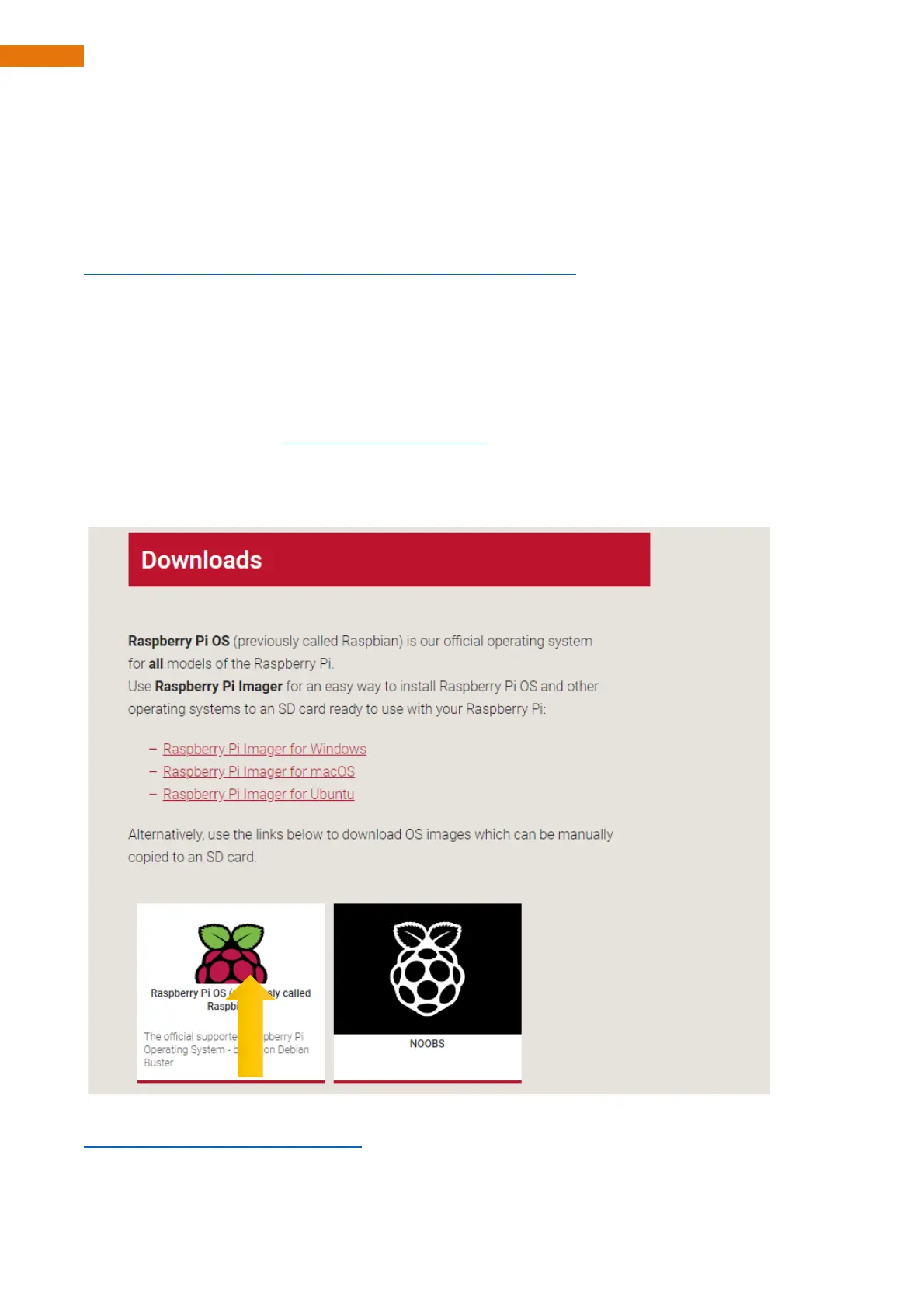Raspberry Pi OS
Official Method
It is recommended to use this method.
You can follow the official method to install the system for Raspberry Pi
https://projects.raspberrypi.org/en/projects/raspberry-pi-setting-up/2
In this way, the system will be download automatically via the application.
Download system manually (optional)
After installing the Imager Tool in link above. You can also download the system manually first.
Visit RPi official website (https://www.RaspberryPi.org/), click “Downloads” and choose to download
“Raspberry Pi OS”. Raspberry Pi OS supported by RPI is an operating system based on Linux, which contains
a number of contents required for RPi. We recommended Raspberry Pi OS to beginners. All projects in this
tutorial are operated under the Raspberry Pi OS.
https://www.raspberrypi.org/downloads