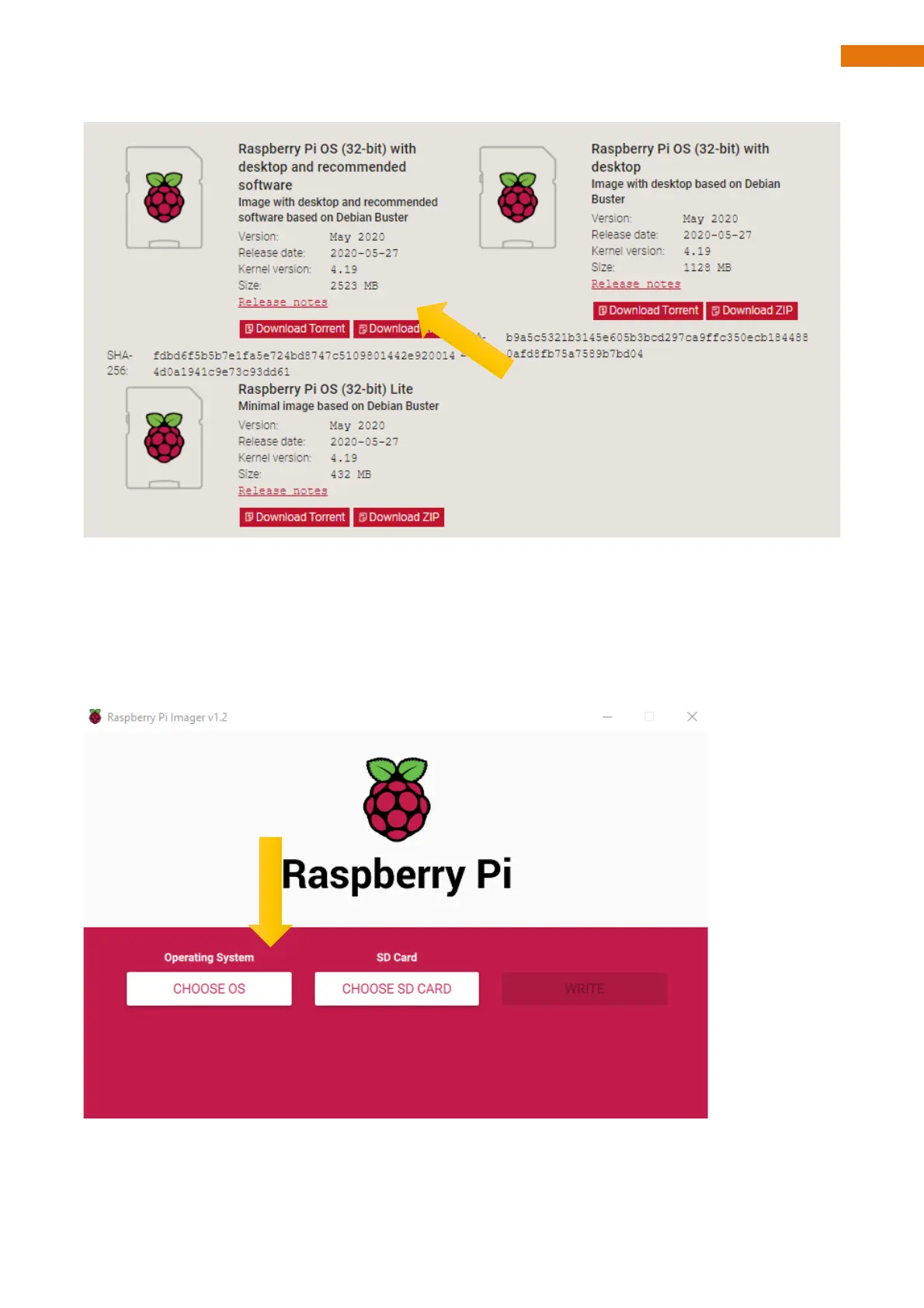After the zip file is download.
Write System to Micro SD Card
First, put your Micro SD card into card reader and connect it to USB port of PC. Then open "Raspberry Pi
Imager", select "Choose OS", select "Use custom" from the bottom of the list, and select the image file that
you just downloaded.