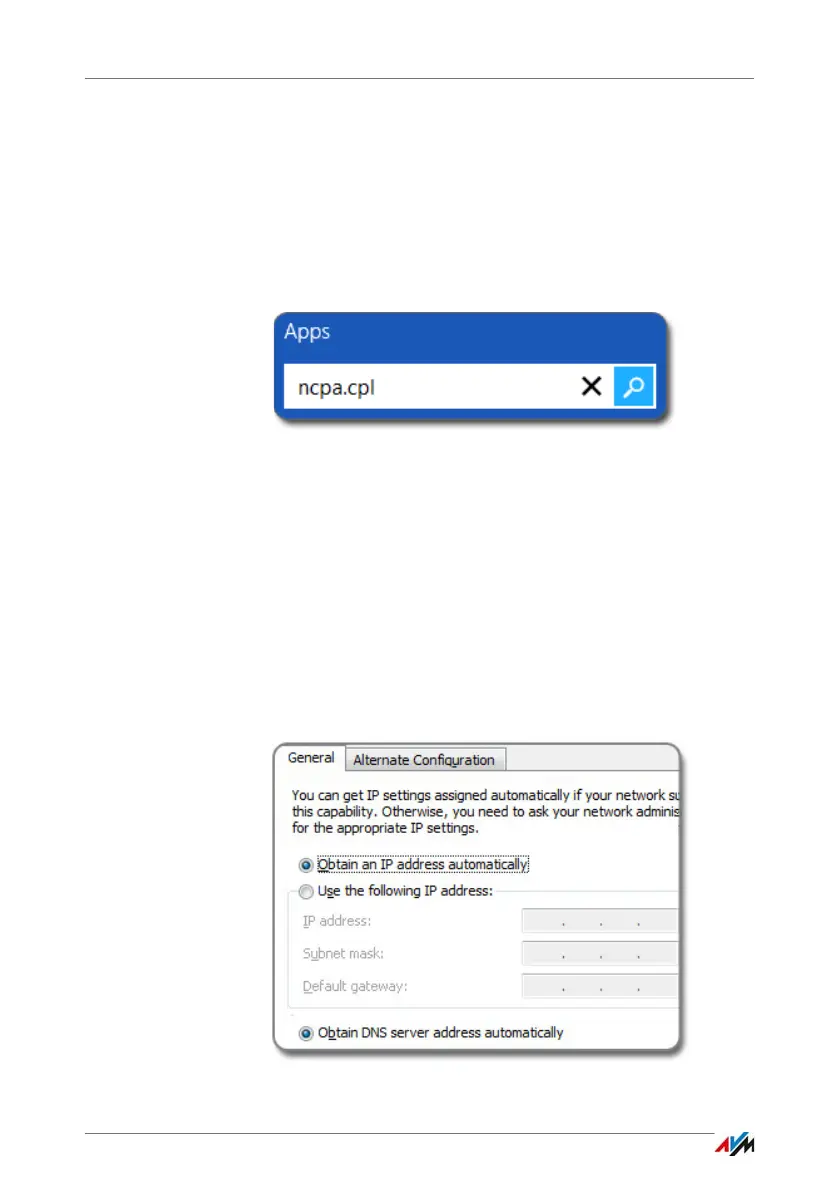FRITZ!Box 7490 146
Obtaining an IP Address Automatically
Obtaining an IP Address Automatically in Windows
1. In Windows 7 and Vista, click “Start”, enter “ncpa.cpl”
in the search line of the Start menu, and press Enter.
In Windows 8 and 8.1, press the Windows key and the Q
key at the same time. The search menu for apps ap-
pears. Enter “ncpa.cpl” in the search field and press En-
ter.
Entering “ncpa.cpl” in Windows 8
2. Click the network connection between the computer and
the FRITZ!Box with the right mouse button and select
“Properties”.
3. Under “This connection uses the following items” select
“Internet protocol Version 4 (TCP/IPv4)”.
4. Click the “Properties” button.
5. On the “General” tab, enable the options “Obtain an IP
address automatically” and “Obtain DNS server address
automatically”.
