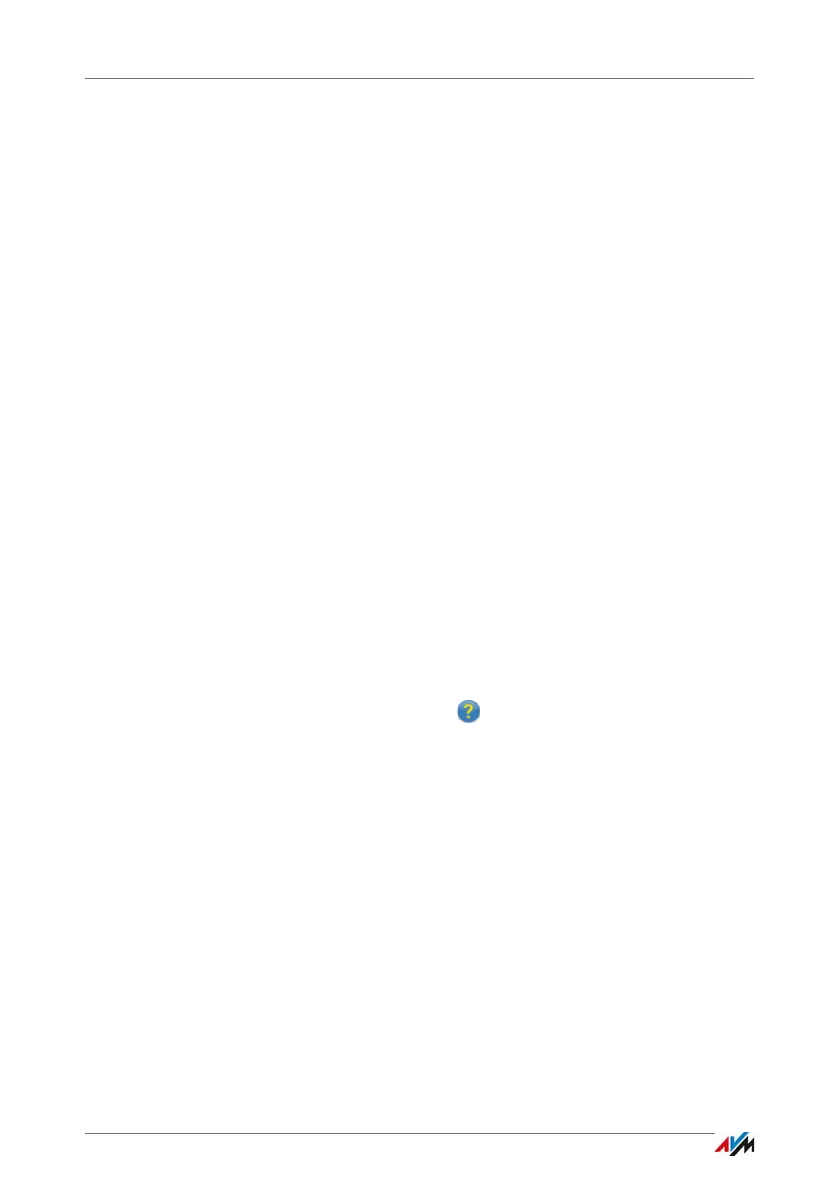Connecting an IP Telephone
FRITZ!Box 7490 55
10.5 Connecting an IP Telephone
IP telephones are telephones for making calls over the Inter-
net and other computer networks.
If your FRITZ!Box 7490 is connected with a landline, you can
use the connected IP telephone to make calls over the land-
line network as well.
Connecting via LAN or Wireless LAN
1. Connect the IP telephone to the FRITZ!Box using a LAN
cable or wireless LAN.
The preconfigured wireless network key of the FRITZ!Box
is printed on the underside of the FRITZ!Box.
2. Configure the IP telephone in the FRITZ!Box; see
page 57.
10.6 Connecting a Door Intercom System
Door intercom systems with an a/b interface can be connect-
ed to the FRITZ!Box.
Read more in the FRITZ!Box Help:
1. Open the FRITZ!Box user interface, see page 32.
2. Click the Help button .
3. Enter “door intercom system” in the search field.
