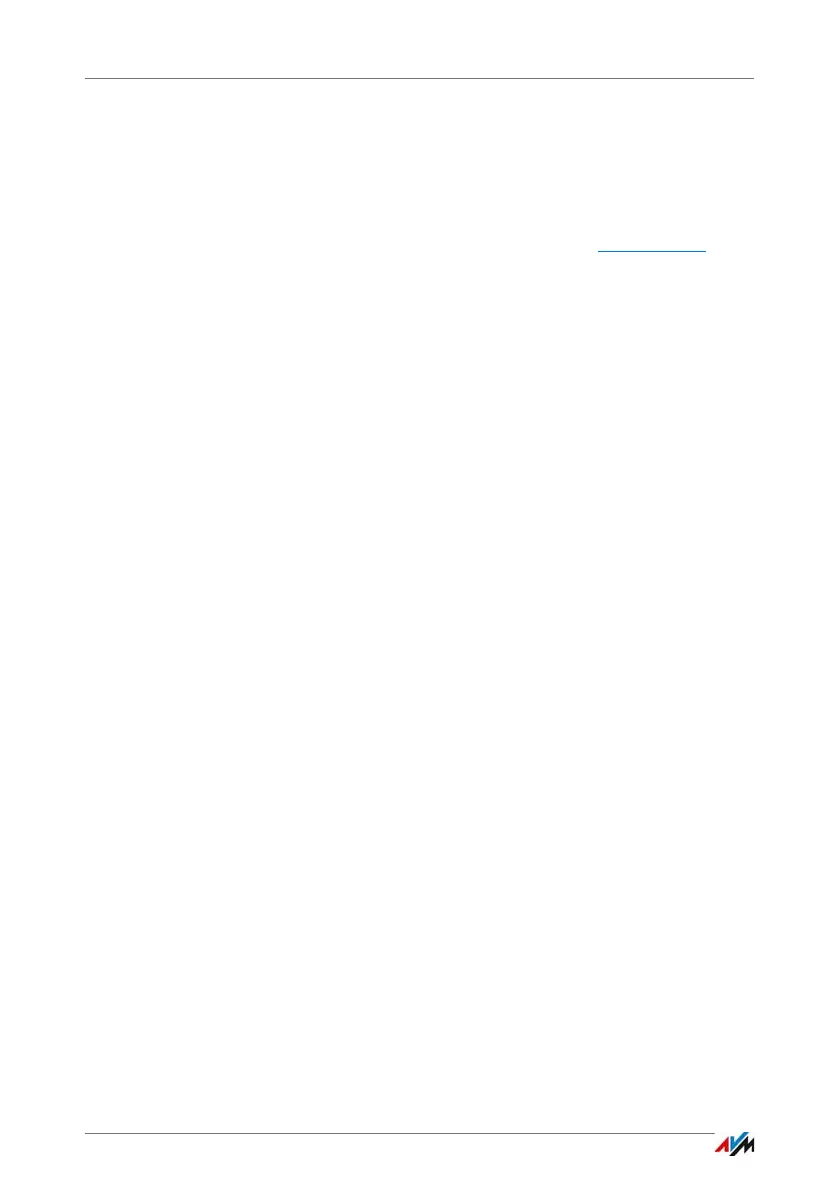FRITZ!Box 7490 164
Cannot Establish a Wireless LAN Connection
3. Make sure that the computer obtains its IP address auto-
matically; see page 145.
4. Clear all other connections between your FRITZ!Box and
other network devices.
5. In the web browser, enter the address 169.254.1.1
.
6. When the FRITZ!Box user interface is displayed, enable
the DHCP server of the FRITZ!Box:
In the user interface, select “Home Network / Network /
Network Settings”. Click the “IPv4 Addresses” button,
enable the option “Enable DHCP server” and click “OK”.
24.3 Cannot Establish a Wireless LAN Connection
If you cannot establish a wireless LAN connection between
your computer and the FRITZ!Box, this may be due to a variety
of causes.
Work through the following steps in sequence until the error
has been resolved.
Switching On the Computer’s Wireless LAN Adapter
The wireless LAN adapter in your computer must be ready for
operation. On many notebooks the built-in wireless LAN
adapter can be switched on by pushing a button or entering a
key combination.
For more information, see the manual of your computer.
Enabling the Wireless Radio Network of the FRITZ!Box
When the “WLAN” LED is off, press the “WLAN” button on the
FRITZ!Box. Hold it down until the “WLAN” begins flashing.
The wireless network is switched on and the “WLAN” LED
lights up.
