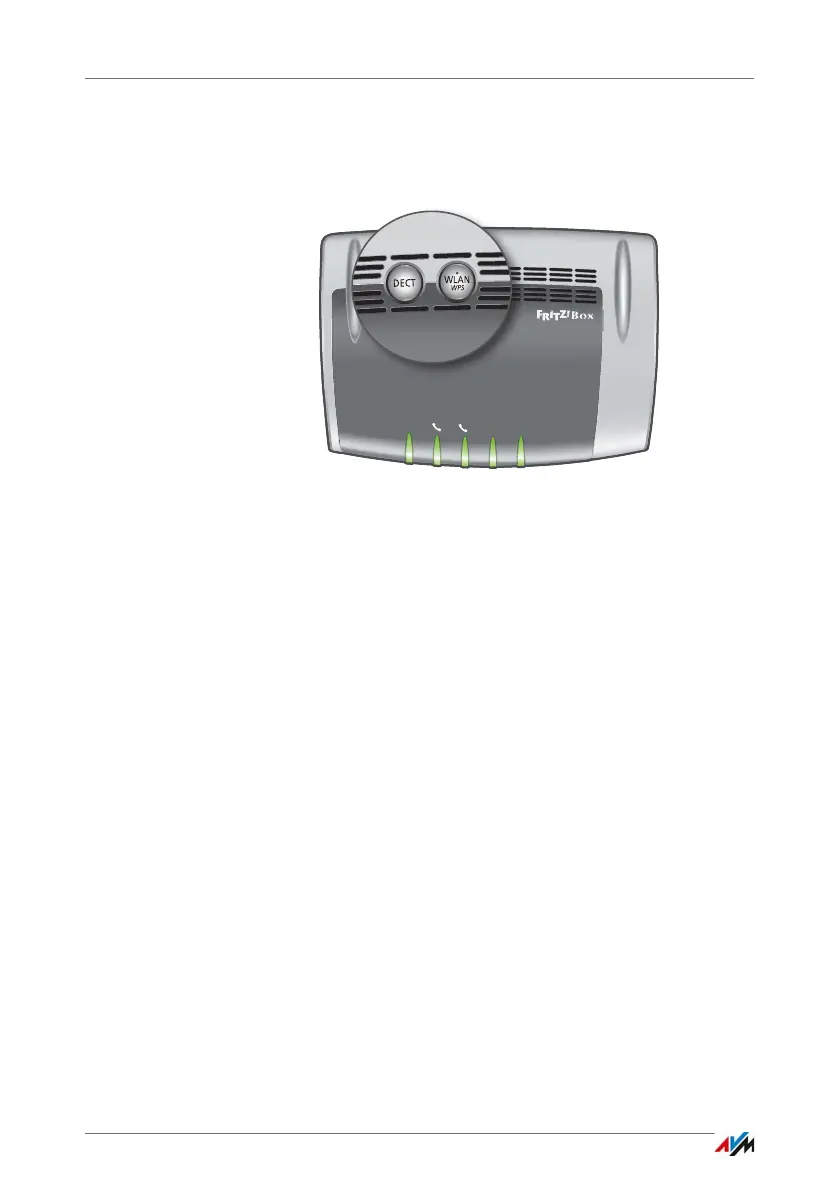Buttons
FRITZ!Box 7490 15
2.2 Buttons
The FRITZ!Box has two buttons on the top of the housing.
FRITZ!Box buttons
Button Functions
“WLAN” Button
• Switch wireless LAN of the FRITZ!Box on and off
• Establish a wireless LAN connection using WPS, see
Establishing a Wireless LAN Connection Using WPS from
page 28
“DECT” Button
• Register cordless telephones with the FRITZ!Box; see
page 52.
• Page cordless telephones you can’t find; see page 136.
Power / DSL
Internet
Fixed Line
WLAN
Info
w
DS
Fixed Lin
Inf
