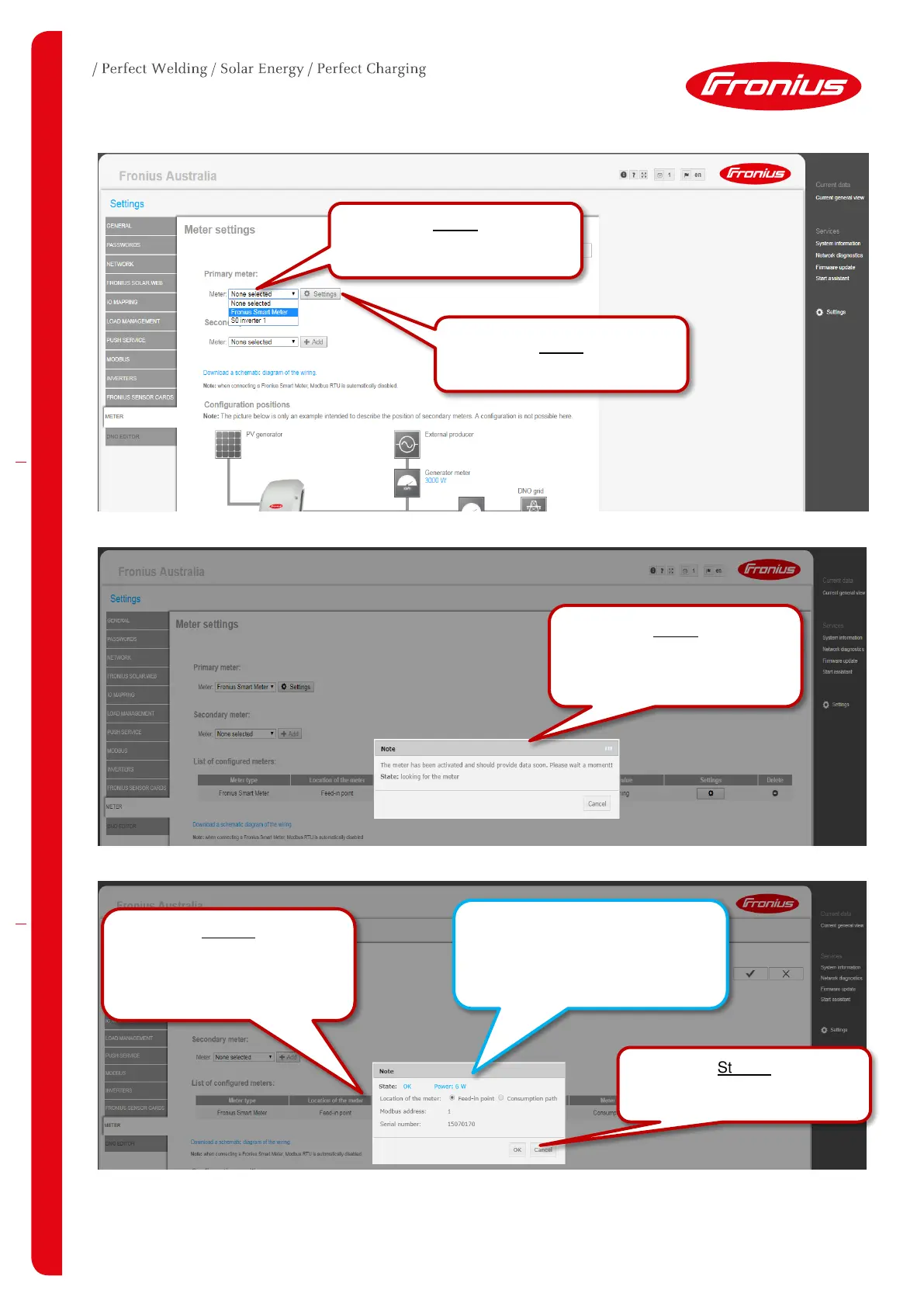02/2017 8/17
Select Fronius Smart Meter
Step 8
Select the
button
Leave this window open until
the State changes to OK or
If State is OK then set meter
location. Refer to Section 1.1
of this guide for explanation of
Select OK to go back to the
If the State is Timeout then retry
the process. If it still times out
refer to troubleshooting steps at
