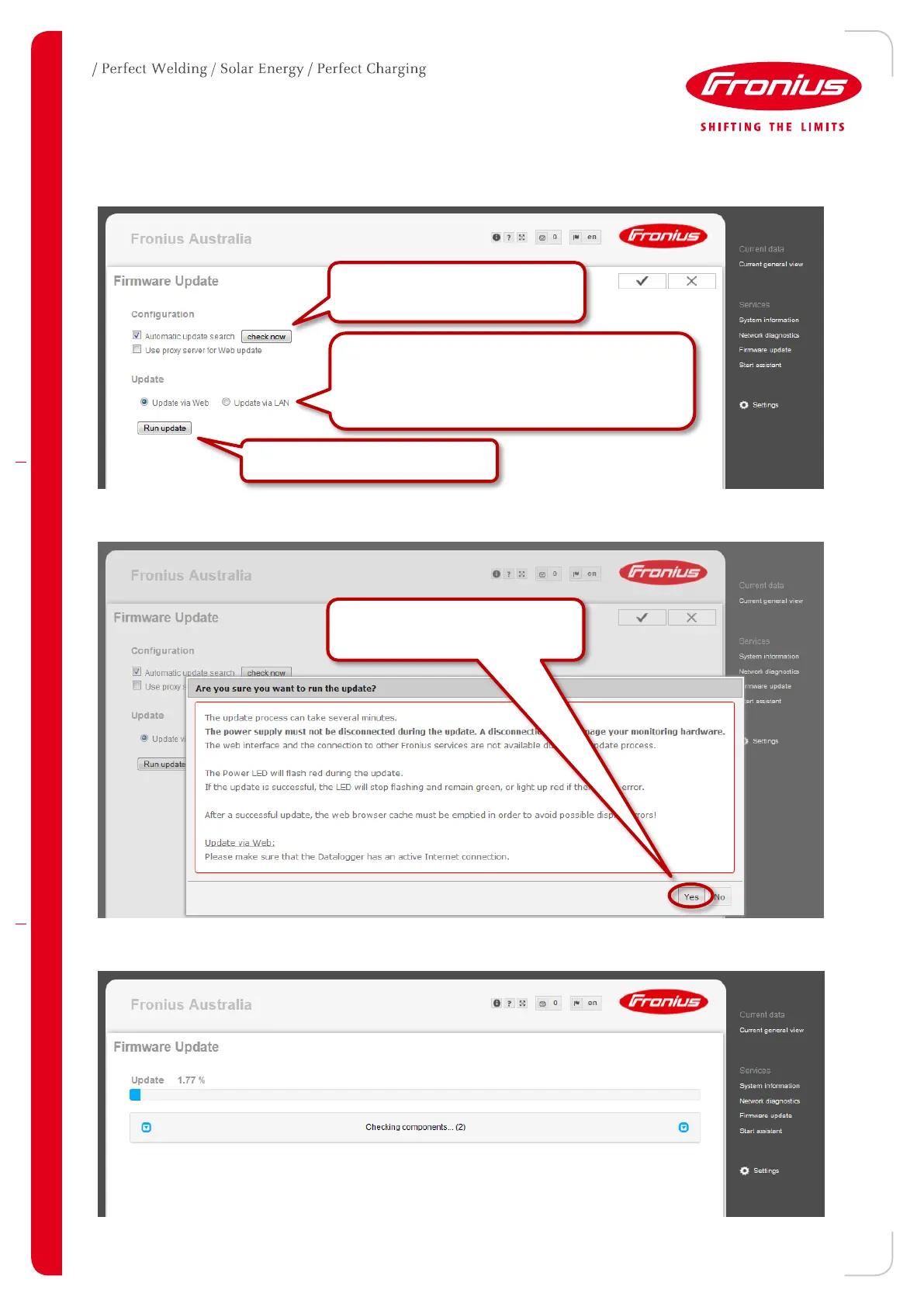(c) Fronius Australia Pty. Ltd, 2015 5/10
/ Check and run update on the firmware update page
/ Start the download
/ The software will automatically download
Check whether a newer
software is available.
Start the update procedure.
Read through the information
and click ‘Yes’
Select ‘Update via Web’ if internet connection is
available (recommended)
Select ‘Update via LAN’ if the update file is
stored locally on the computer*.
