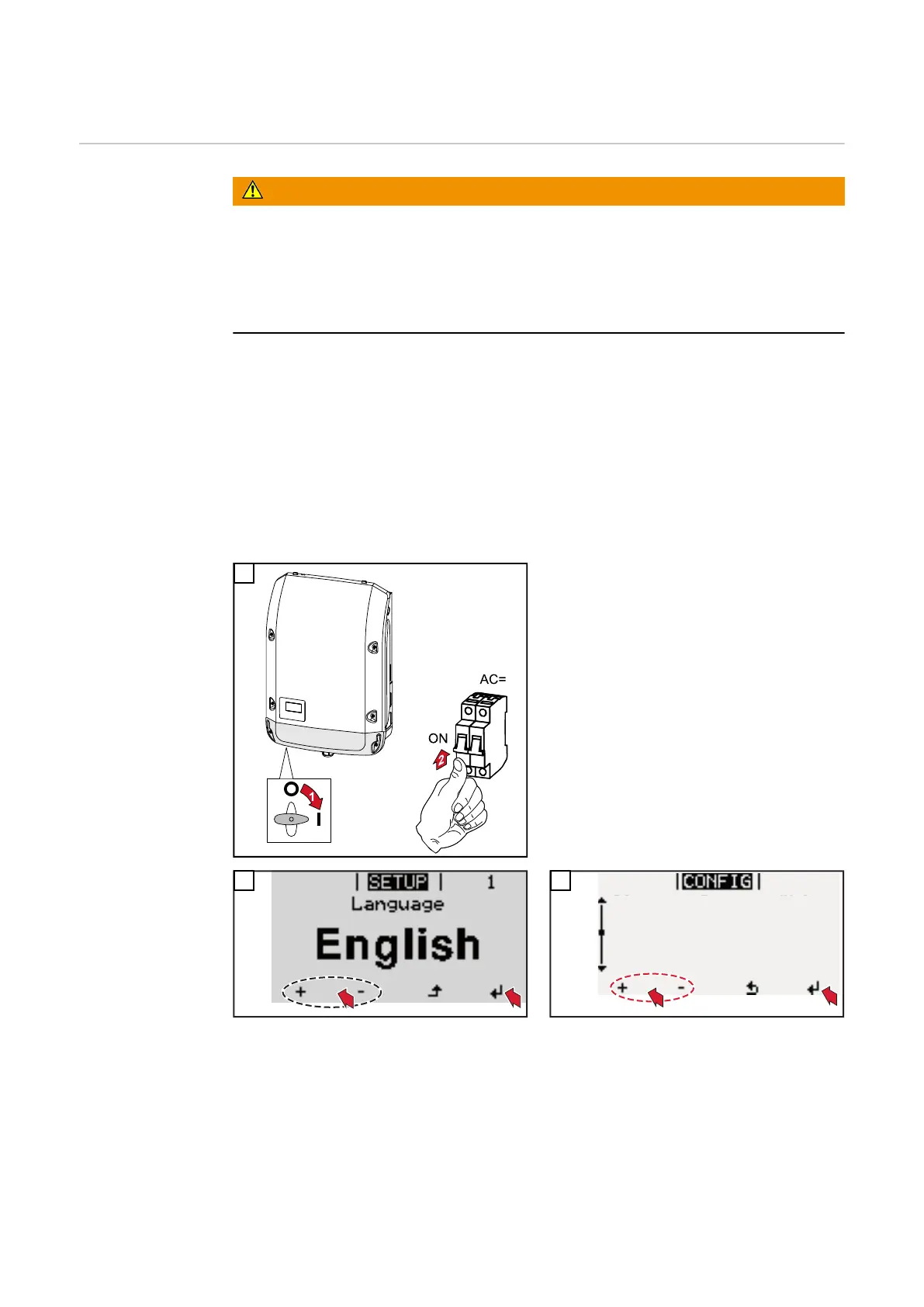Starting for the first time
Starting the in-
verter for the
first time
WARNING!
Danger due to incorrect operation and incorrectly performed work.
This can result in serious injury and damage to property.
▶
Only qualified personnel are authorised to commission your inverter and only
within the scope of the respective technical regulations.
▶
Read the Installation and Operating Instructions before installing and com-
missioning the equipment.
When starting the inverter for the first time, it is necessary to select various
setup settings.
If setup is interrupted before it is complete, it can be restarted by means of an
AC reset. An AC reset can be carried out by switching the automatic circuit
breaker off and on again.
The country setup can only be set when using the inverter for the first time. If
the country setup needs to be changed at a later date, please contact your Tech-
nical Support team.
1
2
S
e
l
e
c
t
C
o
u
n
t
r
y
1
2
50 Hz
International 50 Hz
3
34
