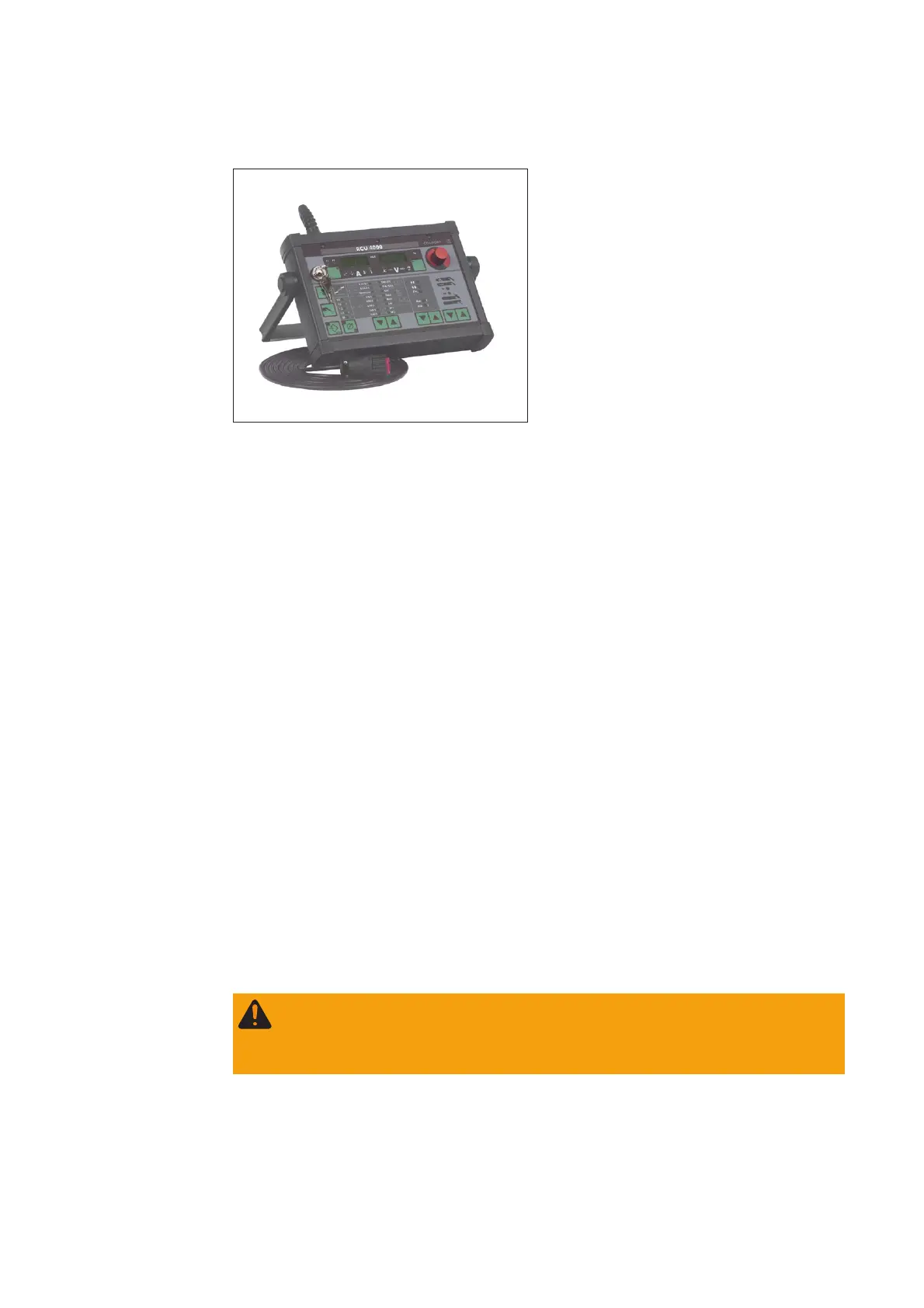22
Appliance
concept
The RCU 4000 remote control panel
allows the welder to remote-operate a
power source which is located e.g. inside
a production cell. The functions on this
remote-control panel are the same as
those of the “Comfort” control panel on
the power source. It also supports manual
operation of the remote power source,
e.g. for set-up purposes.
RCU 4000 remote-control panel
Description of
“Comfort”
control panel
The functions on the control panels are all arranged in a very logical way. The various
parameters needed for welding can easily be:
- selected by pressing the appropriate buttons,
- altered with buttons or the adjusting dial, and
- shown on the display during welding
Thanks to the “Synergic” function, whenever you alter any one parameter, suitable
adjustments will automatically be made to all the other parameters.
System require-
ments
Important! The RCU 4000 remote-control unit is only supported from software version
2.70.3 upward (power sources from serial n° 11460959). If the software version is any
older than this, please update it.
The RCU 4000 remote-control panel can be used in conjunction with the following
power sources upward:
- TransSynergic 4000 / 5000 / 7200 / 9000
- Transpuls Synergic 2700 / 4000 / 5000 / 7200 / 9000
- TransPocket 4000 / 5000
Important! If the TS 4000 / 5000 power sources are programmed from the RCU 4000
remote-control panel, it is not possible to select the MIG/MAG pulse-synergic welding
process.
Warning! Operating the unit incorrectly can cause serious injury and damage.
Do not use the functions described here until you have read and completely
understood the whole of the “Operating Instructions” manuals for the remote-
control units, the wirefeeders and the welding power source.
Fig.1 RCU 4000 remote-control panel
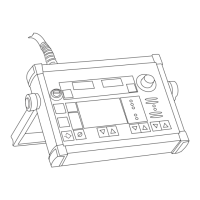