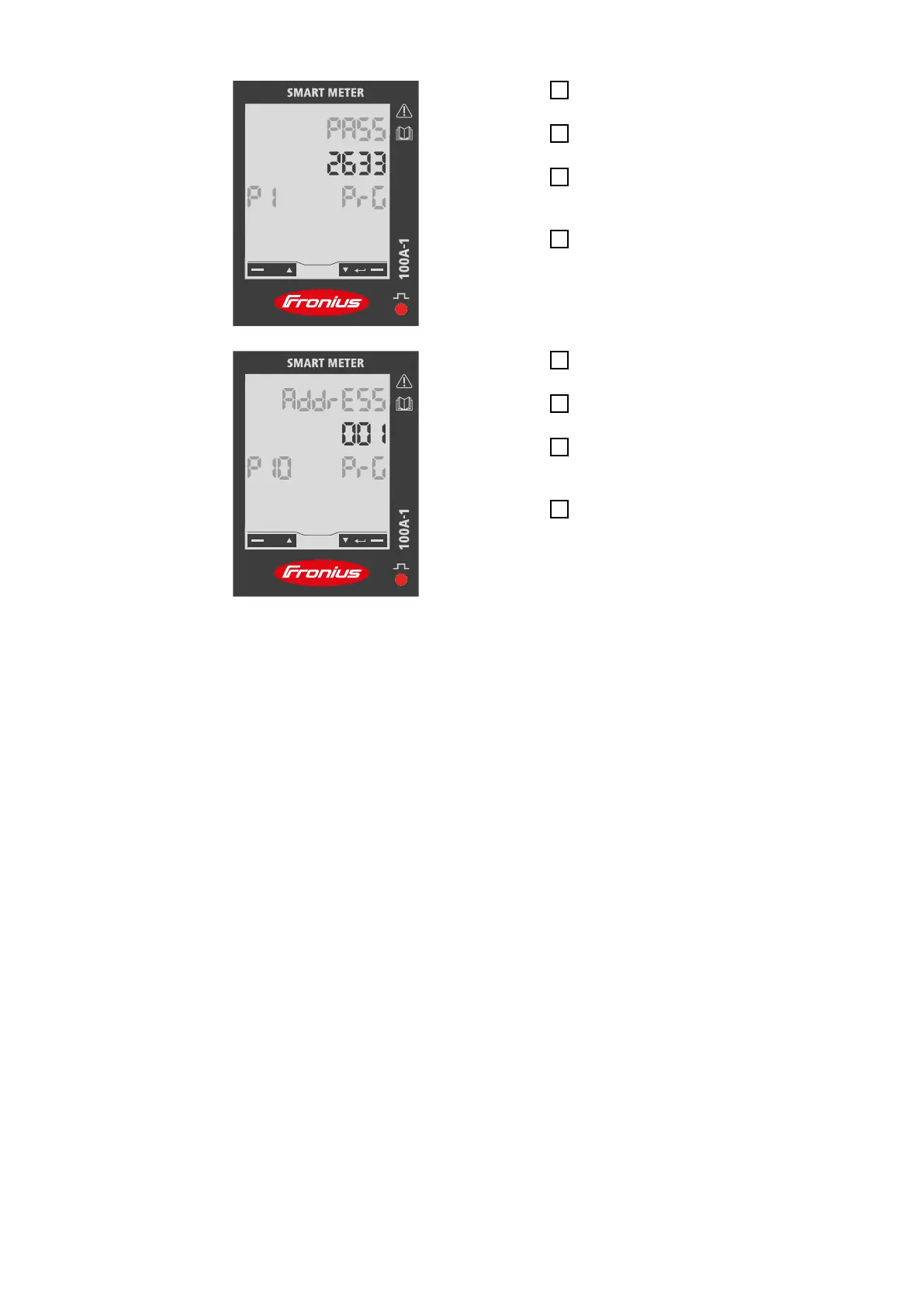1
Press and hold "Down/Enter" for 2
seconds.
2
Press "Up" or "Down/Enter" to access
the P1 screen.
3
Set password "2633" with "Up" and
"Down/Enter" and confirm each indi-
vidual value with "Down/Enter".
4
Note down the password.
IMPORTANT!
The password cannot be reset.
1
Press "Up" or "Down/Enter" to access
the P10 screen.
2
Press and hold "Down/Enter" for 2
seconds.
3
Set the address with "Up" and "Down/
Enter" and confirm each individual
value with "Down/Enter".
4
Press "Up" to access the P14 screen
and press and hold "Enter" for 2
seconds to exit the settings.
28