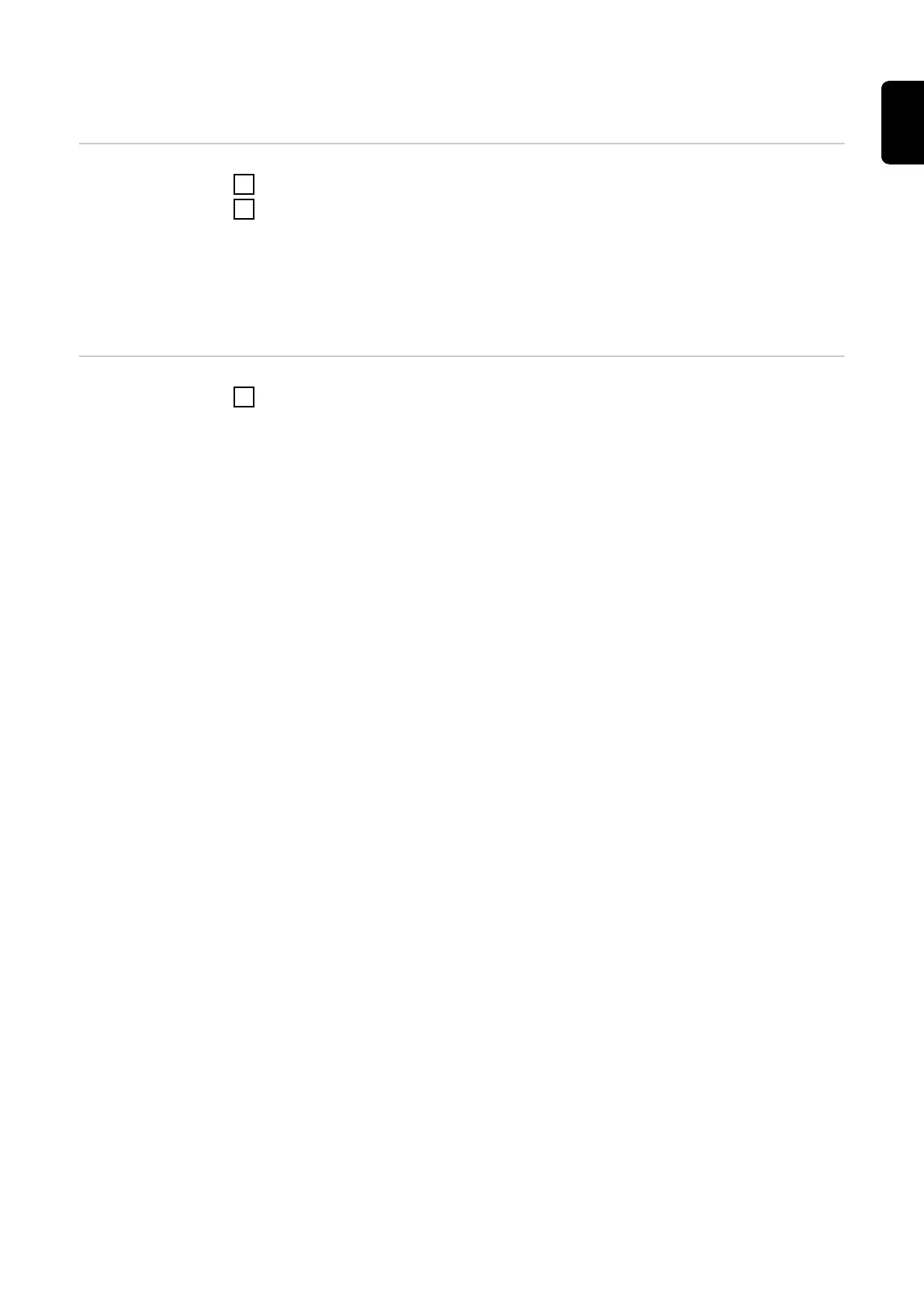User settings
User login
1
Open the user interface of the inverter in your browser.
2
In the "Login" menu, log in using your user name and password, or go to the
"User" menu and click on the "User login" button and then log in with your
user name and password.
IMPORTANT!
Depending on the user's authorization, settings can be executed in the individual
menus.
Selecting the
language
1
In the “User” menu, click on the “Language” button and select the desired
language.
103
EN
