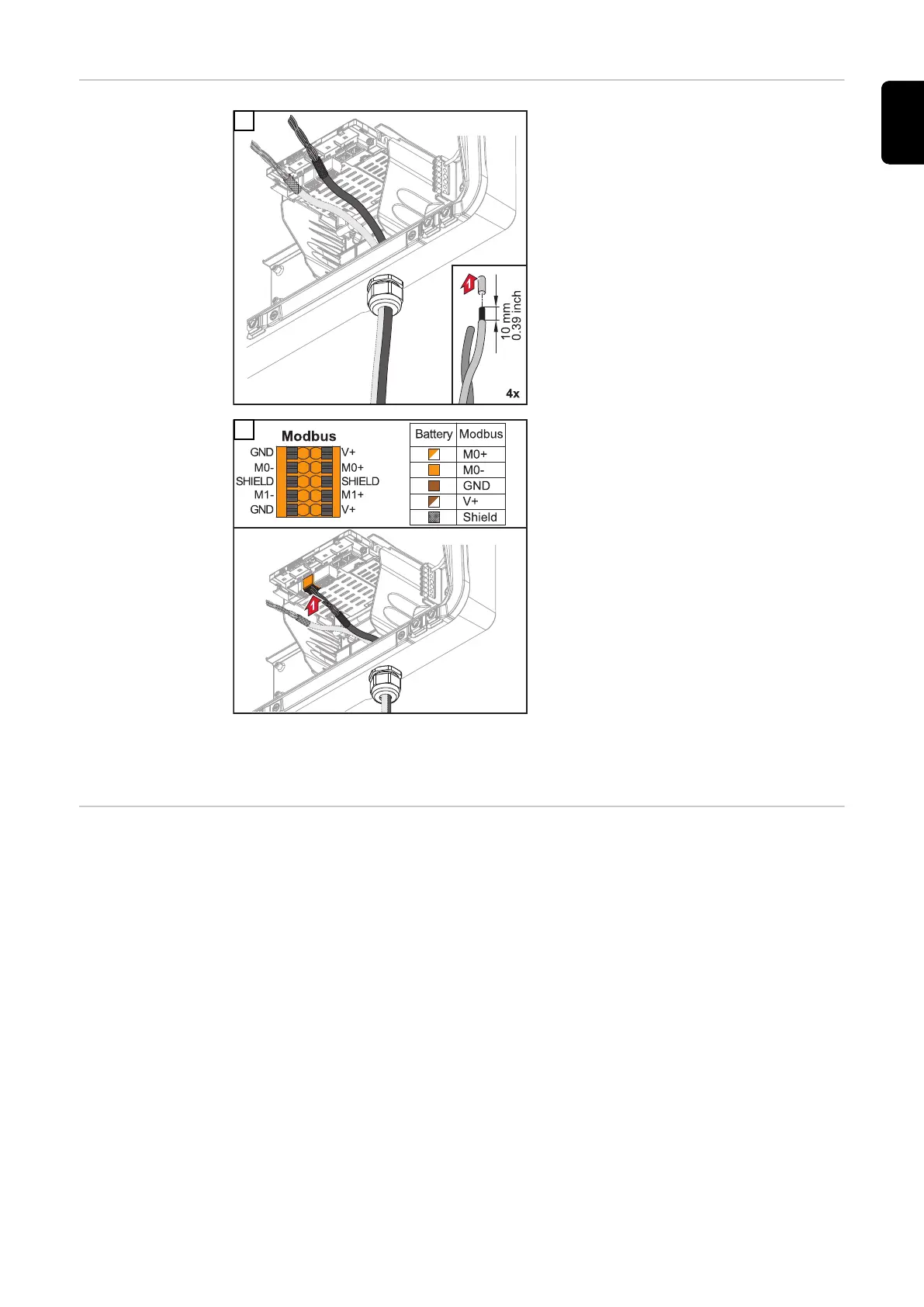Connecting the
battery commu-
nication cables
1
Strip 10 mm from the single conduct-
ors and mount the ferrules if neces-
sary.
IMPORTANT!
Connect the individual conductors to
an appropriate ferrule if several indi-
vidual conductors are connected to
one input of the push-in terminals.
2
Insert the cable into the respective
slot and check the cable is securely re-
tained.
IMPORTANT!
Use only twisted pairs for connecting
"Data +/-" and "Enable +/-", see section
Permitted cables for the data commu-
nication area on page 61.
Twist the cable shield and insert into
the "SHIELD" slot.
IMPORTANT!
Improperly fitted shielding can cause
data communication problems.
For the wiring proposal recommended by Fronius, see page 176.
Terminating res-
istors
It may be possible for the system to function without terminating resistors.
However, owing to interference, the use of terminating resistors according to the
following overview is recommended for trouble-free functioning.
For permissible cable and max. distances for the data communication range see
chapter Permitted cables for the data communication area on page 61.
IMPORTANT!
Terminating resistors that are not positioned as illustrated can result in interfer-
ence in the data communication.
91
EN
