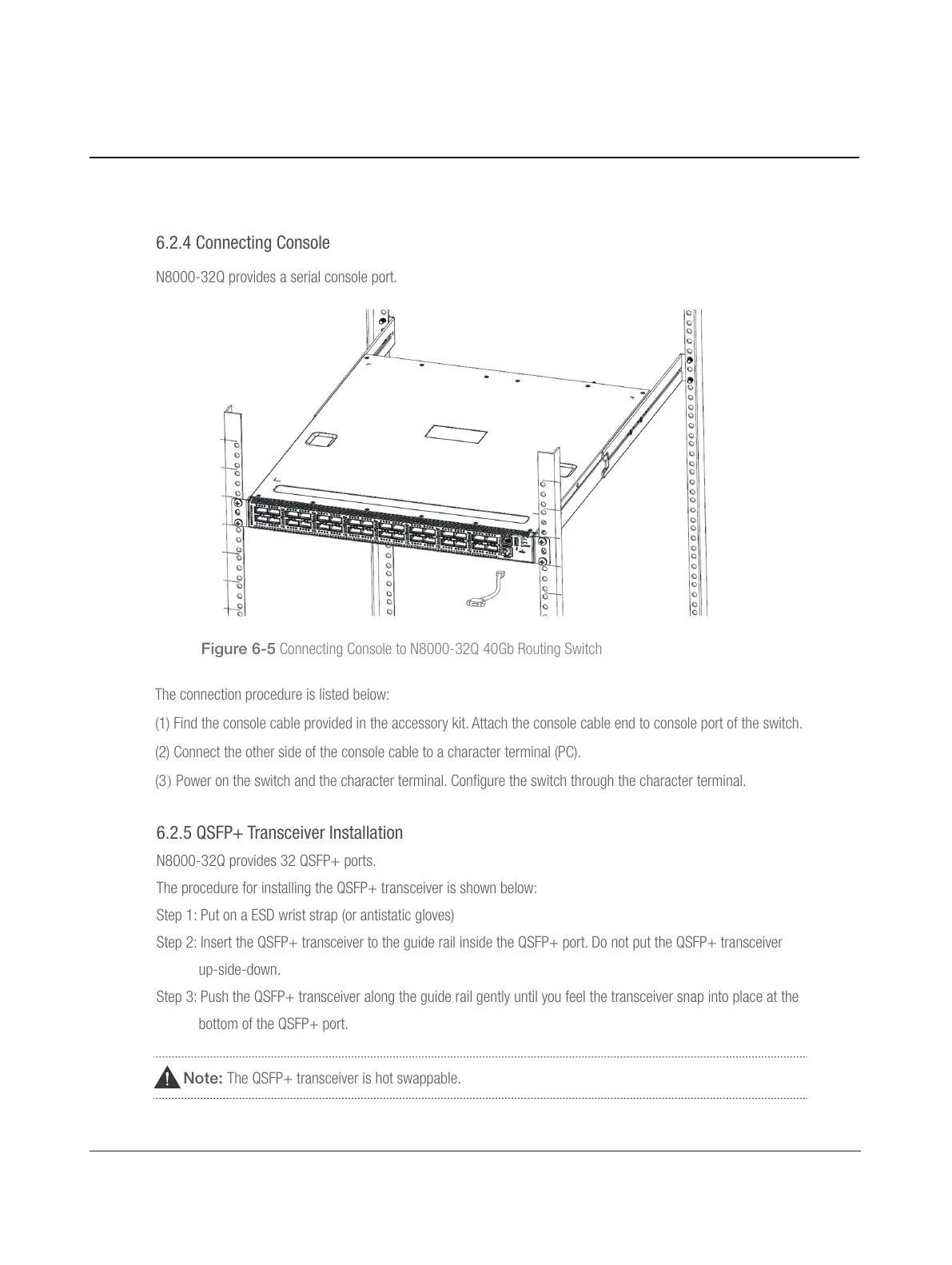For Technical Support: www.fs.com/service.html15
N8000-32Q provides a serial console port.
Figure 6-5 Connecting Console to N8000-32Q 40Gb Routing Switch
The connection procedure is listed below:
(1) Find the console c
able provided in the accessory kit. Attach the console ca
ble end to console port of the switch.
(2) Connect the other side of the console c
able to a character terminal (PC).
Power on the switch and the character terminal. Configure the switch through the character terminal.
6.2.5 QSFP+ Transceiver Installation
N8000-32Q provides 32 QSFP+ ports.
The procedure for installing the QSFP+ transceiver is shown below:
Step 1: Put on a ESD wrist strap (or antistatic gloves)
Step 2: Insert the QSFP+ transceiver to the guide rail inside the QSFP+ port. Do not put the QSFP+ transceiver
Step 3: Push the QSFP+ transceiver along the guide rail gently until you feel the transceiver snap into place at the
bottom of the QSFP+ port.
The QSFP+ transceiver is hot swappable.
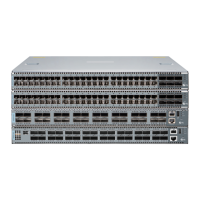