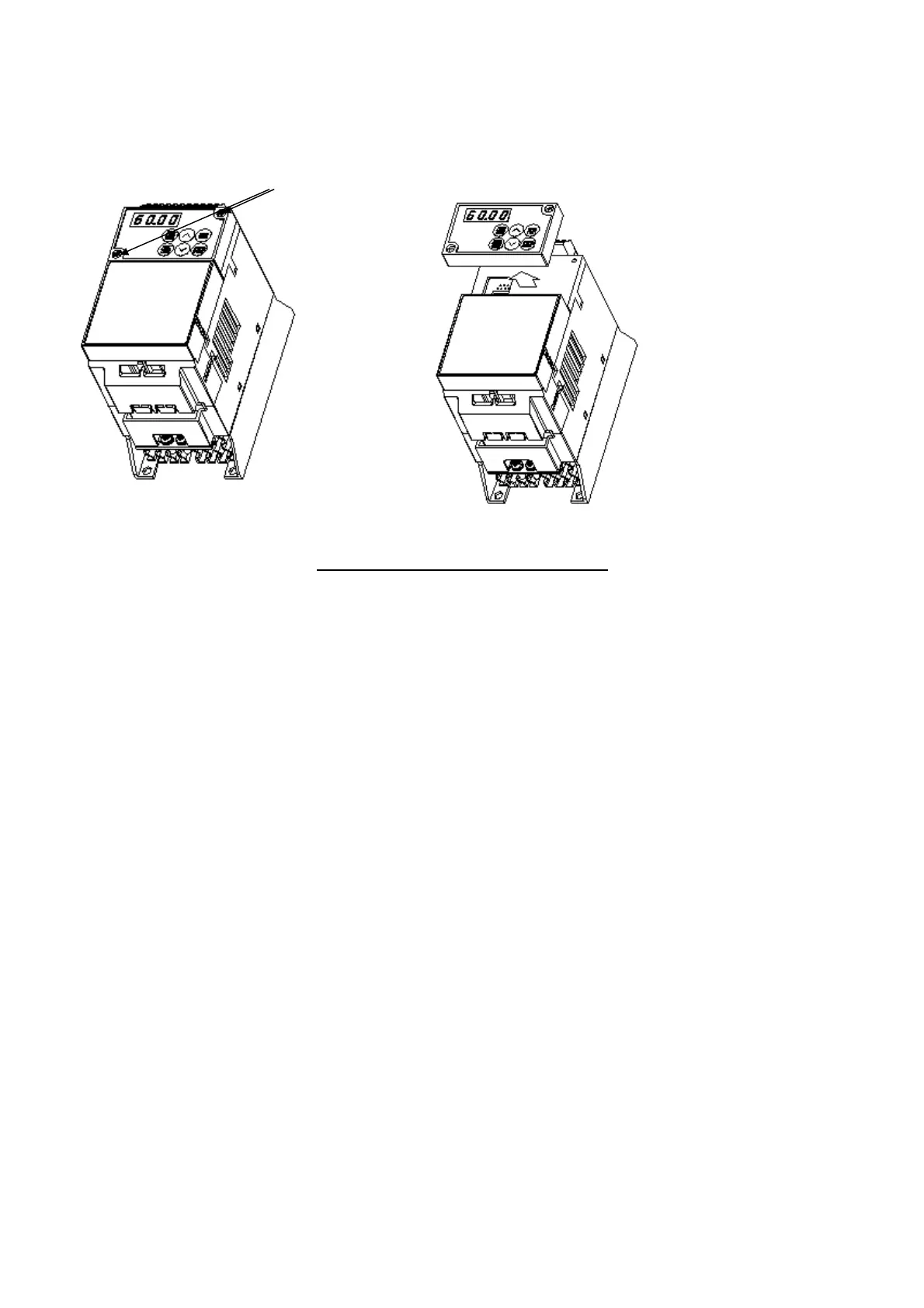1-5
(4) Removing the keypad panel
Loosen the keypad panel mounting screws and remove the keypad panel in the procedure shown in
Fig. 1-3-4. During the procedure, slowly remove the keypad panel right toward the top. If the keypad
panel is handled abruptly, the connector will be broken.
Mounting screw (M3)
Fig. 1-3-4 Removing the keypad panel
Reverse the procedures to mount the terminal block cover and keypad panel.
