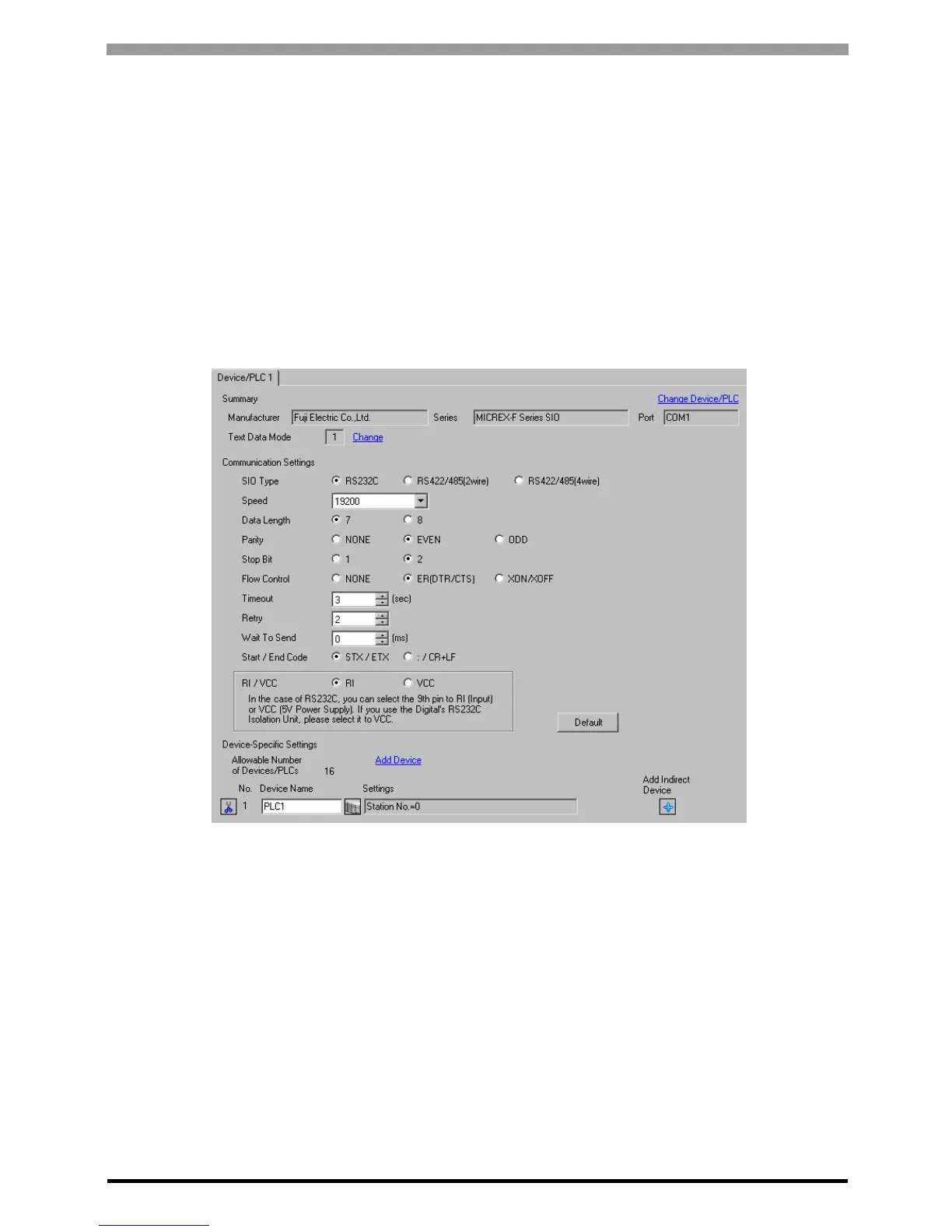MICREX-F Series SIO Driver
GP-Pro EX Device/PLC Connection Manual
8
3 Example of Communication Setting
Examples of communication settings of the Display and the External Device, recommended by Pro-face, are
shown.
When you use the MICREX-F Series, use GP-Pro EX and the ladder software to set as below.
3.1 Setting Example 1
Settings of GP-Pro EX
Communication Settings
To display the setup screen, from the [Project] menu, point to [System Settings] and select [Device/PLC].
