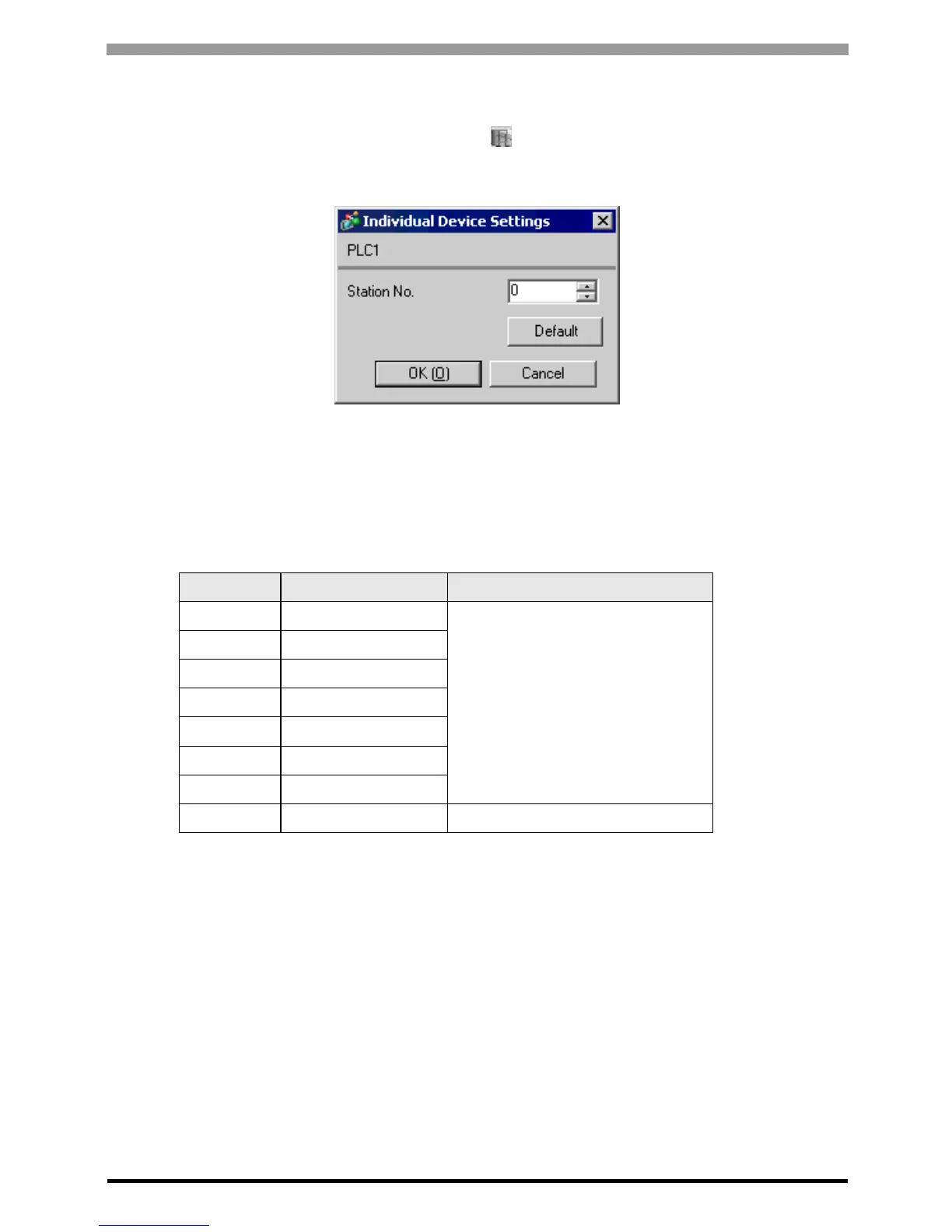MICREX-F Series SIO Driver
GP-Pro EX Device/PLC Connection Manual
9
Device Setting
To display the [Individual Device Settings] dialog box, from [Device-Specific Settings] in the [Device/PLC]
window, select the external device and click [Settings] .
To connect multiple External Devices, from [Device-Specific Settings] in the [Device/PLC] window, click [Add
Device] to add another External Device.
Setting of External Device
(1) Turn OFF the DIP switch No.8 "Initialization method" on the rear panel of general-purpose interface module
of the External Device. Other settings are not necessary. The DIP switch setting will be effective after restart.
Use the rotary switch for MODE setting.
(2) Set the mode switch key of the External Device body to [TERM].
(3) Startup the ladder software. Execute [New File] from the [File] menu.
(4) Select the model of the External Device to use.
No. Setup Items Setup Description
1 No need
Unused
2 No need
3 No need
4 No need
5 No need
6 No need
7 No need
8OFF Initial file setting effective
